Creating tables
Where possible, use qlik-embed and qlik/api rather than this framework.
This section describes how to create tables with the Visualization API.
Creating a basic table
In this example, you will create a basic table, containing one dimension and four measures. The measures have basic number formatting applied and the dimension is sorted by load order. No options are defined for the table.
-
Create the chart.
Create the container for the chart. The visualization type is
table.app.visualization.create('table',[],{}) -
Define the first dimension.
You start by adding the dimension. Note the sort order definition in the
qSortCriteriasobject and that null values have been suppressed.{"qDef": {"qFieldDefs": ["=If(Par>3,TClubName)"],"qFieldLabels": ["Tee club"],"qSortCriterias": [{"qSortByLoadOrder": 1}]},"qNullSuppression": true} -
Define the first measure.
You then add the first measure.
{"qDef": {"qLabel": "#","qDef": "Count(HoID)"}} -
Define the second measure.
Next, you add the second measure and apply custom number formatting to it as you want it to be shown in percent.
{"qDef": {"qLabel": "#","qDef": "Count(HoID)"}},{"qDef": {"qLabel": "FIR%","qDef": "Avg(FwHit)","qNumFormat": {"qType": "F","qnDec": 2,"qUseThou": 0,"qFmt": "0.0%","qDec": ".","qThou": ","}}} -
Define the third measure.
Add the third measure and apply custom number formatting to it. This time, you want to show the measure value as numbers with an addition to indicate that the number is in meters.
{"qDef": {"qLabel": "#","qDef": "Count(HoID)"}},{"qDef": {"qLabel": "FIR%","qDef": "Avg(FwHit)","qNumFormat": {"qType": "F","qnDec": 2,"qUseThou": 0,"qFmt": "0.0%","qDec": ".","qThou": ","}}},{"qDef": {"qLabel": "Avg","qDef": "Avg(DrDist)","qNumFormat": {"qType": "F","qnDec": 2,"qUseThou": 0,"qFmt": "#,##0.00 m","qDec": ".","qThou": ","},"numFormatFromTemplate": false}} -
Define the fourth measure.
Finally, you will add the fourth measure. You apply custom number formatting to it as well, and just as for the third measure, you want to show the measure value as numbers with an addition to indicate that the number is in meters.
{"qDef": {"qLabel": "#","qDef": "Count(HoID)"}},{"qDef": {"qLabel": "FIR%","qDef": "Avg(FwHit)","qNumFormat": {"qType": "F","qnDec": 2,"qUseThou": 0,"qFmt": "0.0%","qDec": ".","qThou": ","}}},{"qDef": {"qLabel": "Avg","qDef": "Avg(DrDist)","qNumFormat": {"qType": "F","qnDec": 2,"qUseThou": 0,"qFmt": "#,##0.00 m","qDec": ".","qThou": ","},"numFormatFromTemplate": false}},{"qDef": {"qLabel": "Max","qDef": "Max(DrDist)","qNumFormat": {"qType": "F","qnDec": 2,"qUseThou": 0,"qFmt": "#,##0 m","qDec": ".","qThou": ","},"numFormatFromTemplate": false}}
Result
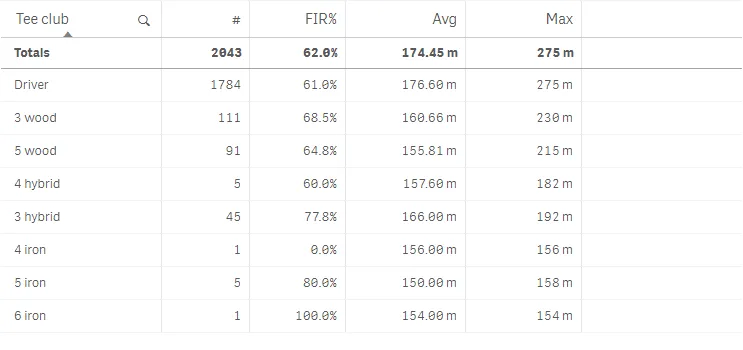
Complete code example: Basic standard table
-
Visualization API
const config = {host: '<TENANT_URL>', //for example, 'abc.us.example.com'prefix: '/',port: 443,isSecure: true,webIntegrationId: '<WEB_INTEGRATION_ID>'};require.config({baseUrl: `https://${config.host}/resources`,webIntegrationId: config.webIntegrationId});require(["js/qlik"], (qlik) => {qlik.on('error', (error) => console.error(error));const app = qlik.openApp('<APP_ID>', config);app.visualization.create('table',[{"qDef": {"qFieldDefs": ["=If(Par>3,TClubName)"],"qFieldLabels": ["Tee club"],"qSortCriterias": [{"qSortByLoadOrder": 1}]},"qNullSuppression": true},{"qDef": {"qLabel": "#","qDef": "Count(HoID)"}},{"qDef": {"qLabel": "FIR%","qDef": "Avg(FwHit)","qNumFormat": {"qType": "F","qnDec": 2,"qUseThou": 0,"qFmt": "0.0%","qDec": ".","qThou": ","}}},{"qDef": {"qLabel": "Avg","qDef": "Avg(DrDist)","qNumFormat": {"qType": "F","qnDec": 2,"qUseThou": 0,"qFmt": "#,##0.00 m","qDec": ".","qThou": ","},"numFormatFromTemplate": false}},{"qDef": {"qLabel": "Max","qDef": "Max(DrDist)","qNumFormat": {"qType": "F","qnDec": 2,"qUseThou": 0,"qFmt": "#,##0 m","qDec": ".","qThou": ","},"numFormatFromTemplate": false}}],{}).then((vis)=>{vis.show("QV01");});});
Using background color and text color
In this example, you will use expressions to color the cell backgrounds and the text in tables. This enables you to use expressions to define both the colors used and the conditional values upon which the colors are applied in a visualization.
Background colors and text colors are defined in the qAttributeExpressions
object inside the applicable measure definition in the columns.
Note that the definition of qAttributeExpressions for straight tables is
different from the definition for pivot tables.
-
Set the text color for the first measure.
Add a text color condition to the first measure:
"qAttributeExpressions":[ { "qExpression": "If(Count(HoID)<10,RGB(255, 115, 115))", "id":"cellForegroundColor" } ]. Text color is defined with"id": "cellForegroundColor".{"qDef": {"qLabel": "#","qDef": "Count(HoID)"},"qAttributeExpressions": [{"qExpression": "If(Count(HoID)<10,RGB(255, 115, 115))","id": "cellForegroundColor"}]}, -
Set the background color for the second measure.
Next, you will add a background color condition to the second measure:
"qAttributeExpressions": [ { "qExpression": "If(Avg(FwHit)<0.5,RGB(255,115, 115),If(Avg(FwHit)>0.7,RGB(145, 194, 106)))", "id":"cellBackgroundColor" } ]. Background color is defined with"id": "cellBackgroundColor".{"qDef": {"qLabel": "FIR%","qDef": "Avg(FwHit)","qNumFormat": {"qType": "F","qnDec": 2,"qUseThou": 0,"qFmt": "0.0%","qDec": ".","qThou": ","}},"qAttributeExpressions": [{"qExpression": "If(Avg(FwHit)<0.5,RGB(255, 115, 115),If(Avg(FwHit)>0.7,``RGB(145, 194, 106)))",`"id": "cellBackgroundColor"}]} -
Define the title.
In this example, you will also add a title, which is defined in the options.
{"showTitles": true,"title": "Off the tee (Par 4s and Par 5s)"}
Result
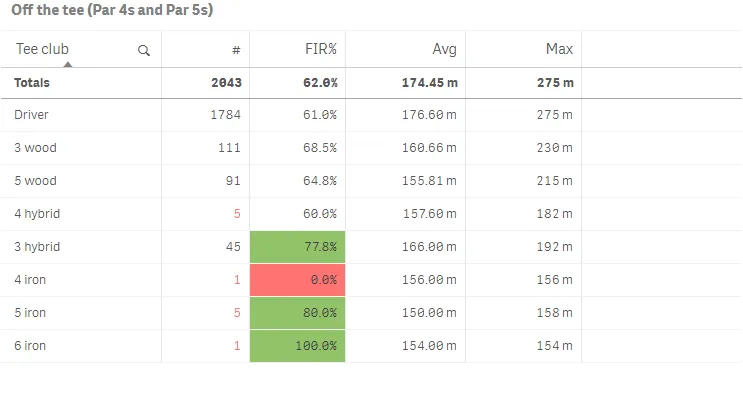
Complete code example: Table object with text and background color modifiers
-
Visualization API
const config = {host: '<TENANT_URL>', //for example, 'abc.us.example.com'prefix: '/',port: 443,isSecure: true,webIntegrationId: '<WEB_INTEGRATION_ID>'};require.config({baseUrl: `https://${config.host}/resources`,webIntegrationId: config.webIntegrationId});require(["js/qlik"], (qlik) => {qlik.on('error', (error) => console.error(error));const app = qlik.openApp('<APP_ID>', config);app.visualization.create('table',[{"qDef": {"qFieldDefs": ["=If(Par>3,TClubName)"],"qFieldLabels": ["Tee club"],"qSortCriterias": [{"qSortByLoadOrder": 1}]},"qNullSuppression": true},{"qDef": {"qLabel": "#","qDef": "Count(HoID)"},"qAttributeExpressions": [{"qExpression": "If(Count(HoID)<10,RGB(255, 115, 115))","id": "cellForegroundColor"}]},{"qDef": {"qLabel": "FIR%","qDef": "Avg(FwHit)","qNumFormat": {"qType": "F","qnDec": 2,"qUseThou": 0,"qFmt": "0.0%","qDec": ".","qThou": ","}},"qAttributeExpressions": [{"qExpression": "If(Avg(FwHit)<0.5,RGB(255, 115, 115),If(Avg(FwHit)>0.7,RGB(145, 194, 106)))","id": "cellBackgroundColor"}]},{"qDef": {"qLabel": "Avg","qDef": "Avg(DrDist)","qNumFormat": {"qType": "F","qnDec": 2,"qUseThou": 0,"qFmt": "#,##0.00 m","qDec": ".","qThou": ","},"numFormatFromTemplate": false}},{"qDef": {"qLabel": "Max","qDef": "Max(DrDist)","qNumFormat": {"qType": "F","qnDec": 2,"qUseThou": 0,"qFmt": "#,##0 m","qDec": ".","qThou": ","},"numFormatFromTemplate": false}}],{"showTitles": true,"title": "Off the tee (Par 4s and Par 5s)"}).then((vis)=>{vis.show("QV01");});});
Applying dimension limits
In this example, you want to display all items where the value of the first measure is greater than 5.
-
Define the mode.
Start by defining the mode. Since you want to limit the dimension values to an absolute value, set
"qOtherMode": "OTHER_ABS_LIMITED".{"qDef": {"qFieldDefs": ["=If(Par>3,TClubName)"],"qFieldLabels": ["Tee club"],"qSortCriterias": [{"qSortByLoadOrder": 1}]},"qNullSuppression": true,"qOtherTotalSpec": {"qOtherMode": "OTHER_ABS_LIMITED"}}, -
Define the limit value.
Next, you will define the actual value:
"qOtherLimit": {"qv": "5"}. Set"qOtherLimitMode": "OTHER_GT_LIMIT"to include only the values greater than what you defined inqOtherLimit.Note"qOtherLimit": {"qv": "5"}means that only the items with a value greater than 5 will be displayed.{"qDef": {"qFieldDefs": ["=If(Par>3,TClubName)"],"qFieldLabels": ["Tee club"],"qSortCriterias": [{"qSortByLoadOrder": 1}]},"qNullSuppression": true,"qOtherTotalSpec": {"qOtherMode": "OTHER_ABS_LIMITED","qOtherLimit": {"qv": "5"},"qOtherLimitMode": "OTHER_GT_LIMIT"}}, -
Additional settings.
You want to define the sort order of the dimension values to sort descending:
"qOtherSortMode": "OTHER_SORT_DESCENDING". You do not want any totals to be displayed and therefore set:"qTotalMode": "TOTAL_OFF".Finally, set the label of the Others group:
"qOtherLabel": { "qv": "Otherclubs" }.Note that the label is not set inside the
qOtherTotalSpecobject.{"qDef": {"qFieldDefs": ["=If(Par>3,TClubName)"],"qFieldLabels": ["Tee club"],"qSortCriterias": [{"qSortByLoadOrder": 1}]},"qNullSuppression": true,"qOtherTotalSpec": {"qOtherMode": "OTHER_ABS_LIMITED","qOtherLimit": {"qv": "5"},"qOtherLimitMode": "OTHER_GT_LIMIT","qOtherSortMode": "OTHER_SORT_DESCENDING","qTotalMode": "TOTAL_OFF"},"qOtherLabel": {"qv": "Other clubs"}},
Result
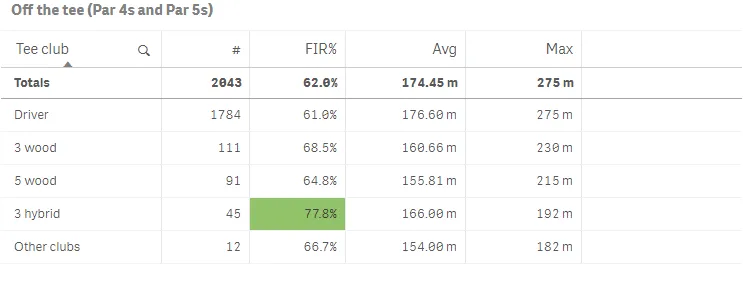
Complete code example: Table object with dimension limits
-
Visualization API
const config = {host: '<TENANT_URL>', //for example, 'abc.us.example.com'prefix: '/',port: 443,isSecure: true,webIntegrationId: '<WEB_INTEGRATION_ID>'};require.config({baseUrl: `https://${config.host}/resources`,webIntegrationId: config.webIntegrationId});require(["js/qlik"], (qlik) => {qlik.on('error', (error) => console.error(error));const app = qlik.openApp('<APP_ID>', config);app.visualization.create('table',[{"qDef": {"qFieldDefs": ["=If(Par>3,TClubName)"],"qFieldLabels": ["Tee club"],"qSortCriterias": [{"qSortByLoadOrder": 1}],"othersLabel": "Other clubs"},"qNullSuppression": true,"qOtherTotalSpec": {"qOtherMode": "OTHER_ABS_LIMITED","qOtherLimit": {"qv": "5"},"qOtherLimitMode": "OTHER_GT_LIMIT","qOtherSortMode": "OTHER_SORT_DESCENDING","qTotalMode": "TOTAL_OFF"},"qOtherLabel": {"qv": "Other clubs"}},{"qDef": {"qLabel": "#","qDef": "Count(HoID)"},"qAttributeExpressions": [{"qExpression": "If(Count(HoID)<10,RGB(255, 115, 115))","id": "cellForegroundColor"}]},{"qDef": {"qLabel": "FIR%","qDef": "Avg(FwHit)","qNumFormat": {"qType": "F","qnDec": 2,"qUseThou": 0,"qFmt": "0.0%","qDec": ".","qThou": ","}},"qAttributeExpressions": [{"qExpression": "If(Avg(FwHit)<0.5,RGB(255, 115, 115),If(Avg(FwHit)>0.7,RGB(145, 194, 106)))","id": "cellBackgroundColor"}]},{"qDef": {"qLabel": "Avg","qDef": "Avg(DrDist)","qNumFormat": {"qType": "F","qnDec": 2,"qUseThou": 0,"qFmt": "#,##0.00 m","qDec": ".","qThou": ","},"numFormatFromTemplate": false}},{"qDef": {"qLabel": "Max","qDef": "Max(DrDist)","qNumFormat": {"qType": "F","qnDec": 2,"qUseThou": 0,"qFmt": "#,##0 m","qDec": ".","qThou": ","},"numFormatFromTemplate": false}}],{"showTitles": true,"title": "Off the tee (Par 4s and Par 5s)"}).then((vis)=>{vis.show("QV01");});});