Platform operations overview
For software companies interested in embedding analytics into their SaaS solutions, they want the data & analytics platform to provide onboarding capabilities that can be integrated into their own onboarding flows so that the customer receives the full platform experience from the point of purchase.
If you are an Independent Software Vendor (ISV), Digital Native Business (DNB), or OEM partner, consider first reviewing the OEM and ISV Playbook.
For Enterprises wishing to deploy multi-region, continuous integration / continuous deployment (CICD) or version control patterns, they want the platform to provide a range of integration points required that allow the flexibility to support their particular business structure and requirements.
Qlik Platform Operations provides this flexibility via both pro-code (APIs and programming toolkits) and no-code (via Qlik Automate) methods, which this series of tutorials will leverage.
Who this is relevant for
These tutorials are focused on how to deploy and manage multiple tenants, but the concepts will also apply to single tenant use cases which serve multiple user groups within an organization.
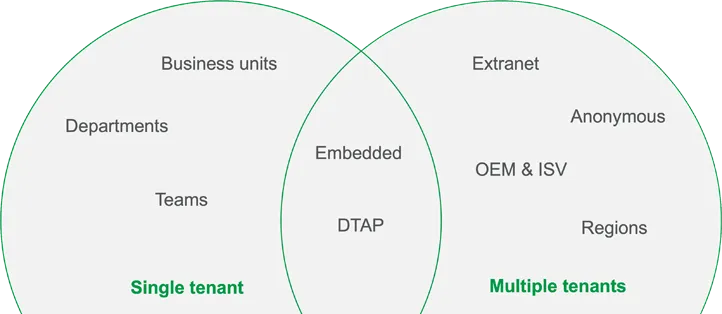
Example use cases where a single tenant are appropriate include deploying CICD (Dev/ Test/ Acceptance/ Prod - DTAP) across multiple business units, departments, or teams within a single organization, and embedding Qlik Analytics into internal portals. In these scenarios, you will normally deploy spaces within your Qlik Cloud tenant to ensure logical isolation of content within that tenant, versus deploying new tenants to implement complete isolation of content and users.
Any use case where users from different organizations need to access content will require multiple tenants. There are also requirements in some embedded and DTAP use cases within a single organization which will drive a preference or need for multiple tenants.
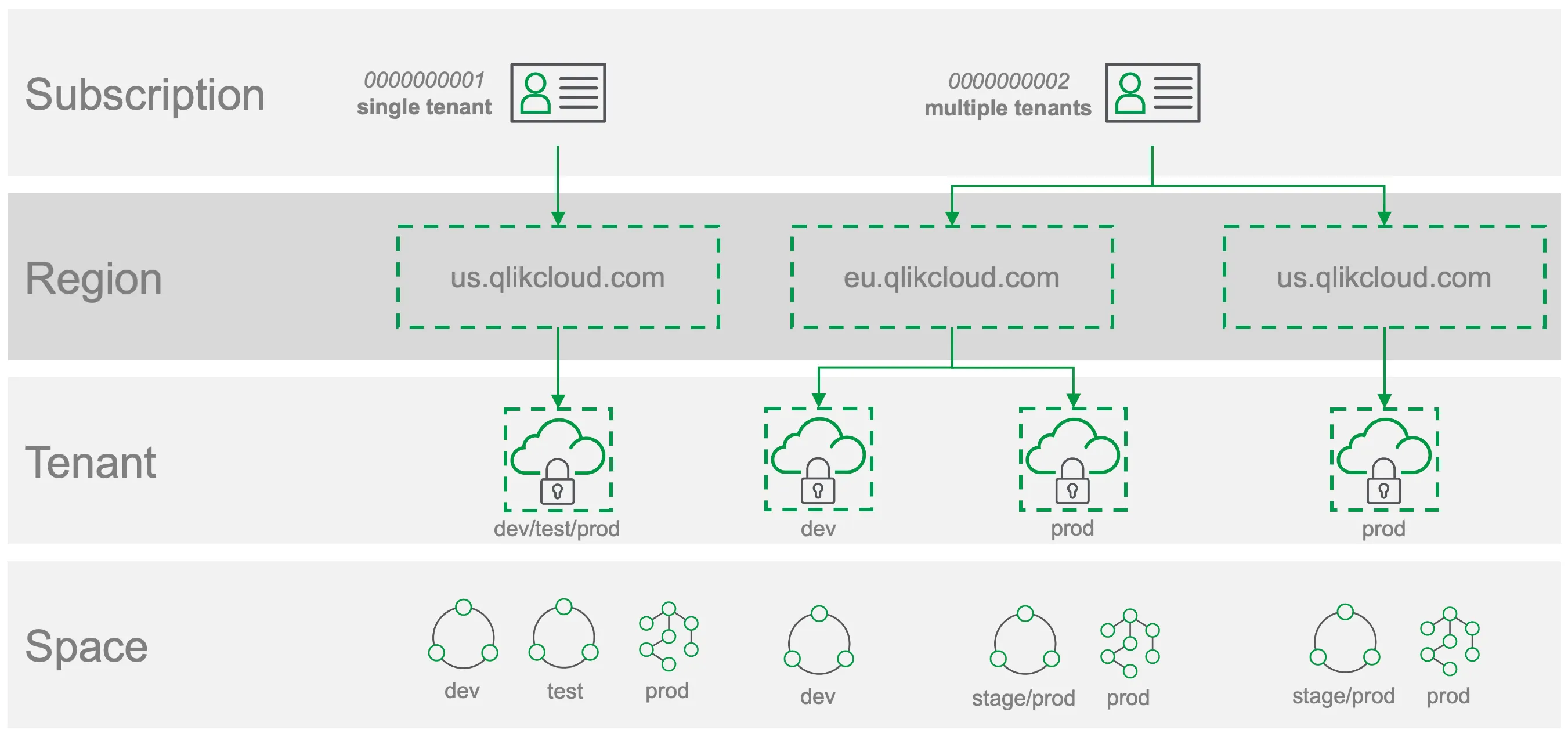
Qlik Cloud has been built with a set of APIs that allow provisioning, configuration, and hydration of Qlik Cloud tenants to serve automated deployment pipelines alongside your software, development, and customer lifecycles.
The tutorials in this section provide information on how to leverage Qlik Cloud to support your use cases, as well as covering important considerations for your deployments. The topics and terminology below will be explored in more detail as you progress through the tutorials.
Qlik Cloud’s multitenant model
Where you need to provide solutions to one or multiple users from distinct companies or organizations, you should deploy a multiple tenant solution in Qlik Cloud. Each tenant is deployed to serve each of these distinct sets of users, whether that be several, or tens of thousands of sets of users, and therefore tenants.
If you are deploying to a single organization, you can accommodate multiple teams and user groups in a single tenant, as Qlik Cloud offers logical separation of content via spaces for this use case.
Some example deployment use cases for Qlik Cloud leveraging the multiple tenant pattern include:
- A wealth management firm providing analytics embedded within their customer portal, allowing their customers (single user individuals or multi-user organizations) to view up-to-date account performance.
- A software company producing fitness and wellness mobile software where they provide analytics to their end users (single user individuals) in their mobile app.
- A logistics firm leveraging Qlik Analytics for providing tracking analytics to their customers (single user individuals or multi-user organizations) via embedding analytics in their public website.
Qlik Cloud’s multiple tenant deployment pattern is an architecture where a Qlik partner receives a single entitlement (also known as license), which represents an organization inside Qlik Cloud. Within this organization, you can deploy multiple tenants - each a distinct logical instance. Although these tenants are linked to your organization, they are separate, so you will need to configure and hydrate these tenants independently.
Why deploy a tenant per customer?
The entitlements on a Qlik Cloud subscription (for example, the number of Automate runs that you are permitted to execute) are shared across tenants in a multiple tenant deployment.
Beyond this entitlement information, each tenant within Qlik Cloud provides logical separation of users, configurations, data, credentials, content, and any other assets that you or your users might wish to deploy.
Within a tenant, different asset classes are secured at different levels. For example:
- Users and user metadata are secured at the tenant level. This means users can list and assign content to each other within a tenant for collaboration.
- Extensions and themes are secured at the tenant level. All users have access to these components to ensure consistent in-app experiences.
- QlikView and Qlik Sense applications are secured at the space (or user/ group share) level. Users must be provided access to the space or to the app to know of an app’s existence and access it.
- Data connections and data files are secured at the space level. Users must have the correct roles assigned in the space in which the assets are located to access and consume them.
- Data alerts are secured at the user level, with only the owning user able to manage the alert definition (but notifications can be sent to other users on evaluation).
- API keys are secured at the user level, with only the owning user able to manage the API key.
If you have requirements around securing any tenant-level assets such as users and user metadata, extensions, themes, then you must leverage a multiple tenant pattern. You should not deploy multiple organizations to a single Qlik Cloud tenant.
Other benefits of deploying a tenant per organization include:
- Ability to deploy different IdP configurations per organization.
- Ability to encrypt each organization’s data with a separate key.
- Ability to customize the tenant to that organization, for example, through the deployment of organization-specific themes or extensions and naming conventions.
- Bypassing single-tenant guardrails, such as limits on the number of spaces, shares, report generations, etc. For more information on guardrails in Qlik Cloud, see Qlik Cloud user-based subscriptions on Qlik Help.
Entitlements
Qlik products require entitlements (also known as a license or subscription), which specify what features of the product are available to a partner. Some examples of attributes set in an entitlement include:
- Number of professional or analyzer user seats that can be assigned to users (for example, 100 professional and 100 analyzer licenses).
- Number of Qlik Cloud tenants that can be provisioned (for example, 1 tenant or 1,000 tenants)
- Which product features you have access to (for example, access to AutoML and Qlik Automate).
- Which tiers of certain products you have access to, such as a paid tier for Automate or Reporting Service.
In Qlik Cloud, all tenants in an organization share the same Qlik entitlement. This means that all attributes of that entitlement will be shared across all tenants, and by design, any tenant within the organization can request resources from the entitlement.
As an example, if the entitlement permits you an allowance of up to 10 professional user licenses across 5 tenants, it would be possible to assign all 10 user licenses to a single tenant, leaving no professional licenses for the other 4 tenants. As such, you must manage these resources during your provisioning workflows, through disabling settings such as automatic license assignment.
While each tenant within an organization is logically separated and data and logs are kept separate, the shared entitlement will mean that a user with access to the management console on any tenant in the organization will be able to view the full list of users and any assigned licenses for that organization. This means that you should not provide access to the management console to your end customers or users.
Programmatic provisioning, configuration & hydration in Qlik Cloud
To support the creation, configuration, and hydration of tenants for end customer onboarding in your applications, this series of tutorials demonstrates how the APIs can be used to:
- Create a new tenant.
- Configure the new tenant, including:
- Configure an identity provider, typically either JSON Web Token (JWT) where integrating with existing applications, or an interactive provider such as Azure AD for other use cases.
- Pre-provision groups for access control.
- Configure license and role allocations.
- Create and configure security on spaces (logical buckets within a tenant for securing content).
- Configure web origin and content security policies for use with integrations or embedding.
- Deploy content to the tenant, including:
- Import visualization extensions, themes and other content types required to provide customization of Qlik applications.
- Import and stage Qlik applications in a shared space.
- Publish staged applications to production-managed spaces.
- Republish updated applications.
- Deploy automations that automatically add new users to spaces (relevant if groups are not provided by your IdP for access control).
In addition to raw APIs, Qlik provides the Platform Operations connector in Qlik Automate. This provides you with a no-code method for deploying and managing content across your Qlik Cloud estate.
Next steps
The first step in orchestrating the platform is to generate credentials for OAuth clients, which you’ll use to programmatically authenticate to your tenants. Learn how to authenticate for Platform Operations.