Qlik Platform Operations connector overview
The Qlik Platform Operations Connector is a no-code Qlik-native connector for Qlik Automate that makes it easy to manage one or many tenants in Qlik Cloud. It uses tenant or subscription-level OAuth and allows you to build automations that automate deployments from one source tenant to one or many target tenants.
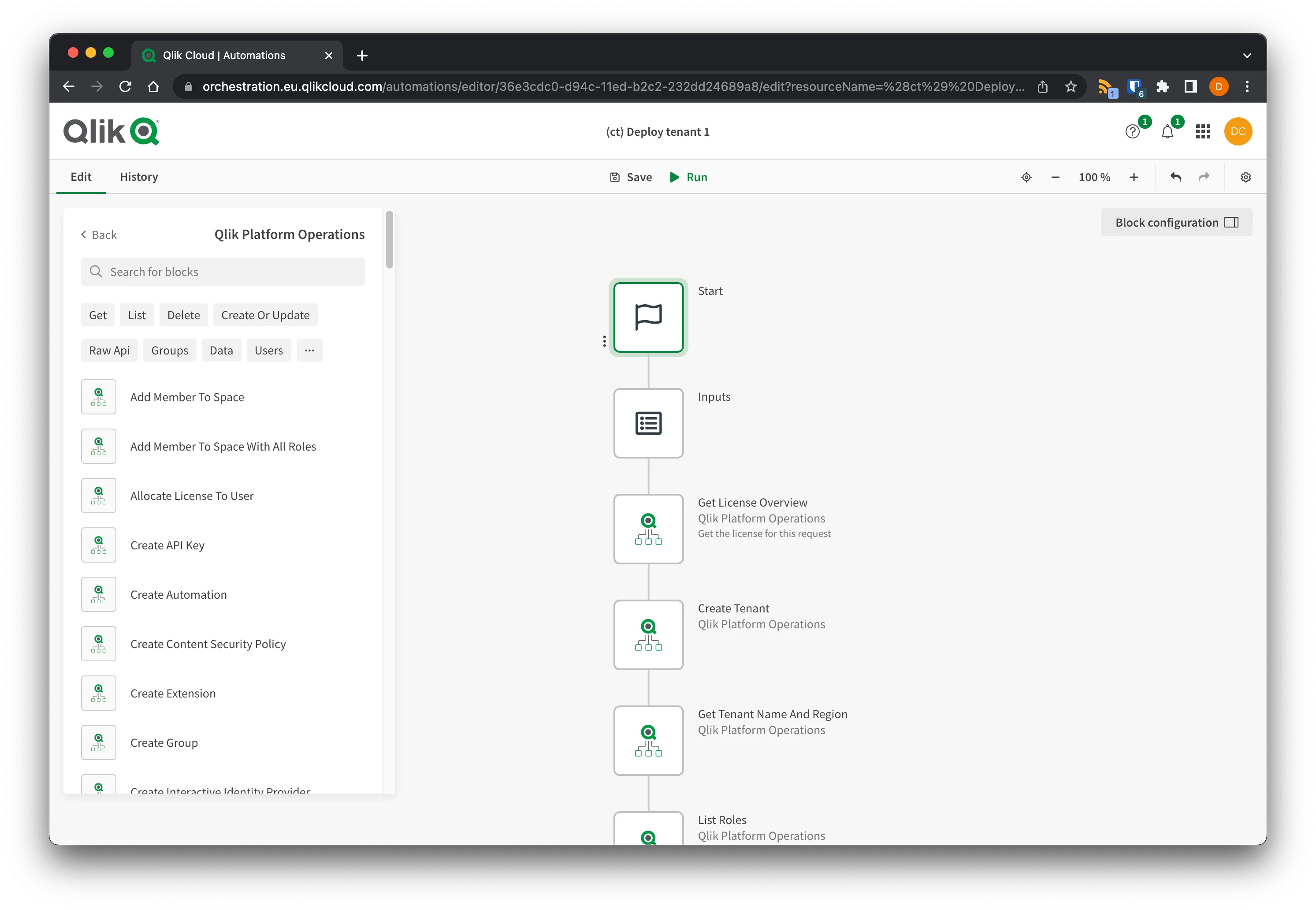
This is useful for enterprises with development, test, production environments, and multi-region requirements, and for OEMs and embedded customers who provide analytics to their end customers via Qlik Cloud.
If you’re starting your journey with Qlik Platform Operations, you should first review these topics:
- Understand what Qlik Platform Operations is.
- Learn more about Qlik Automate in Qlik Cloud.
The Platform Operations connector tutorial series
This series will walk you through:
- Configuring the Qlik Platform Operations connector
- Creating a new tenant
- Adding a user to a tenant
- Configuring a tenant
- Deploying themes and extensions to a tenant
- Deploying apps to a tenant
These tutorials will introduce only some of the available blocks in the connector, and will not use the Raw API Request block, which provides access to any REST API on a tenant in scenarios where no dedicated block is available.
Next steps
To begin using the Platform Operations connector, move on to Configuring the connector.