Embedded vs native experience
OEM partners can choose to embed most Qlik Cloud capabilities into their own solution levering powerful tooling such as qlik-embed (embedding visuals) and qlik/api (accessing raw APIs and app models), as well as provide direct access to the native experiences.
This section explores the options available to you with respect to some of the capabilities available in Qlik Cloud.
Irrespective of the access approach, you should configure your customer tenant to use an Identity Provider that you manage. This provides various security benefits, as well as greater control over branding.
Direct (native) access
As the name implies, you can opt to give your customer the link to their Qlik Cloud tenant, and access there the features and capabilities in the platform such as Qlik Sense apps, managing their data alerts and subscriptions, and more.
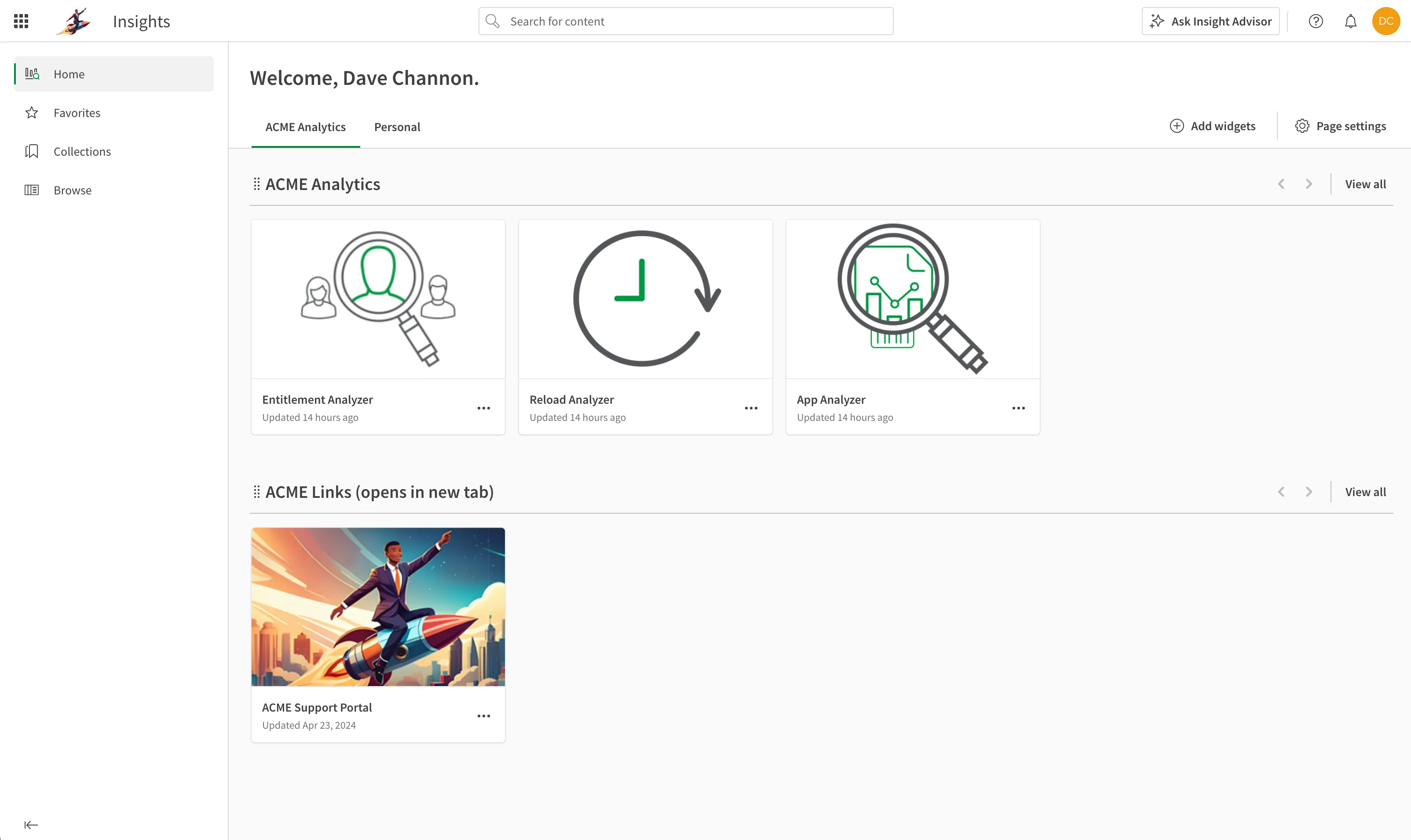
You can customize logos, landing page, links, and more. The image shows a custom brand, home page, and app icons.
On clicking on an app, they will be taken to the Qlik Sense client experience.
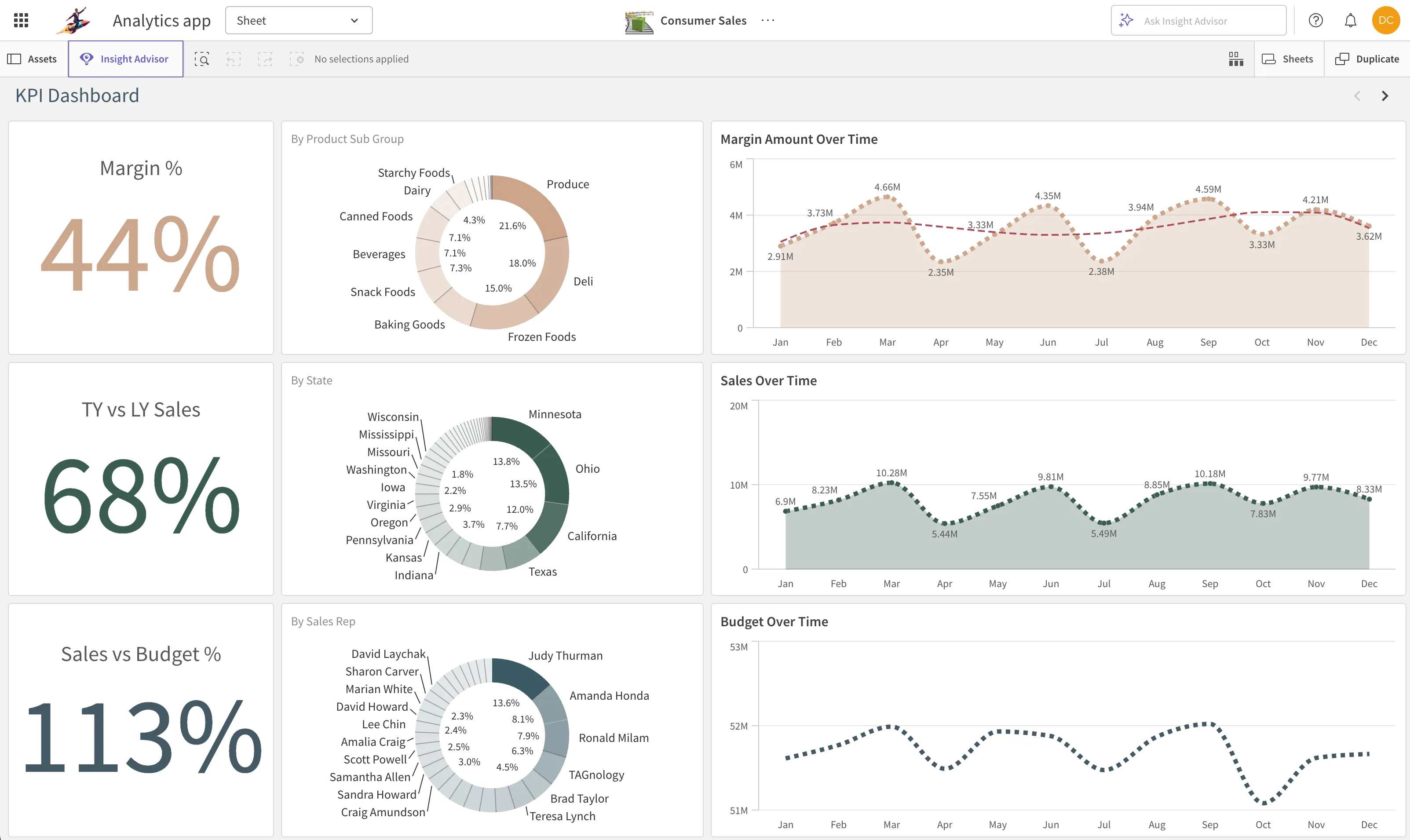
This maintains the tenant brand, and then applies its own themes and styling on content within each sheet of the app as specified by the app developer.
They also have the ability to access any other user interface in the product, dependent on their assigned roles and the capabilities enabled in that tenant.
Embedded access
If you are leveraging analytics experiences in any part of your product, you can leverage qlik-embed to pull in Qlik Sense apps, sheets, charts, and data.
The simplest integrations can start with full sheet embedding, which provides all the consumption capabilities in the native Qlik Sense experience to your users.
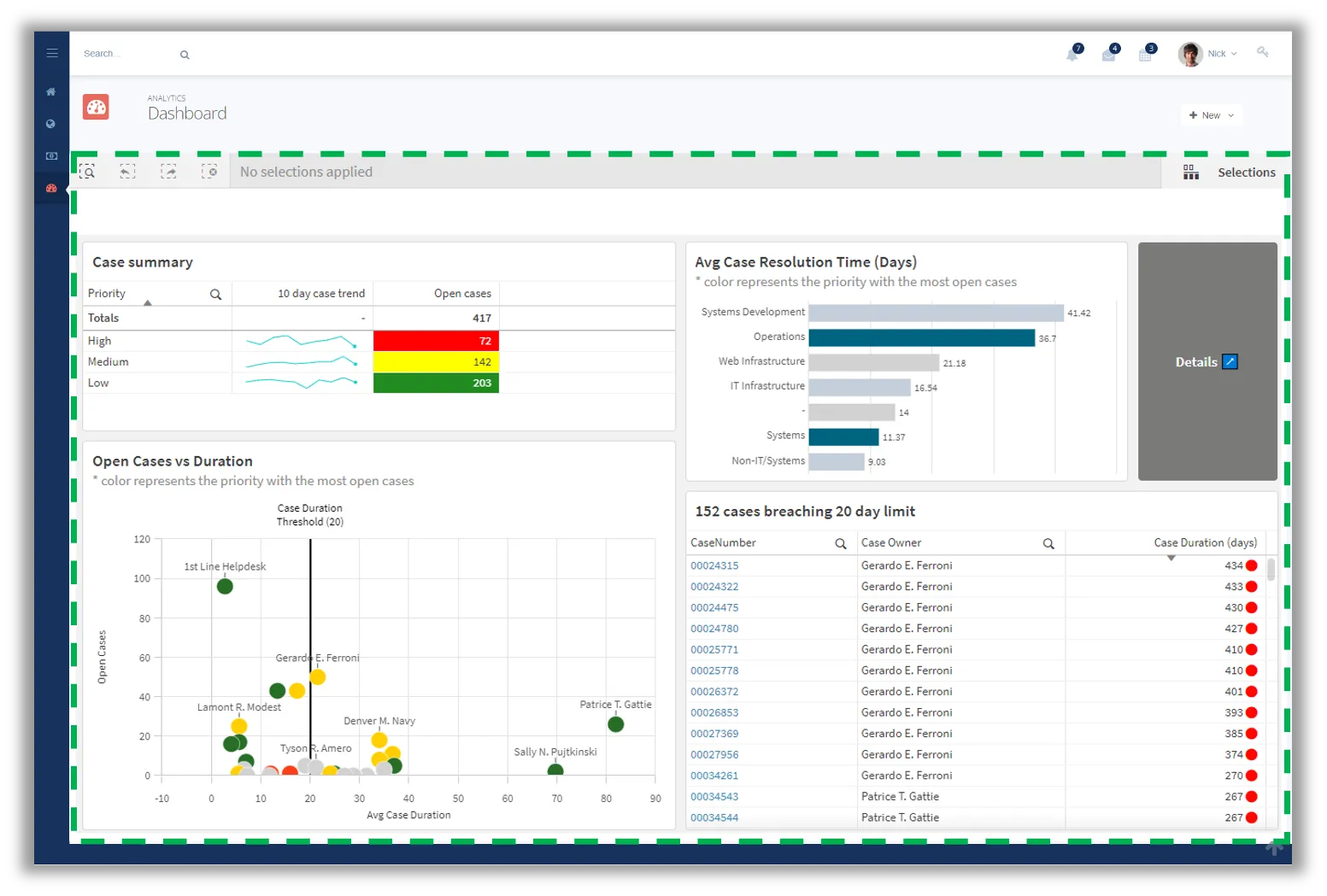
Commonly, your product would provide the navigational controls to move between Qlik Sense apps, and you can optionally create components to leverage APIs for deeper integrations which can make selections, apply bookmarks, generate reports, or refresh the data in applications.
Since the full context menus are available to users, they may experience some
features which direct them back to the Qlik Cloud hub. You can opt to turn these
features off, block their access by assigning a user role (the Embedded Analytics User
role), and optionally provide these capabilities via your user interface using
Qlik Cloud APIs.
You can also opt to embed singular components from a Qlik Sense app.
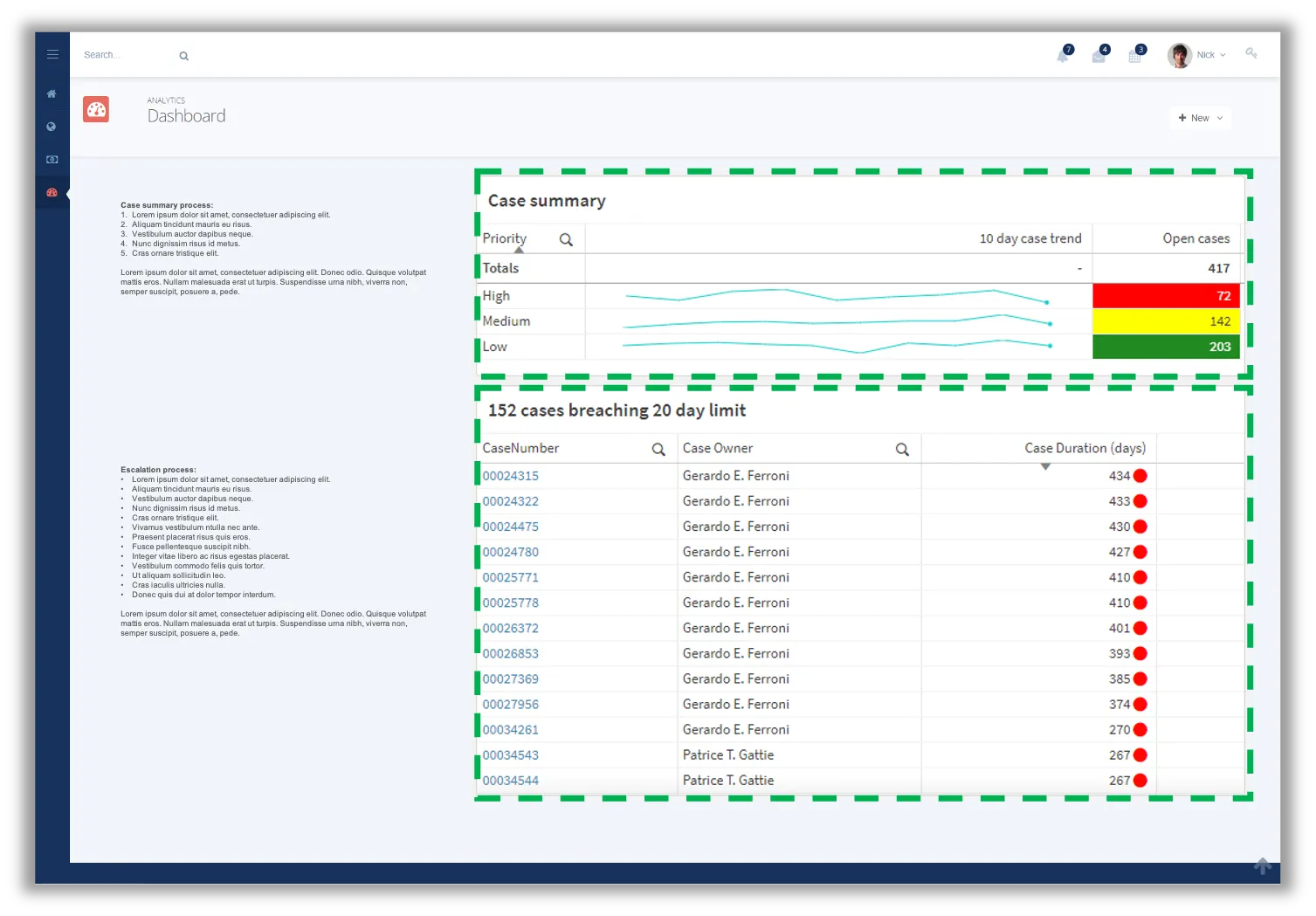
If you are using OAuth or JWT to authorize your users via your embedded application, it will apply their access permissions in both what they can do in the tenant, and with any section access configured in apps in the tenant.
API integrations
If the experience you desire doesn’t have a user interface surfaced via an embedding framework yet, or you want total customization, you can leverage Qlik’s APIs to build into your own experience.
The most common frameworks used for integrations leverage qlik-embed and qlik/api, however these are built on Qlik’s published APIs, which can be consumed with your client or tooling of choice.
Take a look at a few example integrations:
Build an AI chatbot
Leverage the natural language APIs to provide access to analytics through chat
Build on-demand reports
Use the reporting API to create reports on demand and deliver to your users from your experience
Retrieve the sheet list from a Qlik Sense app with qlik-embed
Build a custom sheet list component in your web app to support a qlik-embed sheet embed
Retrieve the sheet list from a Qlik Sense app with qlik/api
Retrieve sheet lists without an embedded qlik-embed component, using qlik/api
Build on-demand session apps
Generate temporary apps which are generated on demand for user sessions
Retrieve a list of spaces in a tenant
Call the spaces API using qlik/api to retrieve a list of spaces in the tenant
Next steps
Move onto the Data architecture section, or go back to the playbook introduction.