Move hydrated apps between tenants with third-party tools
This topic demonstrates using a third-party tool (in this case, GitHub, and GitHub Actions) to support programmatic deployment of applications from Qlik Cloud. Using third-party tools such as GitHub enables you to chain together automation tasks such as capturing snapshots, version control, release reviews and testing using tools that are familiar to developers.
The example exports apps from a source tenant, and imports them to a target tenant. This supports the movement of Qlik Sense applications up to 10 GB in memory, using GitHub Actions. This is intended for use as part of a build pipeline integrated into a larger GitHub workflow.
It is your responsibility to ensure that your usage of GitHub and GitHub Actions adheres to GitHub terms and conditions of service. This is provided as an example of how you can leverage Qlik APIs and third-party tooling to build integrated CICD and release processes.
Code examples
To run this tutorial as provided, you can fork the example repository, then follow the tutorial to set up the integration with your tenants.
Prerequisites
- You have reviewed previous tutorials in the Platform Operations series, as this tutorial assumes your knowledge of concepts and steps covered earlier.
- You have access to two tenants, and regional OAuth client credentials.
- You have access to a GitHub account in which to run the example.
- You have access to Qlik Automate.
- You have set up a connection for the Platform Operations connector in Qlik Automate. This connection should have access to both tenants.
- You have set up a connection for the GitHub connector in Qlik Automate.
Variable substitution
Throughout this topic, variables will be used to communicate value placement.
The variable substitution format is <VARIABLE_NAME>. Here is a list of
variables referred to in this topic.
| Variable | Description |
|---|---|
<SOURCE_TENANT> | The domain for the tenant where the apps are retrieved from. Equivalent to tenanthostname.region.qlikcloud.com. |
<TARGET_TENANT> | The domain for the tenant where the apps will be deployed to. Equivalent to tenanthostname.region.qlikcloud.com. |
<CLIENT_ID> | The client ID for an OAuth client, specific to the region you’re sending requests to. |
<CLIENT_SECRET> | The client secret for the specific OAuth <CLIENT_ID>. This should be treated as a secret. |
<RETURN_AUTOMATION> | The path to the return automation, called from GitHub. Equivalent to https://orchestration.eu.qlikcloud.com/api/v1/automations/2c35d470-1f0b-11ee-ba84-db515e47c00a/actions/execute. Should not contain an execution token. |
<RETURN_AUTOMATION_TOKEN> | The execution token for the <RETURN_AUTOMATION>. This should be treated as a secret. Does not contain spaces. |
<SOURCE_APP_ID> | The Qlik Cloud ID for the app <APP_NAME> in a shared space on the <SOURCE_TENANT>. |
<SHARED_SPACE_ID> | The Qlik Cloud ID for the shared space on the <TARGET_TENANT>. |
Why move apps?
When using multiple tenants in Qlik Cloud, you have two choices for how you refresh Qlik Sense application data on each tenant:
- Distributed: Each tenant receives an empty application template, and an app reload on that tenant hydrates the template with data.
- Centralized: A central tenant reloads a copy of the application for every tenant, and a service distributes the fully reloaded applications (already hydrated) out to each tenant.
The distributed method is supported using no-code tooling within the platform, but if you wish to use the centralized method, it is likely that your apps will exceed the supported limits for Qlik no-code tools, and you will need to use Qlik APIs directly to move this data.
You can learn how to do this in the deploying Qlik Sense apps tutorial. This tutorial builds on that foundation to demonstrate how you can leverage SaaS tooling (Qlik Automate in conjunction, supported by a third-party tool) to achieve the same outcome.
Deploying the solution
This design uses an Automation running on a central (source) tenant that orchestrates the movement of apps to the other (target) tenants. As Automations doesn’t support the movement of large files, the app movement step is completed by a GitHub action, and the repository maintains the history of deployments.
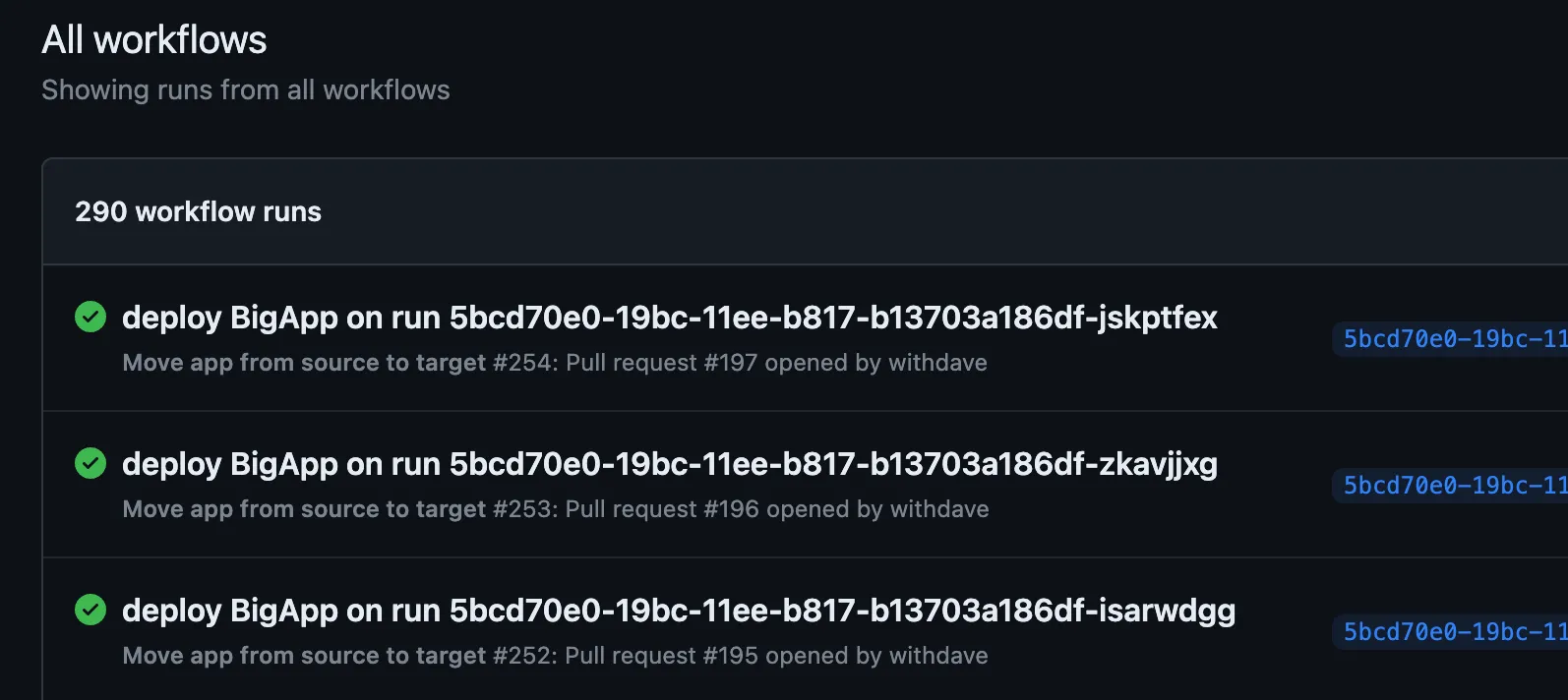
Summary of process:
- On the source tenant, an application is reloaded.
- An Automation on the source tenant triggers on successful completion of the reload task, and commits a deployment manifest to a GitHub repository, and opens a pull request.
- After the pull request is opened, a GitHub Action workflow retrieves the app from
the source tenant, then uploads and imports this to the target tenant. Once the
transfer is complete, the pull request is merged to the
mainbranch of the repository to maintain a history of transferred apps, and the action triggers another automation on the source tenant. - The second automation on the source tenant handles any publishing/ updates of the newly imported app on the target tenant.
Although it is possible to use the action to handle all operations on the target tenant, you call back to automations to reduce the number of lines of code running outside of Qlik Cloud, and to reduce the runtime of the action.
This solution is formed of:
- A GitHub repository.
- A GitHub action.
- An automation on the source tenant to deploy the manifest to your repository.
- An automation on the source tenant to publish and replace the application after it’s been moved.
1 Create and configure your GitHub repository
You can skip this step if you cloned the example repository.
Create a new private GitHub repository, and enable actions. Make a note of
the repository owner (<REPO_OWNER>), repository name (<REPO_NAME>). You
can find these via your repository URL, for
example, https://github.com/<REPO_OWNER>/<REPO_NAME>.
2 Deploy the action
You can skip this step if you cloned the example repository.
In your repository, create the file .github/workflows/moveApp.yml using this
snippet:
moveApp.yml
# Exports an app from a tenant, imports it to another, calls automations back
name: Move app from source to target
on: # On PR against main pull_request: branches: [ "main" ]
# Manual run workflow_dispatch:
jobs: # Single moveApp workflow moveApp: # Run on ubuntu-latest for additional curl features runs-on: ubuntu-latest permissions: write-all steps:
# Checks-out your repository under $GITHUB_WORKSPACE - name: "Checkout repo" uses: actions/checkout@v3
- name: "Check curl version" run: curl --version
- name: "Check jq version" run: jq --version
- name: "Convert ${{ github.head_ref }}.json to .env" uses: ricosandyca/convert-env-json@main with: type: json-to-env input_path: "deployments/${{ github.head_ref }}.json" output_path: ".env"
- name: "Load .env" uses: aarcangeli/load-dotenv@v1.0.0
- name: "Retrieve OAuth token for source tenant" run: | SOURCE_TOKEN=$(curl -L "https://${{ env.sourceTenant }}/oauth/token" \ -X POST \ -H "Accept: application/json" \ -H "Content-Type: application/json" \ -d '{"client_id":"${{ vars.OAUTH_ID }}", "client_secret":"${{ secrets.OAUTH_SECRET }}", "grant_type":"client_credentials"}') echo "SOURCE_TOKEN=$SOURCE_TOKEN" >> $GITHUB_ENV
- name: "Run export command on source tenant" run: | SOURCE_LOCATION=$(curl -I "https://${{ env.sourceTenant }}/api/v1/apps/${{ env.sourceAppId }}/export" \ -X POST \ -H "Content-Type: application/octet-stream" \ -H "Authorization: Bearer ${{ fromJson(env.SOURCE_TOKEN).access_token }}" \ | grep -F "location:" | awk '{print $2}' | tr -d '[:space:]') echo "SOURCE_LOCATION=$SOURCE_LOCATION" >> $GITHUB_ENV
- name: "Download exported app from source tenant" run: | curl --output "export.qvf" \ -X GET "https://${{ env.sourceTenant }}${{ env.SOURCE_LOCATION }}" \ -H "Authorization: Bearer ${{ fromJson(env.SOURCE_TOKEN).access_token }}" \ -H "Content-Type: application/octet-stream" ls -l
- name: "Retrieve OAuth token for target tenant" run: | TARGET_TOKEN=$(curl -L "https://${{ env.targetTenant }}/oauth/token" \ -X POST \ -H "Accept: application/json" \ -H "Content-Type: application/json" \ -d '{"client_id":"${{ vars.OAUTH_ID }}", "client_secret":"${{ secrets.OAUTH_SECRET }}", "grant_type":"client_credentials"}') echo "TARGET_TOKEN=$TARGET_TOKEN" >> $GITHUB_ENV
- name: "Upload app to target tenant" run: | TARGET_LOCATION=$(curl -L "https://${{ env.targetTenant }}/api/v1/temp-contents?filename=export.qvf" -v \ -X POST \ -H "Authorization: Bearer ${{ fromJson(env.TARGET_TOKEN).access_token }}" \ -H "Content-Type: application/octet-stream" \ -H "Transfer-Encoding: chunked" \ -T "export.qvf" 2>&1 \ | grep -F "< location:" | awk '{print $3}' | tr -d '[:space:]' | awk -F / '{print $NF}') echo "TARGET_LOCATION=$TARGET_LOCATION" >> $GITHUB_ENV echo $TARGET_LOCATION
- name: "Import app to shared space" run: | echo "APP_NAME=$(${{ env.name }} | sed 's/ /%20/g' )" >> $GITHUB_ENV IMPORTED_APP=$(curl "https://${{ env.targetTenant }}/api/v1/apps/import" \ -X POST -G \ --data-urlencode 'fileId=${{ env.TARGET_LOCATION }}' \ --data-urlencode 'name=${{ env.APP_NAME }}' \ --data-urlencode 'spaceId=${{ env.targetSpaceId }}' \ -H "Authorization: Bearer ${{ fromJson(env.TARGET_TOKEN).access_token }}" \ -H "Content-Type: application/json" \ -H "Accept: application/json" | jq -r '.attributes.id') echo "IMPORTED_APP=$IMPORTED_APP" >> $GITHUB_ENV echo $IMPORTED_APP
- name: "Send callback to automations" run: | AUTOMATION_RESPONSE=$(curl '${{ vars.RETURN_AUTOMATION }}' \ -X POST \ -s -o /dev/null -w "%{http_code}" \ -H 'X-Execution-Token: ${{ secrets.RETURN_AUTOMATION_TOKEN }}' \ --data-urlencode 'id=${{ env.id }}' \ --data-urlencode 'name=${{ env.name }}' \ --data-urlencode 'sourcetenant=${{ env.sourceTenant }}' \ --data-urlencode 'targettenant=${{ env.targetTenant }}' \ --data-urlencode 'targetspaceid=${{ env.targetSpaceId }}' \ --data-urlencode 'sourceappid=${{ env.sourceAppId }}' \ --data-urlencode 'newappid=${{ env.IMPORTED_APP }}') echo "AUTOMATION_RESPONSE=$AUTOMATION_RESPONSE" >> $GITHUB_ENV
- name: "Verify automation response code" run: if [ "${{ fromJson( env.AUTOMATION_RESPONSE ) }}" -ne 200 ]; then exit "${{ fromJson( env.AUTOMATION_RESPONSE ) }}"; fi
- name: Comment PR uses: thollander/actions-comment-pull-request@v2.3.1 with: message: | Content deployed successfully (${{ env.AUTOMATION_RESPONSE }} response) to [${{ env.targetTenant }}](https://${{ env.targetTenant }}/sense/app/${{ env.IMPORTED_APP }}).
- id: automerge name: Merge the PR uses: "pascalgn/automerge-action@v0.15.6" env: GITHUB_TOKEN: "${{ secrets.GITHUB_TOKEN }}" MERGE_LABELS: "!x"
- name: Confirm PR merged if: steps.automerge.outputs.mergeResult == 'merged' run: | echo "Pull request ${{ steps.automerge.outputs.pullRequestNumber }} merged."Save this onto the main branch of your repository. This will trigger each time
a new pull request is opened against the main branch of your repository (for
newly created repositories, main is the default primary branch). It can also
be triggered manually using the actions tab in the GitHub repository.
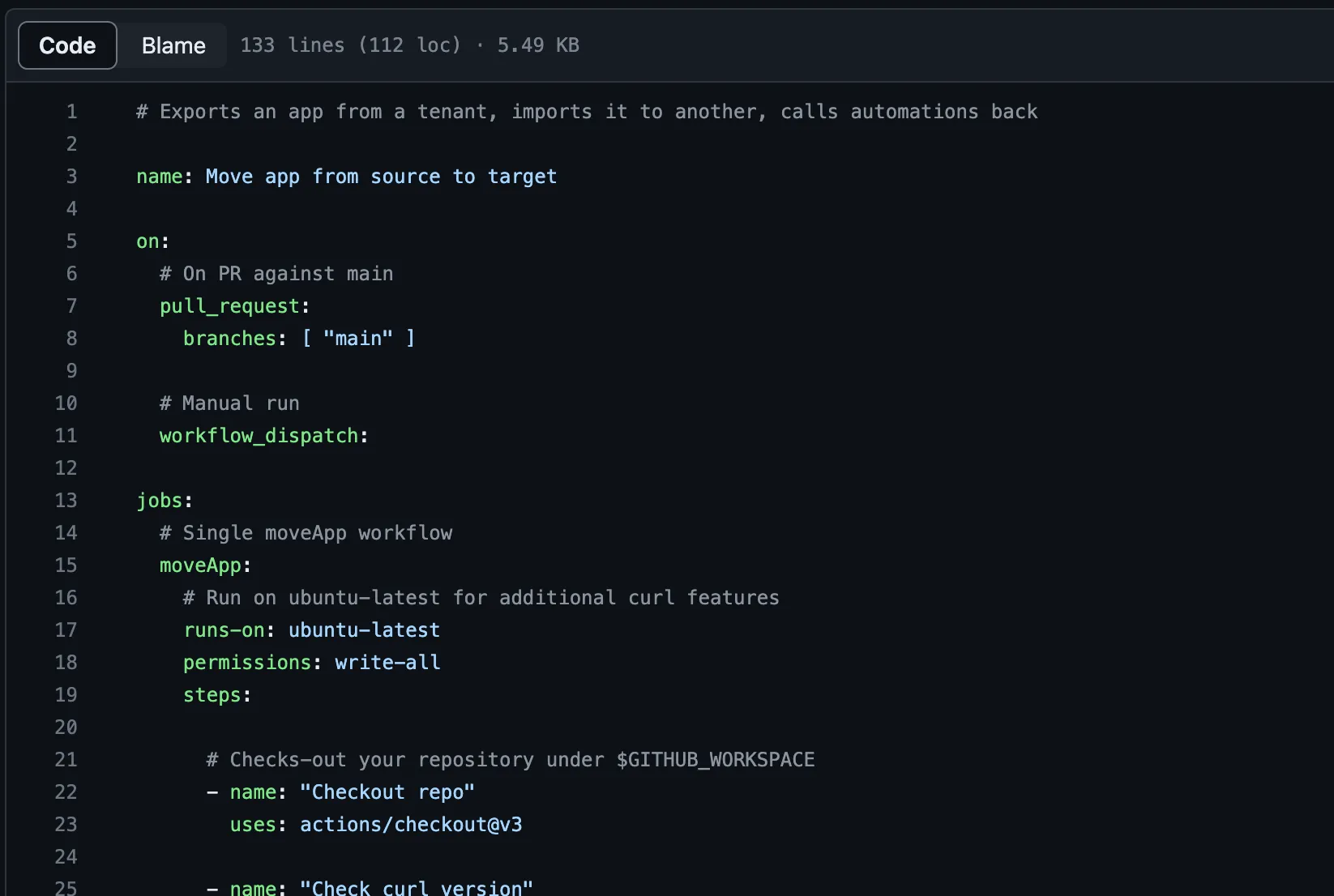
This workflow specifies permissions, rather than configuring them in the repository settings. You should review these are appropriate before deploying this solution.
The workflow leverages third-party actions to make tasks in the workflow more straightforward, although all calls to Qlik Cloud are made using cURL.
3 Deploy the deployment automation
On your source tenant, navigate to the Hub and create a new blank automation. Copy the JSON from the snippet below and paste it into the workspace window. Connect the new blocks to the start block.
This automation requires a valid connection on both the Platform Operations and GitHub connectors. The automation will prompt you to configure these connections if they do not already exist. Ensure the Platform Operations connection has access to your source tenant, and your GitHub connection has access to the repository.
Deployment Automation
{"blocks":[{"id":"712F2587-CEC9-4F0C-AD95-566EC16804DB","type":"StartBlock","disabled":false,"name":"Start","displayName":"Start","comment":"","childId":"A86CFD38-73D8-46AD-8A39-4D66753C4E0B","inputs":[{"id":"run_mode","value":"triggered","type":"select","structure":{}},{"id":"async","value":"no","type":"select","structure":{}},{"id":"","value":null,"type":"custom","structure":{}}],"settings":[{"id":"automations_censor_data","value":false,"type":"checkbox","structure":{}}],"collapsed":[{"name":"loop","isCollapsed":false}],"x":0,"y":0,"logo":null},{"id":"EE90CC59-4183-469E-B950-26D3297437A2","type":"SnippetBlock","disabled":false,"name":"createBranch","displayName":"Git Hub - Create Branch","comment":"Create a new branch (runId)","childId":"3493BD96-7CEE-48BC-82F9-9087637E13A8","inputs":[{"id":"9eba70d0-1ed9-11ed-9ddc-9dd0fb7fb287","value":"{ $.repoOwner }","type":"string","structure":[]},{"id":"9ebbf060-1ed9-11ed-afa2-9f7291db7342","value":"{ $.repoName }","type":"string","structure":[]},{"id":"9ebcabc0-1ed9-11ed-bcd0-df5f43c0ceea","value":"{$.rawAPIRequest.commit.sha}","type":"string","structure":[]},{"id":"9ebdc940-1ed9-11ed-8015-f5fe505509e5","value":"{$.runId}","type":"string","structure":[]}],"settings":[{"id":"datasource","value":null,"type":"select","structure":[]},{"id":"blendr_on_error","value":"stop","type":"select","structure":[]},{"id":"automations_censor_data","value":false,"type":"checkbox","structure":[]}],"collapsed":[{"name":"loop","isCollapsed":false}],"x":0,"y":1120,"datasourcetype_guid":"0d87808f-27c0-11ea-921c-022e6b5ea1e2","snippet_guid":"9eac2bb0-1ed9-11ed-8b73-814457c25da5"},{"id":"BD72214A-6C3E-484F-BAEF-999E55F519EF","type":"SnippetBlock","disabled":false,"name":"CreateOrUpdateFileContent","displayName":"Git Hub - Create Or Update File Content","comment":"Add deploy file","childId":"0F3B39F7-5EFD-4A10-A501-CF7BA7D145E2","inputs":[{"id":"70b4a4c0-4074-11ec-a8e6-c1dc761dcfb1","value":"{ $.repoOwner }","type":"string","structure":[]},{"id":"70b5c000-4074-11ec-969e-792346f99f92","value":"{ $.repoName }","type":"string","structure":[]},{"id":"70b63220-4074-11ec-b55b-7725e494603a","value":"deployments/{$.runId}.json","type":"string","structure":[]},{"id":"b27fff40-4074-11ec-9f16-55d8428ec62c","value":"{$.createBranch.ref}","type":"string","structure":[]},{"id":"70b75130-4074-11ec-84ab-e102a3b0c185","value":"Add deployment file","type":"string","structure":[]},{"id":"70b84f80-4074-11ec-9358-b5650774d83c","value":"{base64encode: {$.deployPayload}}","type":"string","structure":[]}],"settings":[{"id":"datasource","value":"a393f260-d268-11ed-b651-5984b643ec93","type":"select","structure":[]},{"id":"blendr_on_error","value":"stop","type":"select","structure":[]},{"id":"automations_censor_data","value":false,"type":"checkbox","structure":[]}],"collapsed":[{"name":"loop","isCollapsed":false}],"x":0,"y":1080,"datasourcetype_guid":"0d87808f-27c0-11ea-921c-022e6b5ea1e2","snippet_guid":"70a930c0-4074-11ec-9bb6-b36e27de5d04"},{"id":"727536F8-9504-4949-AAEC-3681DD769AC4","type":"EndpointBlock","disabled":false,"name":"createPullRequest","displayName":"GitHub - Create Pull Request","comment":"","childId":"E8D4732E-E344-4E66-B804-05786F63185A","inputs":[{"id":"e6e87240-1ee9-11ed-9d00-3785e1aca73f","value":"{ $.repoOwner }","type":"string","structure":[]},{"id":"e6f18960-1ee9-11ed-a46e-e3baf7e46151","value":"{ $.repoName }","type":"string","structure":[]},{"id":"e70e78b0-1ee9-11ed-89bc-3fb25bbea0b0","value":"Deploy {$.runId}: {$.getApp.attributes.name}","type":"string","structure":[]},{"id":"e7178460-1ee9-11ed-aac4-5b2648b3e3c2","value":"{$.createBranch.ref}","type":"string","structure":[]},{"id":"774a7250-1eea-11ed-a20f-79bf2609fe81","value":"main","type":"string","structure":[]},{"id":"a5267490-1eea-11ed-a4d8-f5ddd930d117","value":"Generated by automation run {$.runId}.","type":"longtext","structure":[]}],"settings":[{"id":"datasource","value":"a393f260-d268-11ed-b651-5984b643ec93","type":"select","structure":[]},{"id":"blendr_on_error","value":"stop","type":"select","structure":[]},{"id":"automations_censor_data","value":false,"type":"checkbox","structure":[]}],"collapsed":[{"name":"loop","isCollapsed":false}],"x":0,"y":1560,"datasourcetype_guid":"0d87808f-27c0-11ea-921c-022e6b5ea1e2","endpoint_guid":"e6b09740-1ee9-11ed-8cef-637581512ebf","endpoint_role":"create"},{"id":"0A7659CB-6FD6-4C9B-8BC7-0025D9C2EAF4","type":"VariableBlock","disabled":false,"name":"runId","displayName":"Variable - runId","comment":"Generate a partially-random runId (job guid + random)","childId":"19CF6589-1534-471D-BA42-6F94ABEC7692","inputs":[],"settings":[],"collapsed":[{"name":"loop","isCollapsed":false}],"x":0,"y":480,"variableGuid":"CDCC5AA1-AC17-4794-BE6F-8091860EF65B","operations":[{"id":"set_value","key":"BC1FF9F6-B1B5-4DAB-99FE-96D060020CF4","name":"Set value of { variable }","value":"{jobguid}-{randomtext: 8}"}]},{"id":"3493BD96-7CEE-48BC-82F9-9087637E13A8","type":"VariableBlock","disabled":false,"name":"deployPayload","displayName":"Variable - deployPayload","comment":"Build contents for the deploy json file","childId":"BD72214A-6C3E-484F-BAEF-999E55F519EF","inputs":[],"settings":[],"collapsed":[{"name":"loop","isCollapsed":false}],"x":0,"y":600,"variableGuid":"69682C7D-BC52-420E-A6C0-72616246D9CE","operations":[{"id":"set_value","key":"BC1FF9F6-B1B5-4DAB-99FE-96D060020CF4","name":"Set value of { variable }","value":"{\n \"id\":\"{$.runId}\",\n \"name\":\"{ $.getApp.attributes.name }\",\n \"sourceTenant\":\"{ $.inputs.sourceTenant }\",\n \"targetTenant\":\"{ $.inputs.targetTenant }\",\n \"targetSpaceId\":\"{ $.inputs.targetSpaceId }\",\n \"sourceAppId\":\"{ $.inputs.sourceAppId }\"\n}"}]},{"id":"D30C9F25-FBD3-4B12-B55F-2861D0A9A772","type":"FormBlock","disabled":false,"name":"inputs","displayName":"Inputs","comment":"Require user inputs for deployment params","childId":"F9AED707-92E1-4E45-B502-AF9A1B0F6E64","inputs":[],"settings":[{"id":"persist_data","value":"yes","type":"select","displayValue":"Yes","structure":[]},{"id":"automations_censor_data","value":false,"type":"checkbox","structure":[]}],"collapsed":[{"name":"loop","isCollapsed":false}],"x":-436,"y":206,"form":[{"id":"inputs-input-0","label":"sourceTenant","helpText":"The path to the tenant from which the app is being exported, e.g. `source.eu.qlikcloud.com`.","type":"input","values":null,"isRequired":true,"options":{},"order":0},{"id":"inputs-input-1","label":"targetTenant","helpText":"The path to the tenant to which the app is being imported, e.g. `target.eu.qlikcloud.com`.","type":"input","values":null,"isRequired":true,"options":{},"order":1},{"id":"inputs-input-2","label":"sourceAppId","helpText":"The ID of the application being exported from the sourceTenant, e.g. `946d5af4-e089-42d3-9ba7-1d21adb68472`.","type":"input","values":null,"isRequired":true,"options":{},"order":2},{"id":"inputs-input-3","label":"targetSpaceId","helpText":"The ID of the space on the targetTenant into which the app will be imported, e.g. `64abe07168324a95cc4eccc9`.","type":"input","values":null,"isRequired":true,"options":{},"order":3}],"persistData":"yes"},{"id":"3DD1FE61-35F7-4017-9980-BC194CD124A9","type":"EndpointBlock","disabled":false,"name":"getApp","displayName":"Qlik Platform Operations - Get App","comment":"Retrieve the app metadata","childId":"7C4B9A14-BFA9-4DCE-9D3D-47C1A40B50F4","inputs":[{"id":"c22f5e00-d2e9-11ed-95ca-4984fc043633","value":"{ $.GetTenantNameAndRegion }","type":"string","structure":[]},{"id":"c228f500-d2e9-11ed-b72f-0dd96429cc49","value":"{ $.inputs.sourceAppId }","type":"string","structure":[]}],"settings":[{"id":"datasource","value":null,"type":"select","structure":[]},{"id":"blendr_on_error","value":"stop","type":"select","structure":[]},{"id":"cache","value":"0","type":"select","structure":[]},{"id":"automations_censor_data","value":false,"type":"checkbox","structure":[]}],"collapsed":[{"name":"loop","isCollapsed":false}],"x":-380,"y":82,"datasourcetype_guid":"c7e48240-e0f2-11ec-ada1-d5ef75014b77","endpoint_guid":"c217ba80-d2e9-11ed-b24d-f13f5583f119","endpoint_role":"get"},{"id":"F9AED707-92E1-4E45-B502-AF9A1B0F6E64","type":"SnippetBlock","disabled":false,"name":"GetTenantNameAndRegion","displayName":"Qlik Platform Operations - Get Tenant Name And Region","comment":"","childId":"3DD1FE61-35F7-4017-9980-BC194CD124A9","inputs":[{"id":"575d1740-b1e2-11ed-958a-598edfec33b8","value":"{ $.inputs.sourceTenant }","type":"string","structure":[]}],"settings":[{"id":"datasource","value":null,"type":"select","structure":[]},{"id":"blendr_on_error","value":"stop","type":"select","structure":[]},{"id":"automations_censor_data","value":false,"type":"checkbox","structure":[]}],"collapsed":[{"name":"loop","isCollapsed":false}],"x":-327,"y":148,"datasourcetype_guid":"c7e48240-e0f2-11ec-ada1-d5ef75014b77","snippet_guid":"bd5c1ce0-ad14-11ed-83f6-1d42e53790dd"},{"id":"A86CFD38-73D8-46AD-8A39-4D66753C4E0B","type":"VariableBlock","disabled":false,"name":"repoOwner","displayName":"Variable - repoOwner","comment":"Set the GitHub repository owner","childId":"B51B4743-96FB-4A8E-AE7C-2D4174ACCC38","inputs":[],"settings":[],"collapsed":[{"name":"loop","isCollapsed":false}],"x":0,"y":120,"variableGuid":"D7B747F9-2117-4718-A50B-09FF89181684","operations":[{"id":"set_value","key":"BC1FF9F6-B1B5-4DAB-99FE-96D060020CF4","name":"Set value of { variable }","value":"withdave"}]},{"id":"B51B4743-96FB-4A8E-AE7C-2D4174ACCC38","type":"VariableBlock","disabled":false,"name":"repoName","displayName":"Variable - repoName","comment":"Set the GitHub repository name","childId":"D30C9F25-FBD3-4B12-B55F-2861D0A9A772","inputs":[],"settings":[],"collapsed":[{"name":"loop","isCollapsed":false}],"x":250,"y":120,"variableGuid":"64A1AD30-782F-4129-A5C3-4E9306870F00","operations":[{"id":"set_value","key":"BC1FF9F6-B1B5-4DAB-99FE-96D060020CF4","name":"Set value of { variable }","value":"qlik-app-migrator"}]},{"id":"0F3B39F7-5EFD-4A10-A501-CF7BA7D145E2","type":"SnippetBlock","disabled":false,"name":"CreateOrUpdateFileContent2","displayName":"Git Hub - Create Or Update File Content 2","comment":"Add copy of deployed resource","childId":"727536F8-9504-4949-AAEC-3681DD769AC4","inputs":[{"id":"70b4a4c0-4074-11ec-a8e6-c1dc761dcfb1","value":"{ $.repoOwner }","type":"string","structure":[]},{"id":"70b5c000-4074-11ec-969e-792346f99f92","value":"{ $.repoName }","type":"string","structure":[]},{"id":"70b63220-4074-11ec-b55b-7725e494603a","value":"deployments/{$.runId}.qvf","type":"string","structure":[]},{"id":"b27fff40-4074-11ec-9f16-55d8428ec62c","value":"{$.createBranch.ref}","type":"string","structure":[]},{"id":"70b75130-4074-11ec-84ab-e102a3b0c185","value":"Add template QVF","type":"string","structure":[]},{"id":"70b84f80-4074-11ec-9358-b5650774d83c","value":"{ $.ExportAppToBase64EncodedFile }","type":"string","structure":[]}],"settings":[{"id":"datasource","value":"a393f260-d268-11ed-b651-5984b643ec93","type":"select","structure":[]},{"id":"blendr_on_error","value":"stop","type":"select","structure":[]},{"id":"automations_censor_data","value":false,"type":"checkbox","structure":[]}],"collapsed":[{"name":"loop","isCollapsed":false}],"x":250,"y":1080,"datasourcetype_guid":"0d87808f-27c0-11ea-921c-022e6b5ea1e2","snippet_guid":"70a930c0-4074-11ec-9bb6-b36e27de5d04"},{"id":"7C4B9A14-BFA9-4DCE-9D3D-47C1A40B50F4","type":"SnippetBlock","disabled":false,"name":"ExportAppToBase64EncodedFile","displayName":"Qlik Platform Operations - Export App To Base 64 Encoded File","comment":"Export an empty copy of the app to version","childId":"0A7659CB-6FD6-4C9B-8BC7-0025D9C2EAF4","inputs":[{"id":"d426c290-9af1-11ed-9b71-c99af7f97e39","value":"{ $.GetTenantNameAndRegion }","type":"string","structure":[]},{"id":"ca854070-fc5a-11ec-8017-27122a46811b","value":"{ $.inputs.sourceAppId }","type":"string","structure":[]},{"id":"6251d660-ca35-11ed-be4b-a5921229ac8e","value":"true","type":"select","displayValue":"true","structure":[]}],"settings":[{"id":"datasource","value":null,"type":"select","structure":[]},{"id":"blendr_on_error","value":"stop","type":"select","structure":[]},{"id":"automations_censor_data","value":false,"type":"checkbox","structure":[]}],"collapsed":[{"name":"loop","isCollapsed":false}],"x":-342,"y":650,"datasourcetype_guid":"c7e48240-e0f2-11ec-ada1-d5ef75014b77","snippet_guid":"ca7c1640-fc5a-11ec-9506-815ae94ddd6e"},{"id":"E8D4732E-E344-4E66-B804-05786F63185A","type":"ShowBlock","disabled":false,"name":"output","displayName":"Output","comment":"","childId":null,"inputs":[{"id":"input","value":"Distribution {$.runId} landed in [{$.createPullRequest.html_url}]({$.createPullRequest.html_url}).","type":"string","structure":[]}],"settings":[{"id":"display_mode","value":"add","type":"select","structure":[]}],"collapsed":[{"name":"loop","isCollapsed":false}],"x":-449,"y":995},{"id":"19CF6589-1534-471D-BA42-6F94ABEC7692","type":"EndpointBlock","disabled":false,"name":"rawAPIRequest","displayName":"GitHub - Raw API Request","comment":"","childId":"EE90CC59-4183-469E-B950-26D3297437A2","inputs":[{"id":"8f4de2b0-3022-11ec-a5b4-87316230bddd","value":"repos/{$.repoOwner}/{$.repoName}/branches/main","type":"string","structure":[]},{"id":"25ffbea0-3023-11ec-8c1e-09eaa54261e0","value":"fcadbef0-324e-11ec-8b03-31990722a432","type":"select","displayValue":"GET","structure":[]},{"id":"8f549300-3022-11ec-9d26-d9caac715625","value":null,"type":"object","mode":"keyValue","structure":[]},{"id":"ea0065a0-3254-11ec-9f49-73f027588309","value":null,"type":"object","mode":"keyValue","structure":[]}],"settings":[{"id":"datasource","value":null,"type":"select","structure":[]},{"id":"blendr_on_error","value":"stop","type":"select","structure":[]},{"id":"cache","value":"0","type":"select","structure":[]},{"id":"automations_censor_data","value":false,"type":"checkbox","structure":[]}],"collapsed":[{"name":"loop","isCollapsed":false}],"x":-422,"y":1308,"datasourcetype_guid":"0d87808f-27c0-11ea-921c-022e6b5ea1e2","endpoint_guid":"8f260cf0-3022-11ec-9ab9-598ae95629cc","endpoint_role":"get"}],"variables":[{"guid":"CDCC5AA1-AC17-4794-BE6F-8091860EF65B","name":"runId","type":"string"},{"guid":"69682C7D-BC52-420E-A6C0-72616246D9CE","name":"deployPayload","type":"string"},{"guid":"64A1AD30-782F-4129-A5C3-4E9306870F00","name":"repoName","type":"string"},{"guid":"D7B747F9-2117-4718-A50B-09FF89181684","name":"repoOwner","type":"string"}]}To configure the automation:
- Set the value on the
Variable - repoOwnerblock to your<REPO_OWNER>. - Set the value on the
Variable - repoNameblock to your<REPO_NAME>.
This automation is currently configured to accept a series of inputs to specify which app needs to be deployed, and to where. It can easily be modified to run on a webhook based on the successful reload of an app by changing the start block type and replacing the input with variables.
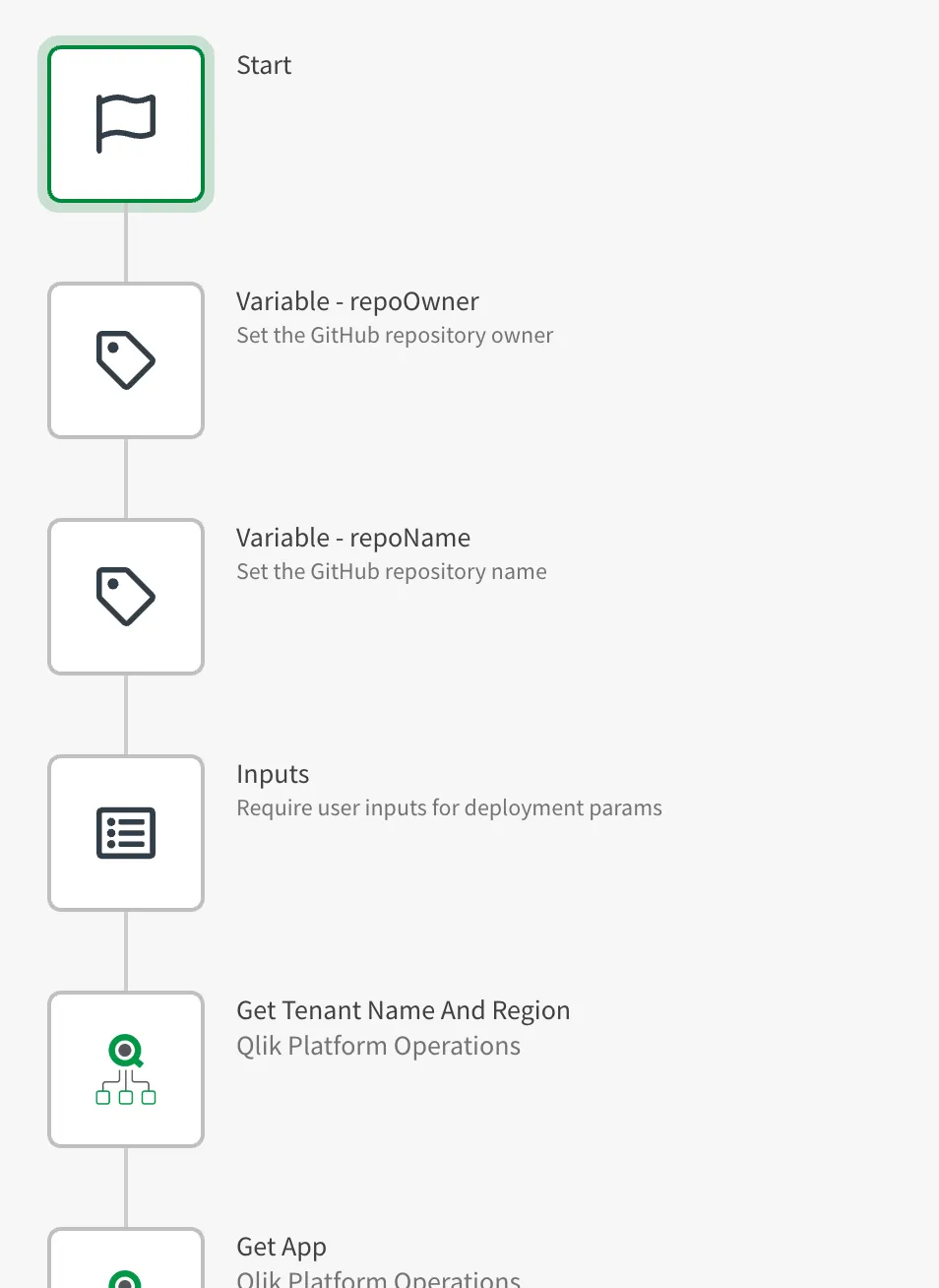
It deploys a manifest file and an empty copy of the app to the repository, then
opens a pull request against the main branch.
4 Deploy the triggered automation
On your source tenant, navigate to the Hub and create a new blank automation. Copy the JSON from the snippet below and paste it into the workspace window. Connect the new blocks to the start block.
Triggered Automation
{"blocks":[{"id":"9CAC3346-A933-42FA-8895-E14751E137F4","type":"StartBlock","disabled":false,"name":"Start","displayName":"Start","comment":"","childId":"50790DDF-A949-47BE-A512-60467982F8F4","inputs":[{"id":"run_mode","value":"triggered","type":"select","structure":{}},{"id":"async","value":"no","type":"select","structure":{}},{"id":"","value":null,"type":"custom","structure":{}}],"settings":[{"id":"automations_censor_data","value":false,"type":"checkbox","structure":{}}],"collapsed":[{"name":"loop","isCollapsed":false}],"x":0,"y":0},{"id":"50790DDF-A949-47BE-A512-60467982F8F4","type":"FormBlock","disabled":false,"name":"inputs","displayName":"Inputs","comment":"","childId":"8D129363-45F6-4F07-9252-F8F2CE2C7F5D","inputs":[],"settings":[{"id":"persist_data","value":"no","type":"select","structure":[]},{"id":"automations_censor_data","value":false,"type":"checkbox","structure":[]}],"collapsed":[{"name":"loop","isCollapsed":false}],"x":-457,"y":214,"form":[{"id":"inputs-input-0","type":"input","label":"id","order":0,"values":null,"options":[],"helpText":null,"isRequired":true},{"id":"inputs-input-1","type":"input","label":"name","order":1,"values":null,"options":[],"helpText":null,"isRequired":true},{"id":"inputs-input-2","type":"input","label":"sourceTenant","order":2,"values":null,"options":[],"helpText":null,"isRequired":true},{"id":"inputs-input-3","type":"input","label":"targetTenant","order":3,"values":null,"options":[],"helpText":null,"isRequired":true},{"id":"inputs-input-4","type":"input","label":"targetSpaceId","order":4,"values":null,"options":[],"helpText":null,"isRequired":true},{"id":"inputs-input-5","type":"input","label":"sourceAppId","order":5,"values":null,"options":[],"helpText":null,"isRequired":true},{"id":"inputs-input-6","type":"input","label":"newAppId","order":6,"values":null,"options":[],"helpText":null,"isRequired":true}],"persistData":"no"},{"id":"8D129363-45F6-4F07-9252-F8F2CE2C7F5D","type":"ShowBlock","disabled":false,"name":"output","displayName":"Output","comment":"","childId":null,"inputs":[{"id":"input","value":"{ $.inputs }","type":"string","structure":[]}],"settings":[{"id":"display_mode","value":"add","type":"select","structure":[]}],"collapsed":[{"name":"loop","isCollapsed":false}],"x":-411,"y":215}],"variables":[]}This automation is intended to be used as a triggered automation, which exists to catch the response from GitHub after the workflow is completed successfully.
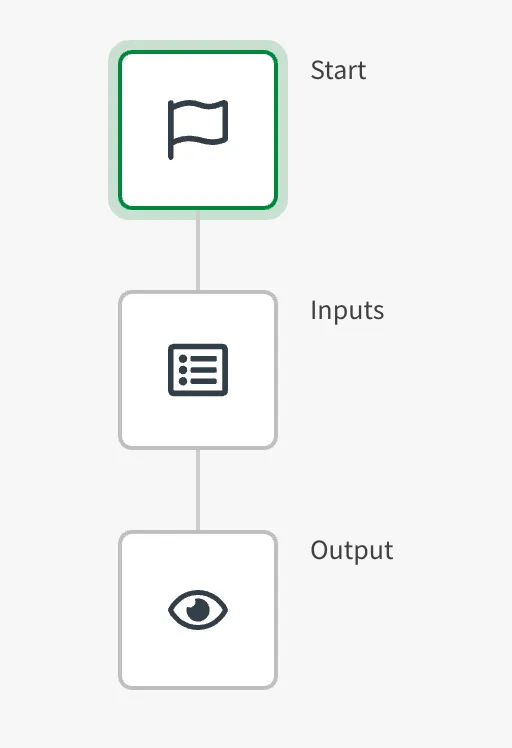
To configure the automation:
- Select the
Startblock and change theRun ModetoTriggered. - Make a note of the automation path as
<RETURN_AUTOMATION>. This is shown in the properties pane for the start block as the first value aftercurl. - Make a note of the automation execution token as
<RETURN_AUTOMATION_TOKEN>. This is also shown in the properties pane for the start block, this time as the value followingX-Execution-Token:. Do not include leading or trailing spaces when copying this token.
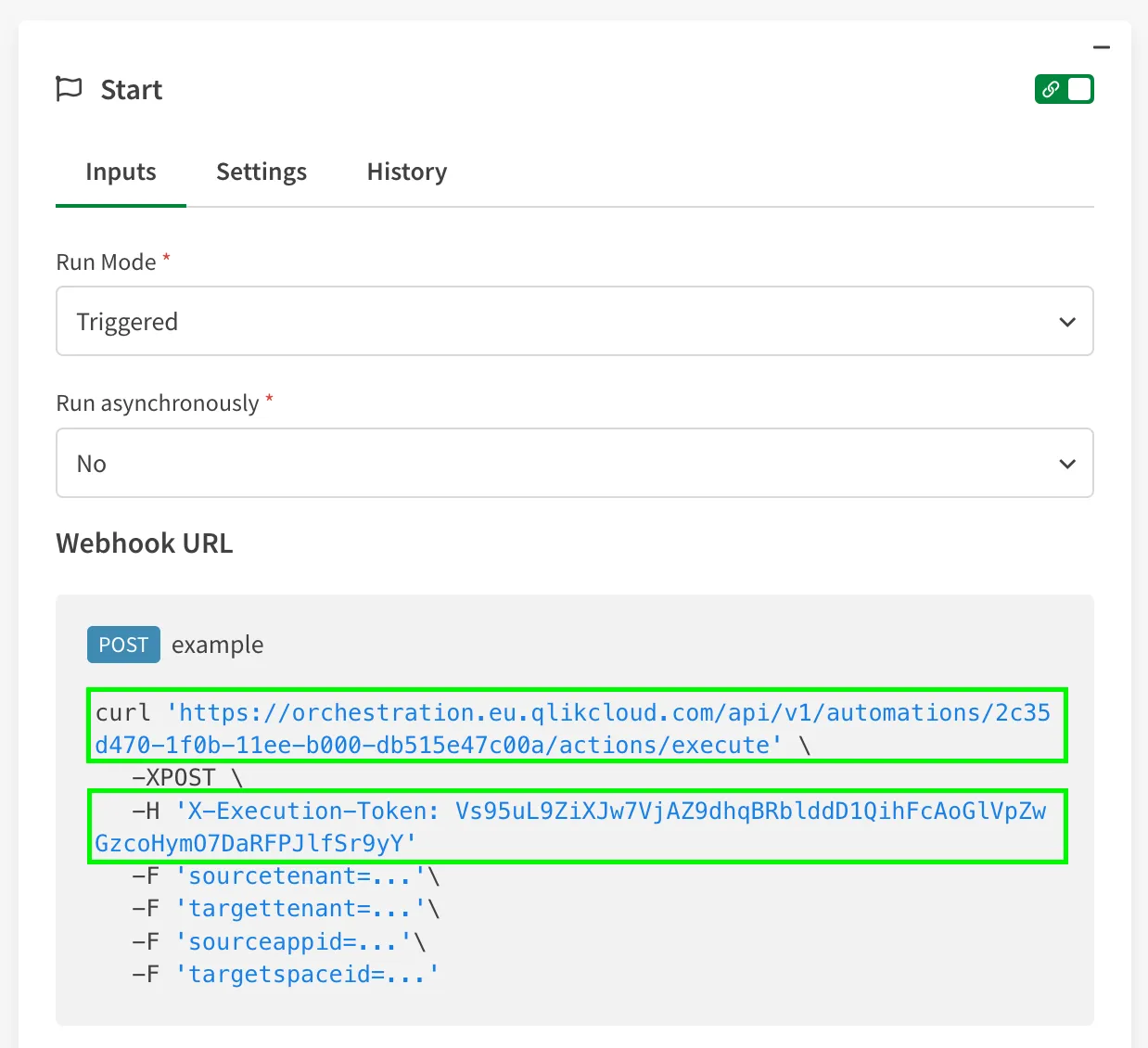
It is extremely simple, and can be used as a starting point for adding follow-on logic from the app import, such as publishing and replacing over any existing copies of the app in managed spaces, sending notifications, alerts, and more.
5 Configure your GitHub repository
In the GitHub user interface, navigate to your repository and
select Settings > Secrets and variables > Actions and create the following
variables:
OAUTH_ID- this is the client ID of the OAuth client with access to both the source and target tenant, for example6426a04d5a9c8cad4c8cdb8c. Use the value from<CLIENT_ID>.RETURN_AUTOMATION- this is the URL of the return automation, excluding the execution token, for examplehttps://mytenant.region.qlikcloud.com/api/v1/automations/e2ab0000-15b8-11ee-8d82-cd3e0d520000/actions/execute. Use the value from<RETURN_AUTOMATION>.
Next, create the following secrets:
OAUTH_SECRET- this is the client secret corresponding to theOAUTHID. Use the value from<CLIENT_SECRET>.RETURN_AUTOMATION_TOKEN- this is the execution token for theRETURN_AUTOMATION, for exampleTRtQFltLMFJbhplTlSlPZVb9H1znmwilqBR3deUWNjwl6IcSsIiRTmxbtOb6CUy7. Use the value from<RETURN_AUTOMATION_TOKEN>.
Next, navigate to Settings > General > Pull Requests and
enable Automatically delete head branches. This automatically removes branches
after the pull request is merged, which helps keep your repository more manageable.
You’re now ready to test the process.
Running a deployment
To deploy apps, open the Deployment automation and select Run. You will need
to provide some deployment data:
- SourceTenant: the tenant from which the app will be copied.
- TargetTenant: the tenant to which the app will be copied.
- SourceAppId: the ID of the Qlik Sense app on the source tenant.
- TargetSpaceId: the ID of the shared space on the target tenant in which to copy the app.
Press Submit to continue.
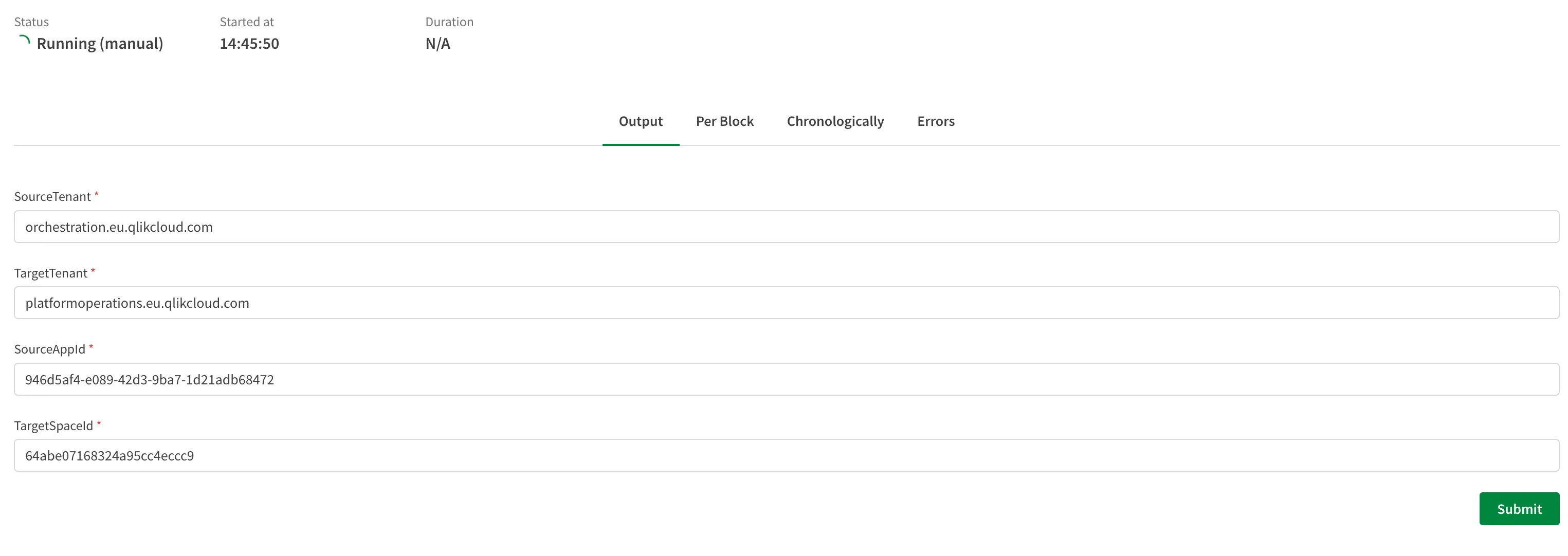
After the automation is complete, it will return a link to the new pull request. Click this link to go to GitHub to review progress.
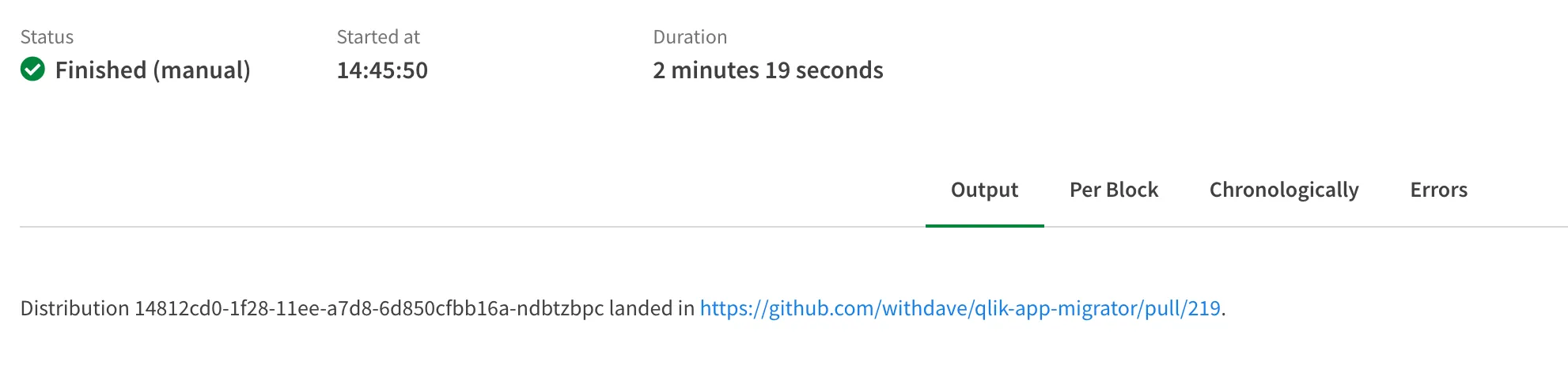
The moveApp workflow will have run when the pull request was opened, and once
complete the pull request is automatically merged into main.
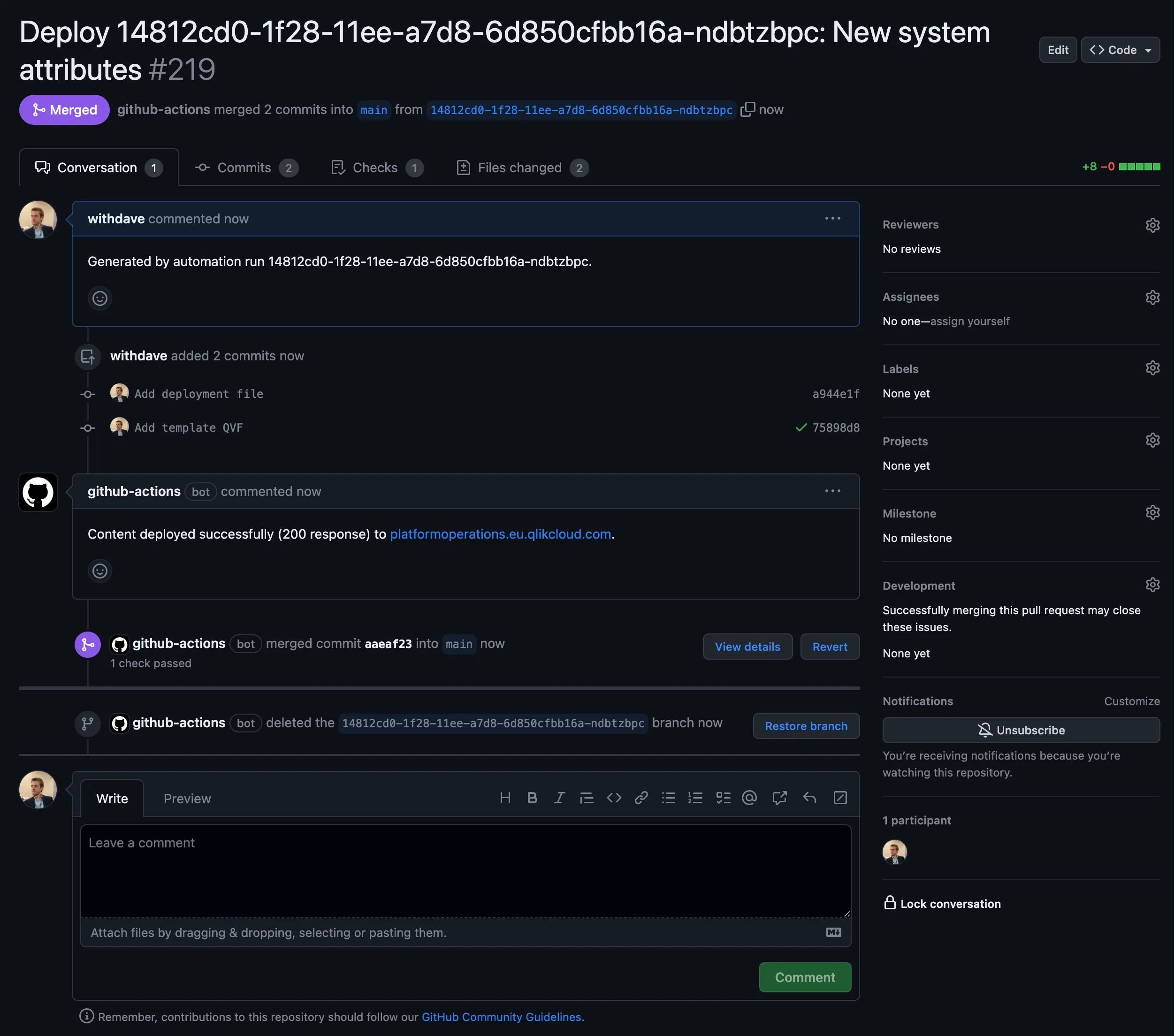
You can review the workflow by clicking the workflow status indicator on the last commit
on the pull request, or by going to the Actions tab on the repository. The run
steps on the workflow allow you to review which requests were sent to Qlik Cloud.
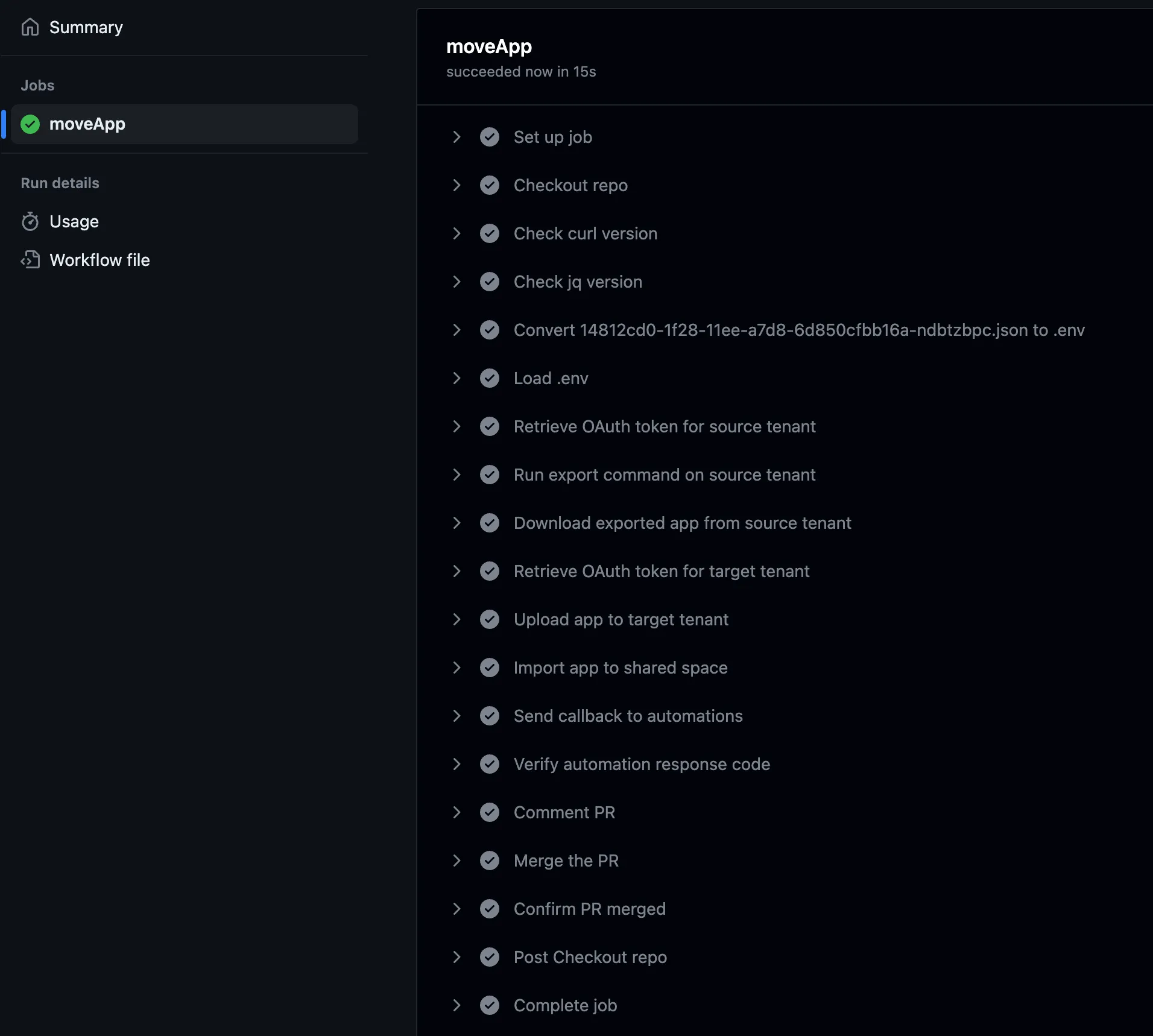
You can review the merge diff for every deploy on GitHub, which contains both the deploy JSON file, and the binary file for that release.
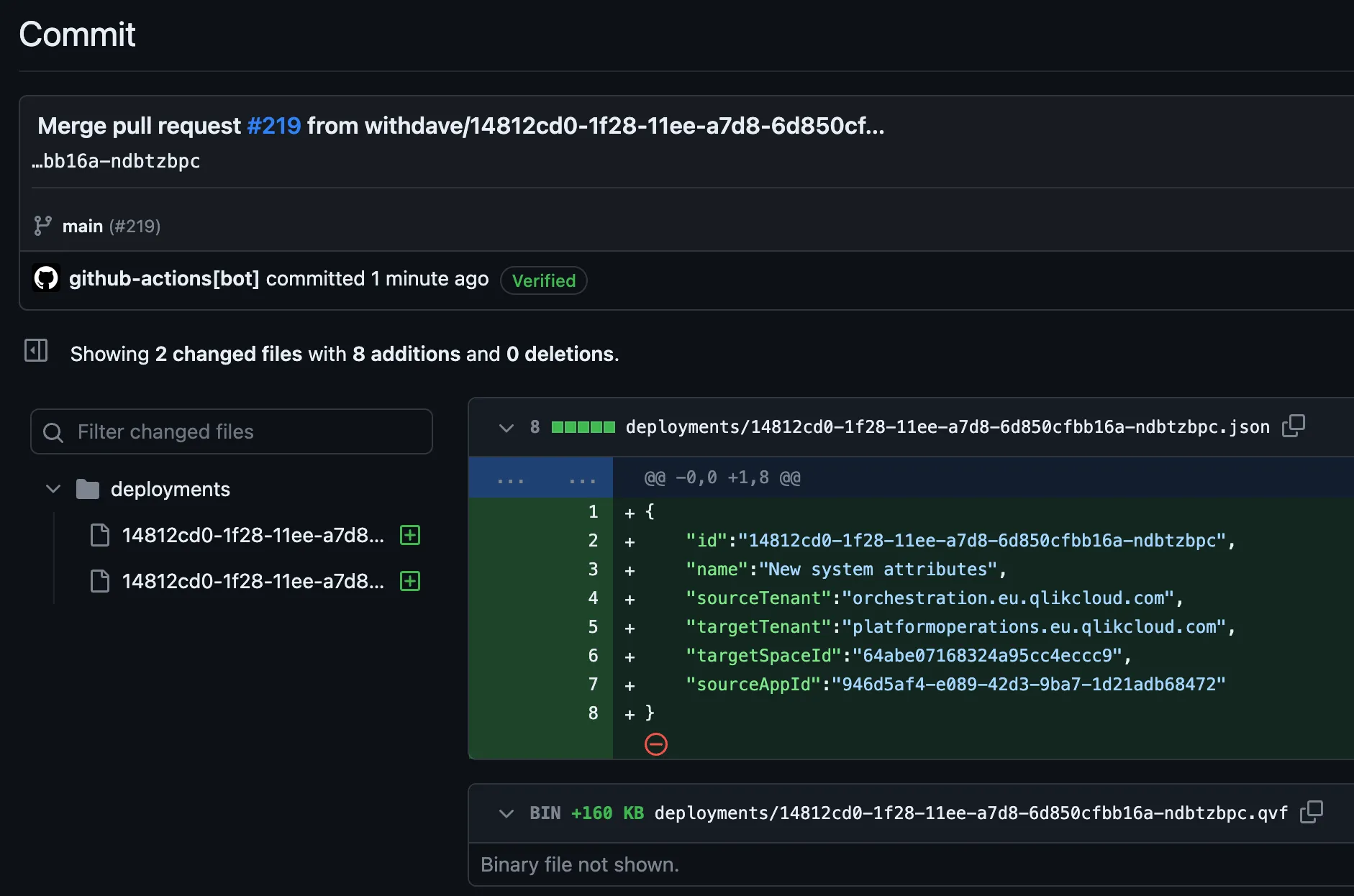
On the target tenant, the app will have been deployed into the specified space.
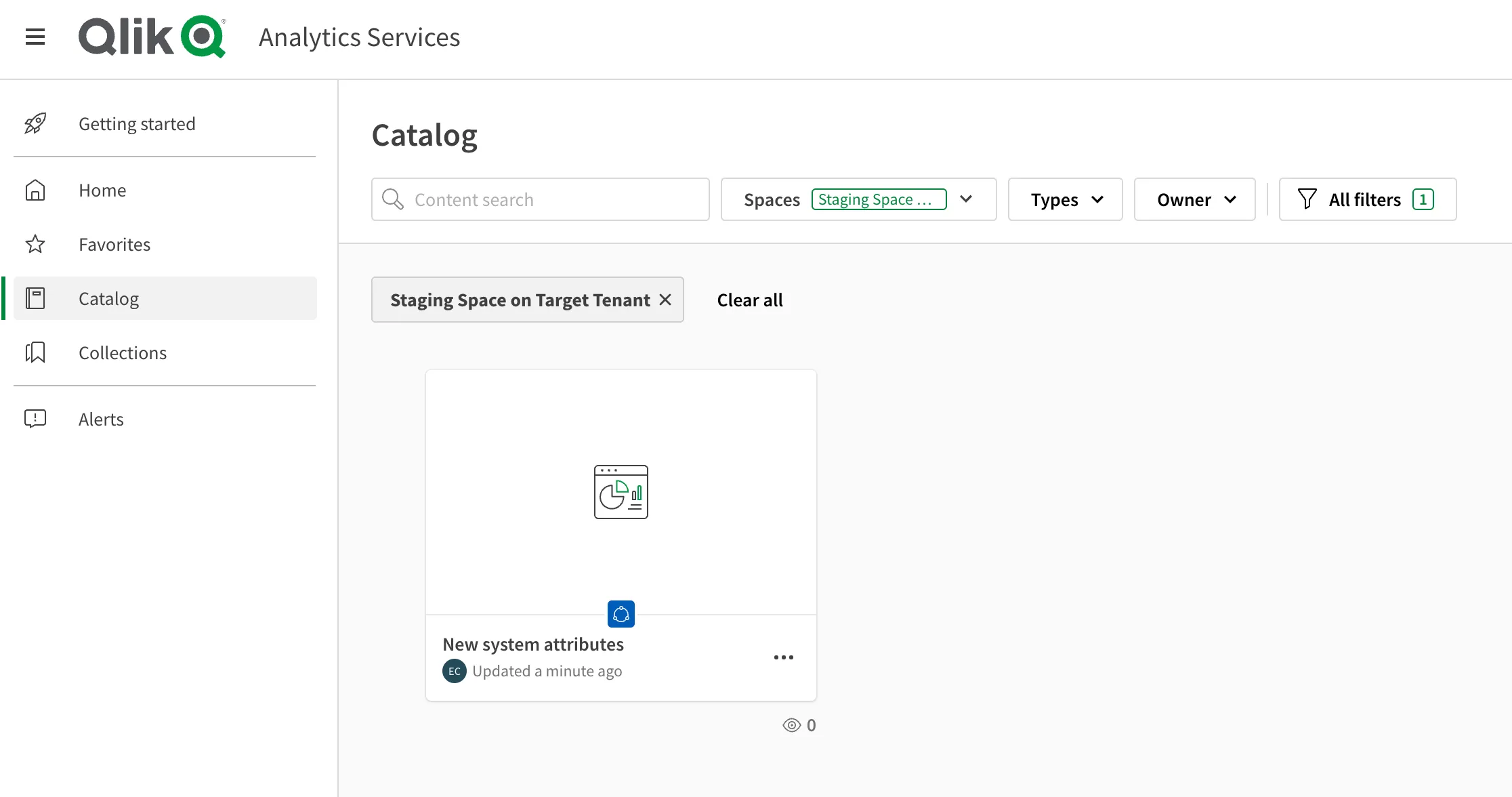
When the moveApp workflow ran, it also sent a request back to the return automation,
which allows you to build follow on actions within the automation tooling.
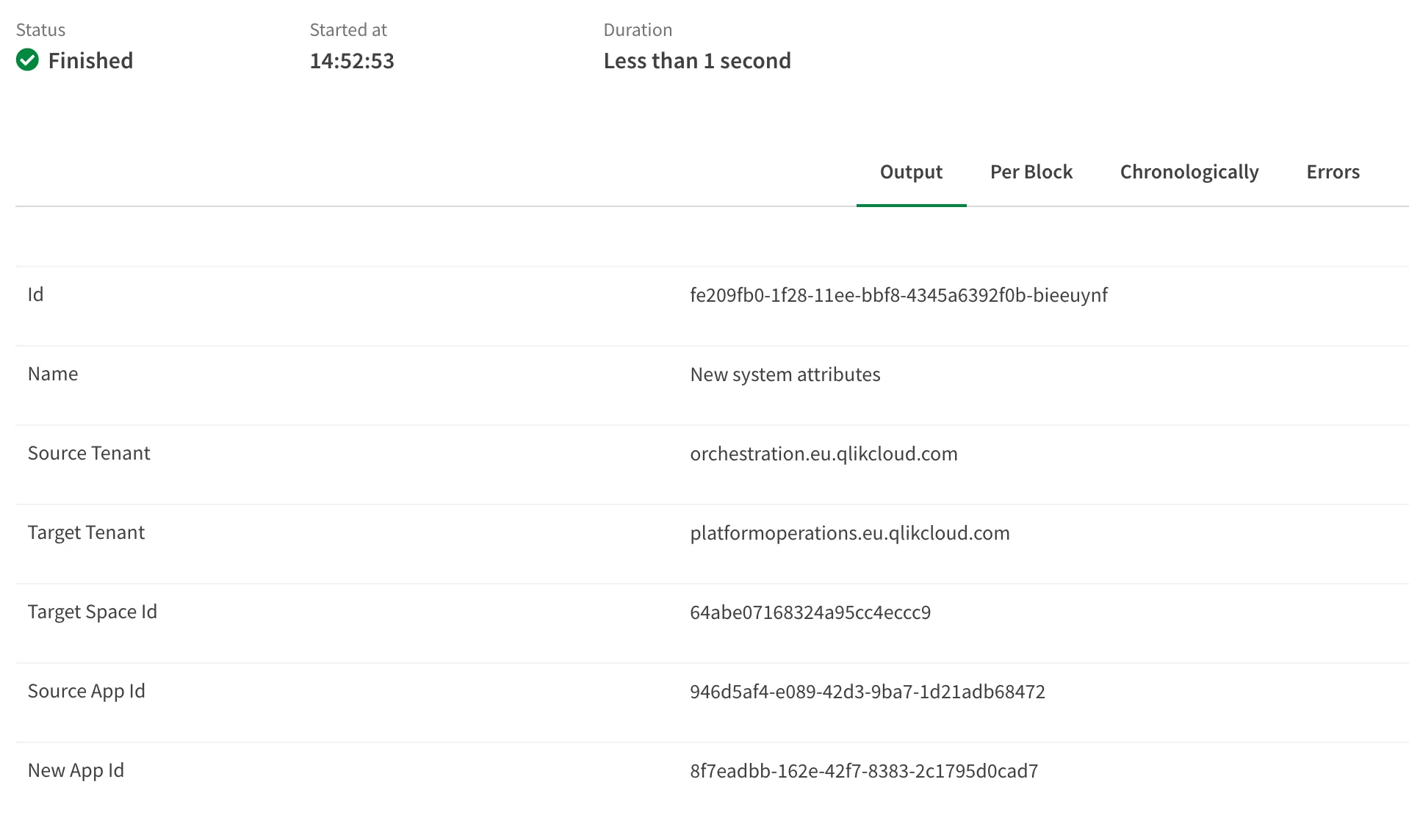
At any time, you can go to the Pull requests tab in GitHub to review all previous
deployments. Successful deployments will be Closed, while unsuccessful or
in-progress will be Open.
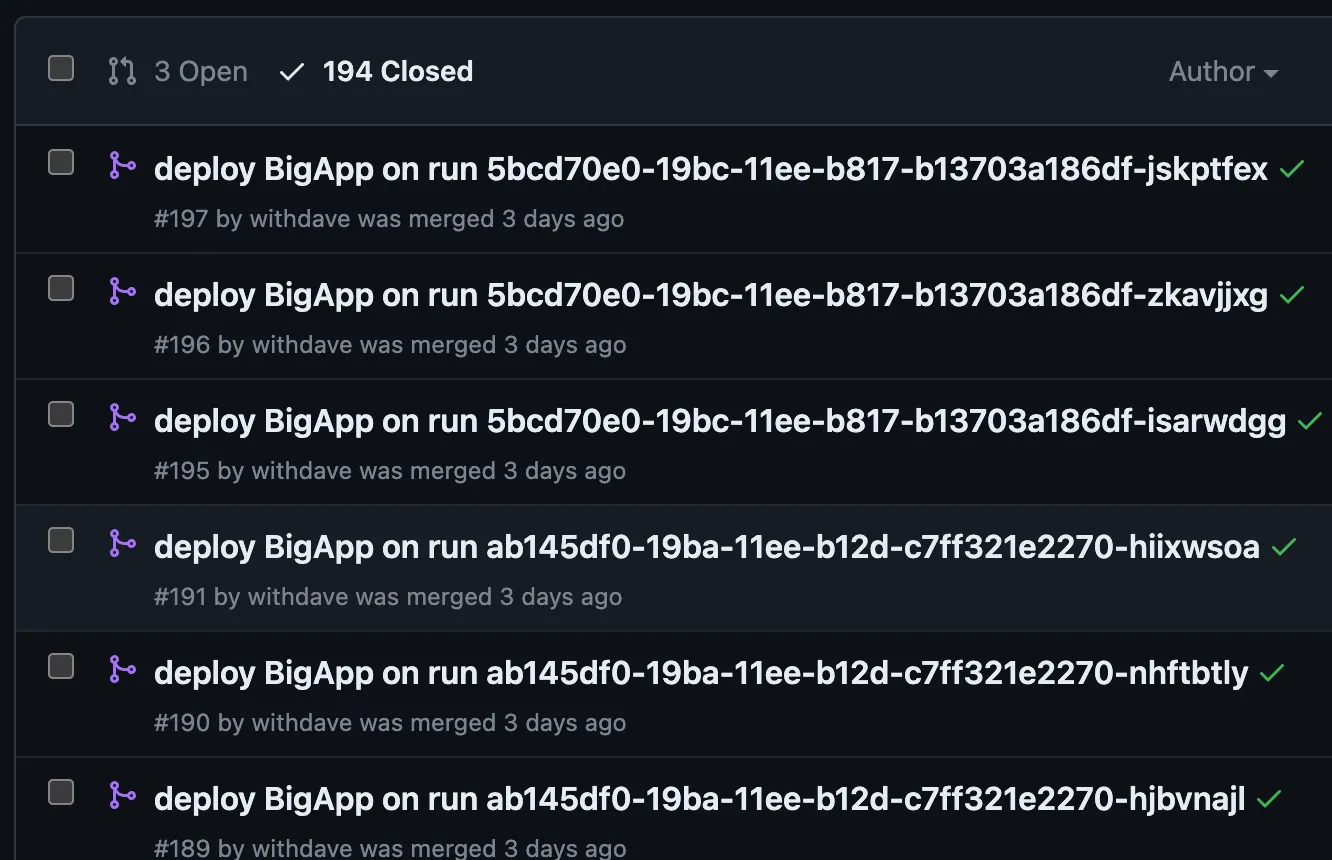
Further reading
Now you’ve seen how to move larger apps with the support of third-party tooling, ensure that you have reviewed how to deploy a Qlik Sense application to a tenant with your own code.