Deploy Themes and Extensions with Platform Operations
Deploy themes and extensions
Themes and extensions provide powerful methods to easily customize the look and feel of analytics applications. In this example, you will:
- Retrieve a list of extensions on a source tenant
- Retrieve a list of themes on source tenant
- Filter these assets by a tag
- Deploy these assets to a target tenant
This model assumes you have your themes and extensions preloaded to a source tenant prior to deployment, however it’s possible to use other Automations connectors, such as the GitHub connector, to load these assets from a repository rather than a source tenant.
For more information on how to achieve this via Qlik APIs and toolkits, review the pro-code Add themes and extensions tutorial.
Requirements
- A Qlik Cloud tenant with access to Qlik Automate.
- Valid OAuth client with access to the tenants on which you wish to run the automation.
- Access to a source tenant with existing extensions and themes, with at least
one extension and theme tagged with
deploy. - Access to a target tenant.
Variables you need to complete this tutorial
sourceTenant: The hostname for your source Qlik Cloud tenant (for example sourcetenant.eu.qlikcloud.com).targetTenant: The hostname for your target Qlik Cloud tenant (for example targettenant.eu.qlikcloud.com).
Configuration
Prior to beginning, your sourceTenant should have one or more themes and extensions
available and tagged with deploy. These will be exported and imported to the
targetTenant by the automation.
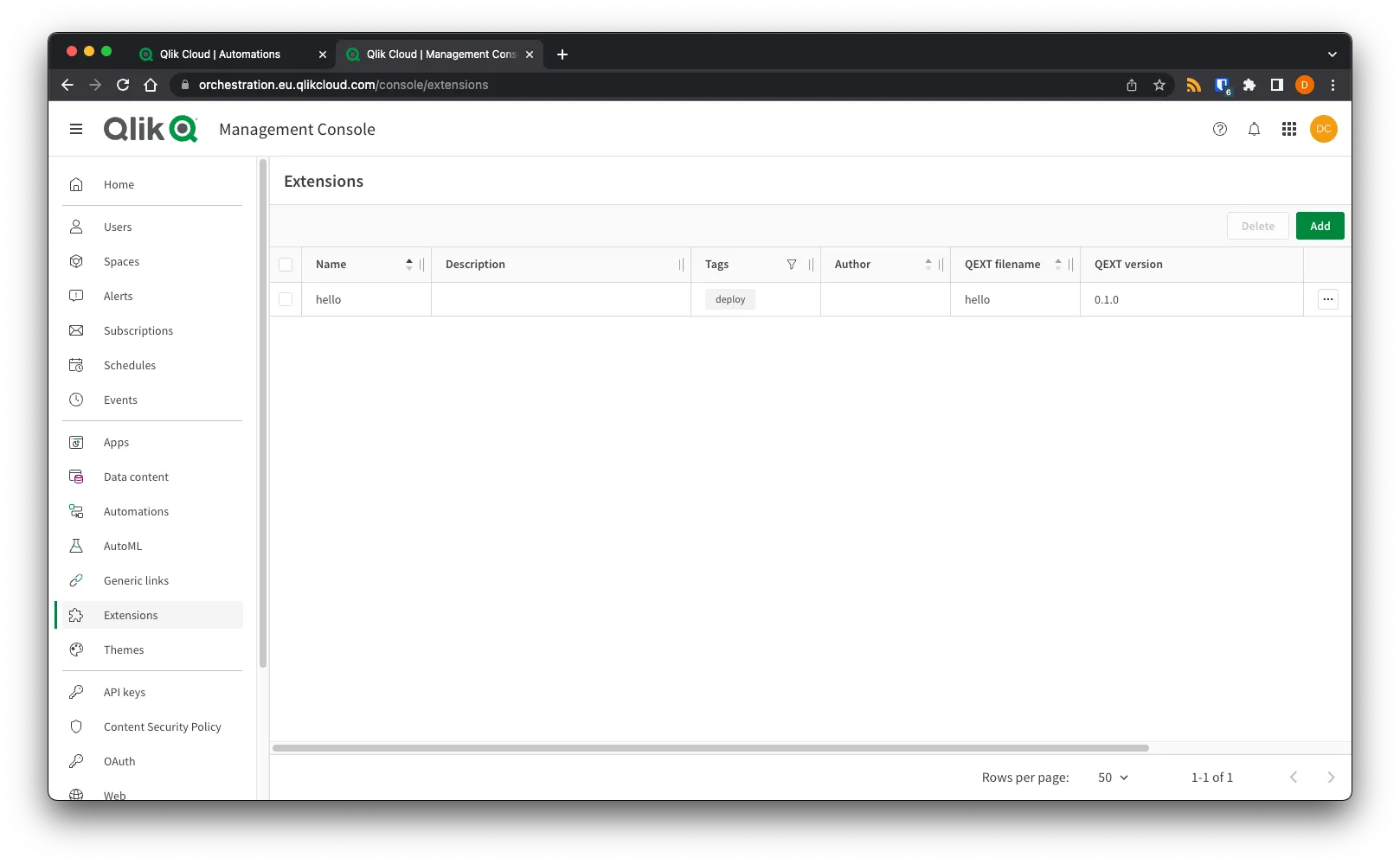
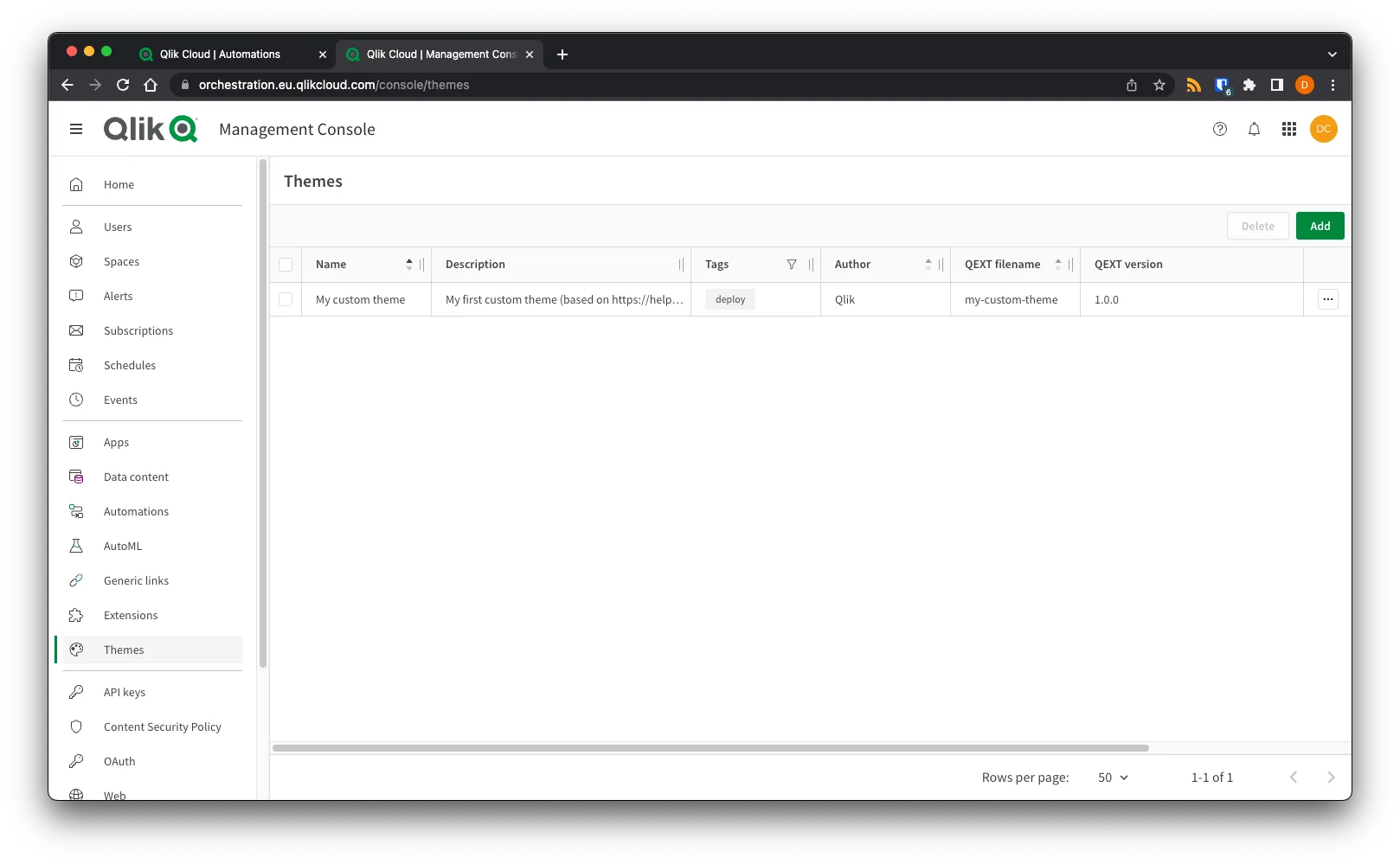
Drag two Get Tenant Name And Region blocks onto your Start block. The first
should be configured with the Hostname set to sourceTenant, and the second
should be configured with the Hostname set to targetTenant.
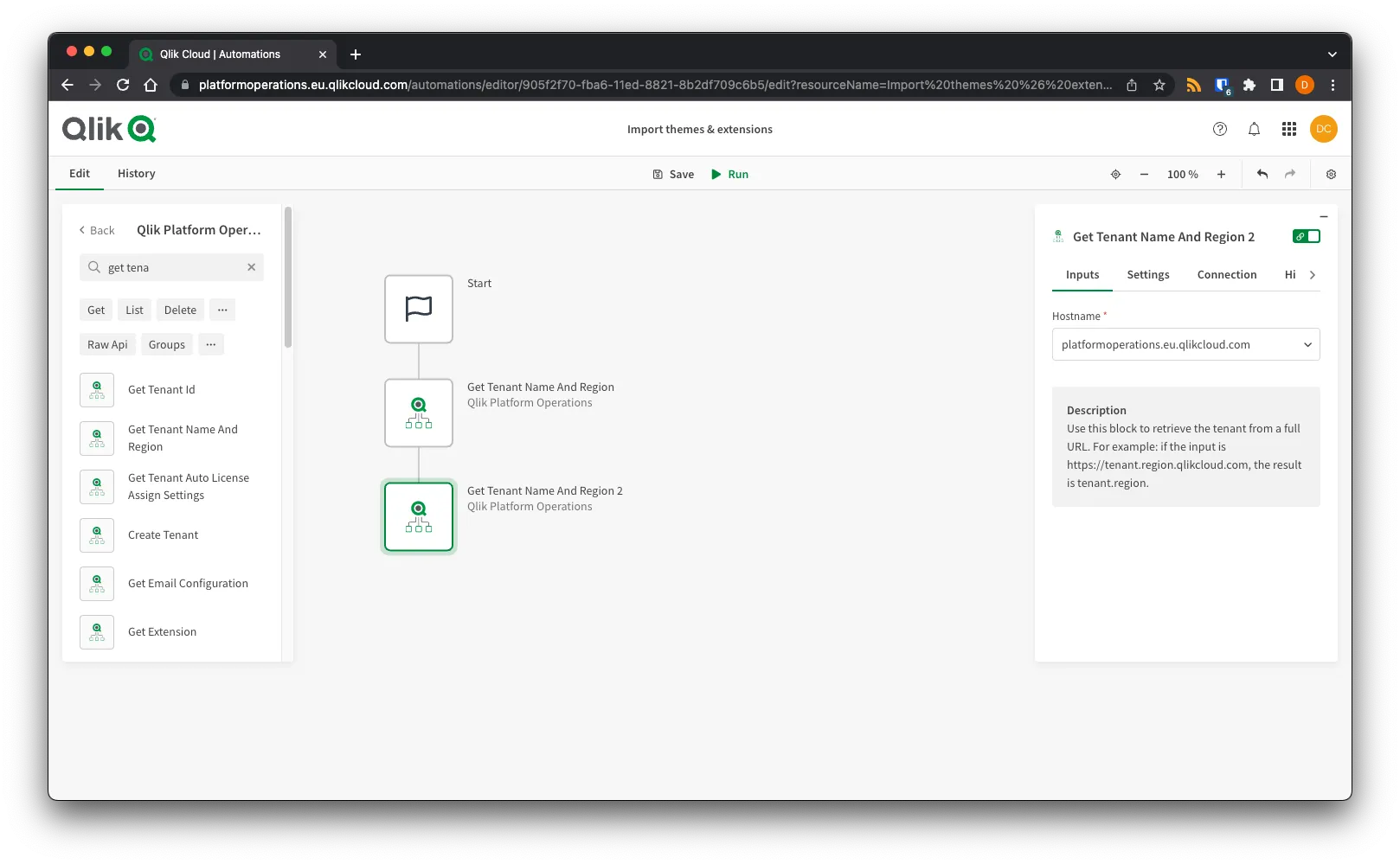
Add a List Extensions block, set the Tenant to the sourceTenant
Get Tenant Name And Region block to return extensions in the sourceTenant.
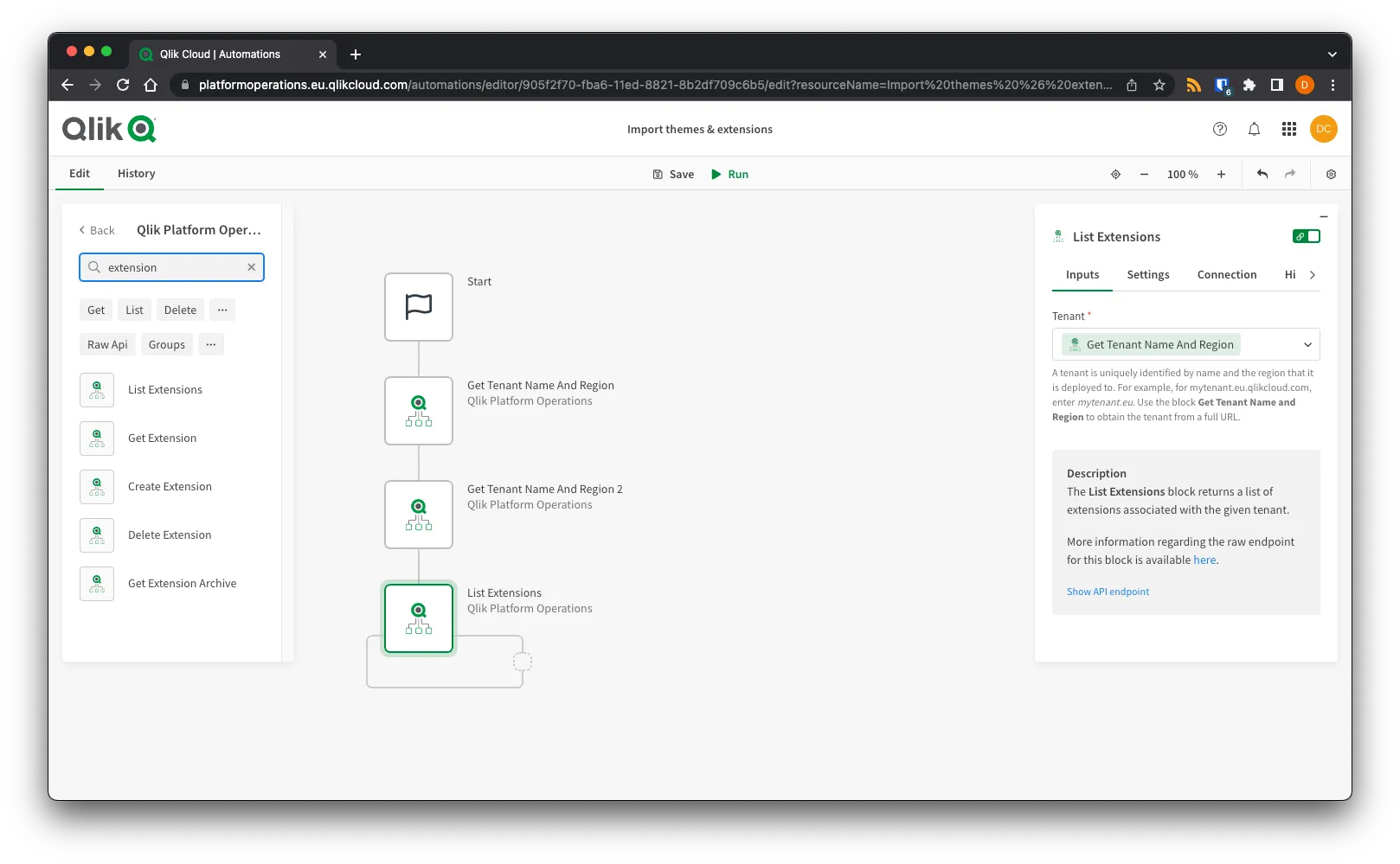
Add a Filter List block, set the List to
the List Extensions block, and the condition to when tags contains deploy.
This will filter the extension list to only return extensions with that tag. This
is desirable in deployment scenarios, as you may have extensions in varying stages
of development, and you may wish to deploy only those that are production
ready.
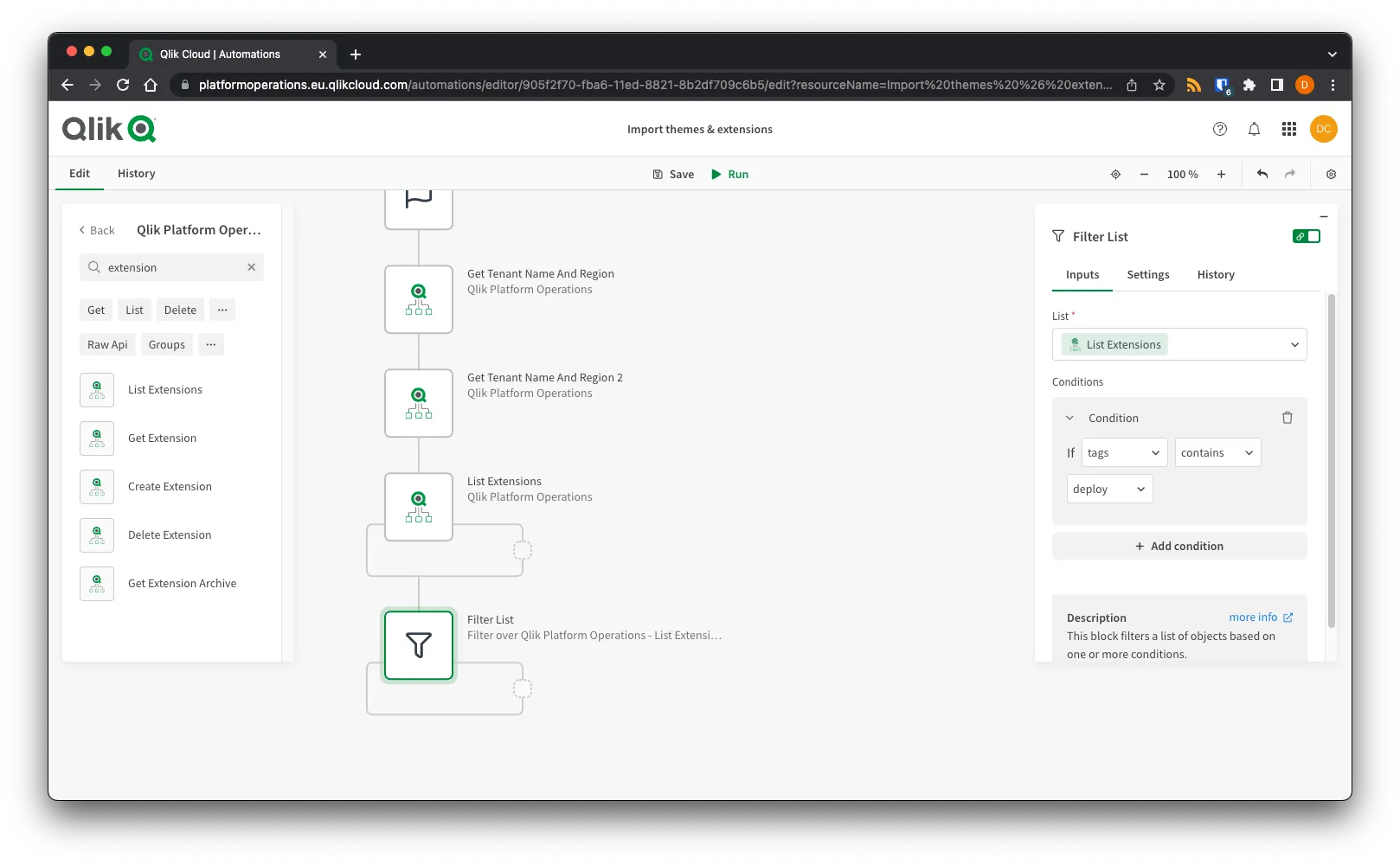
Add an Get Extension Archive block, set the Tenant to the Get Tenant Name And Region
block for the sourceTenant, and the ID to the extension ID from the Filter List.
This exports the extension as a base64-encoded string.
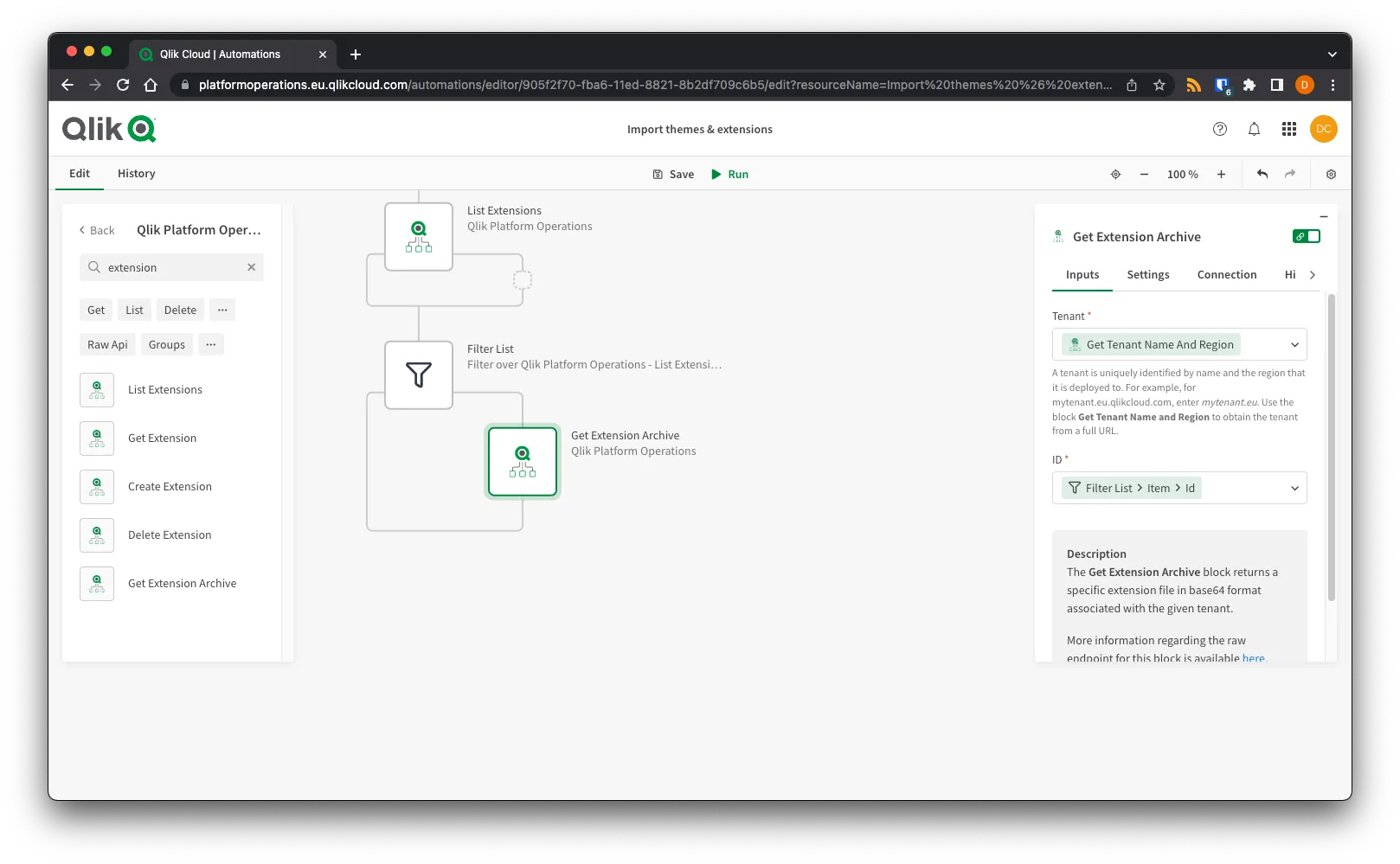
Add a Create Extension block, set the Tenant to the Get Tenant Name And Region
block for the targetTenant, and the File to the output from the
Get Extension Archive block. This will create the extension on the target tenant.
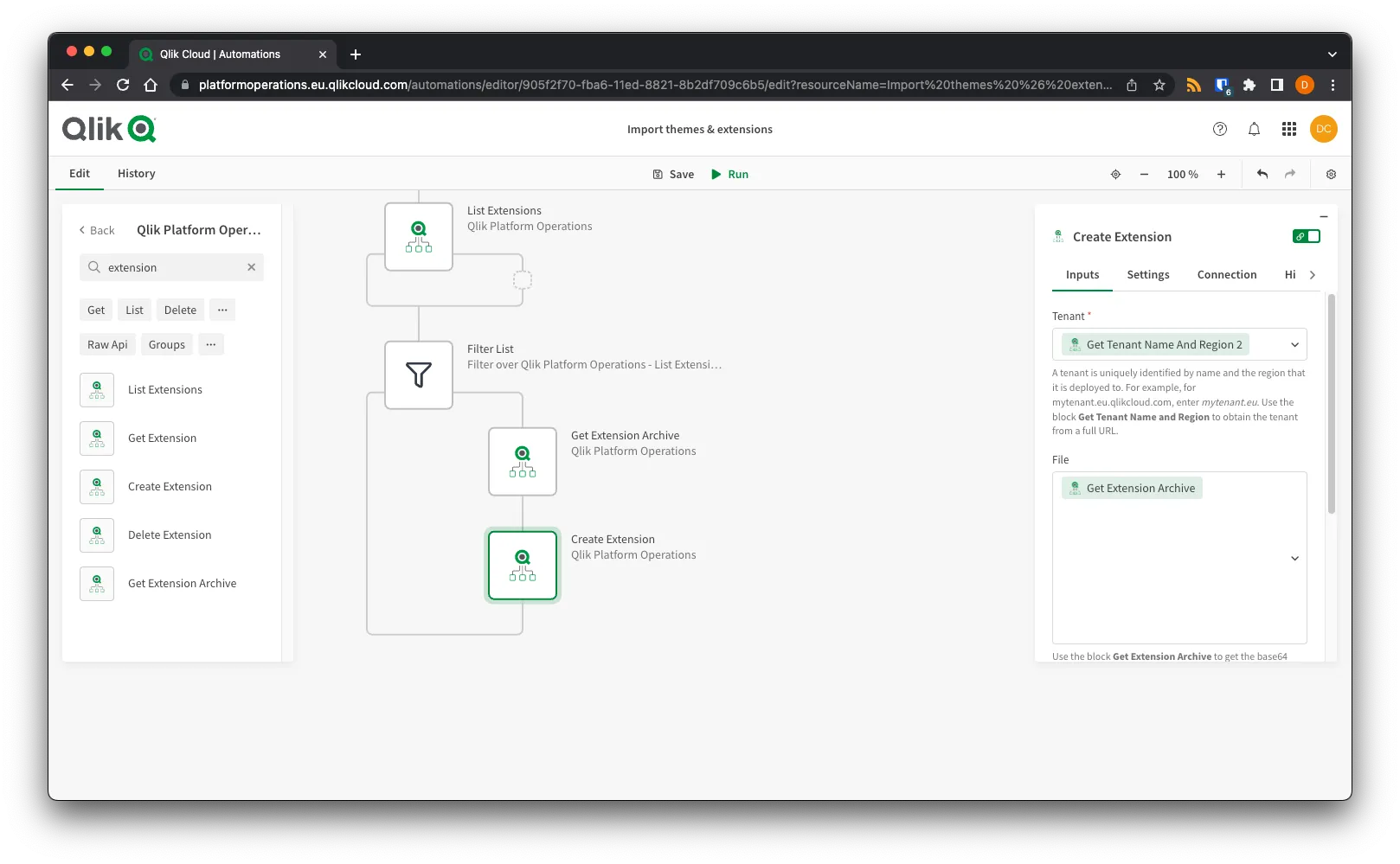
Add a Output block, set the Data to output to the Create Extension block to return information on the new extension once it is created.
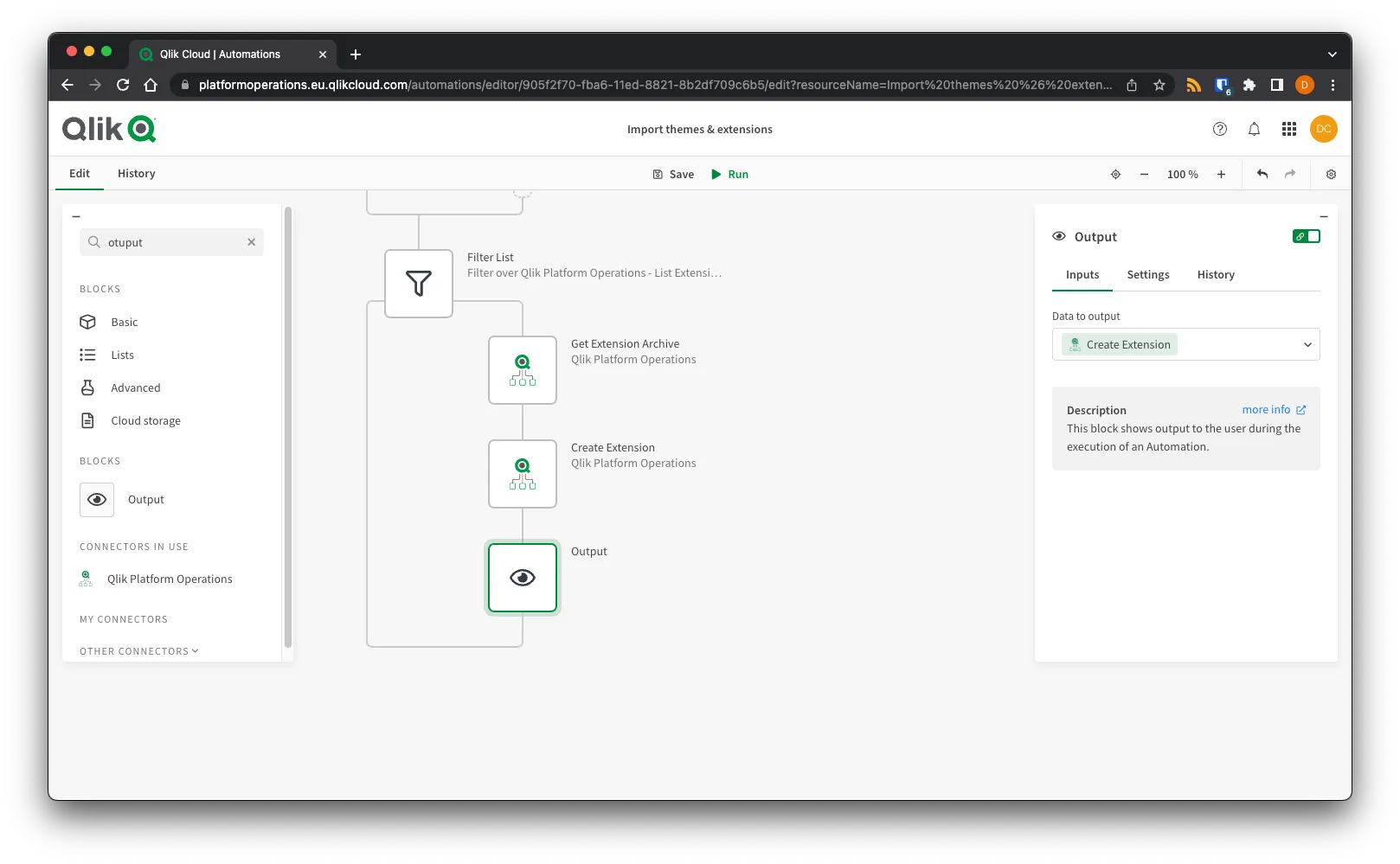
Now repeat this for themes. The extension and theme blocks work the same way and return the same data structures, so copy the same attributes into each of these blocks.
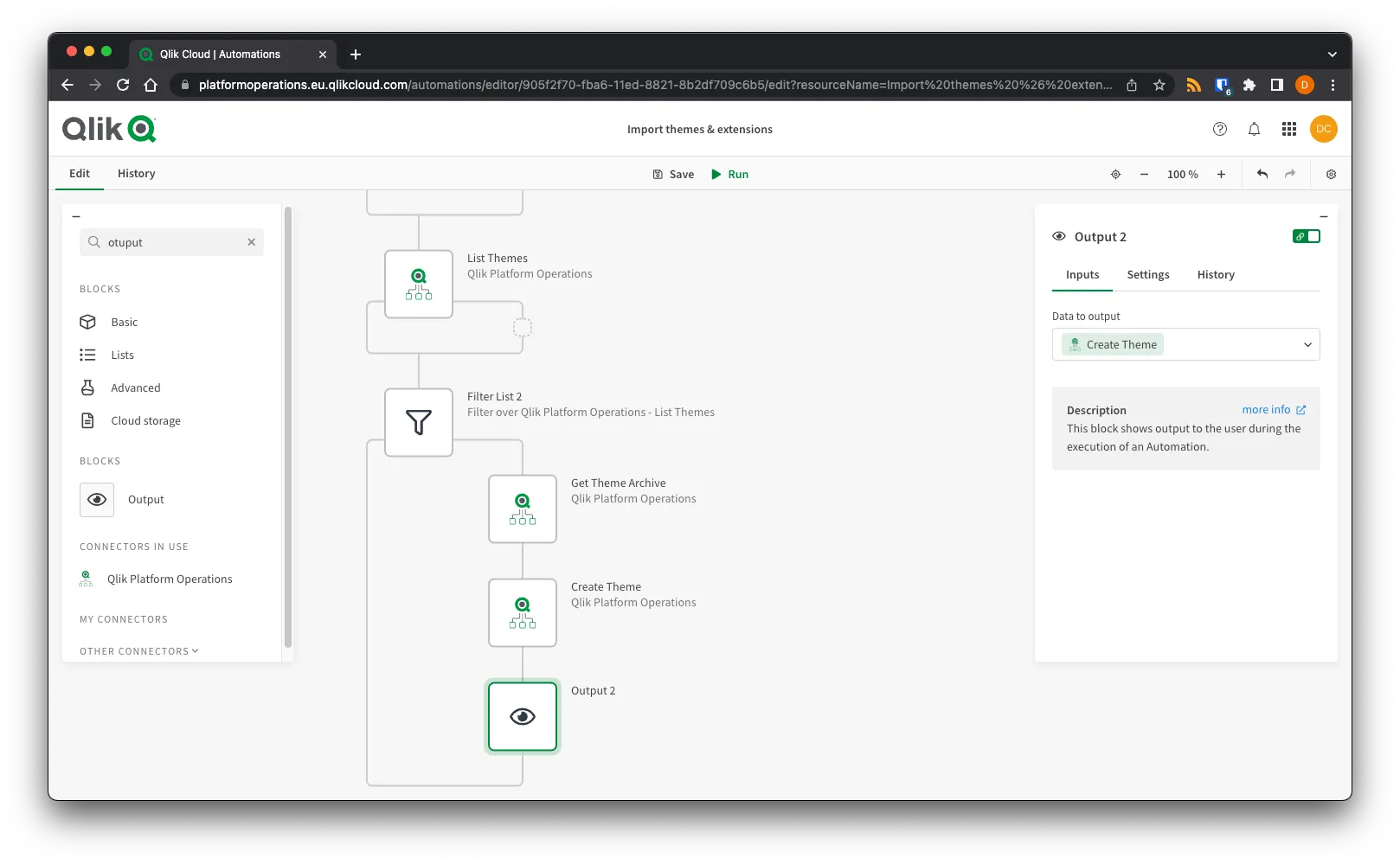
Select Run to trigger the automation. The output will return the theme and extension
metadata for the new assets created on the targetTenant.
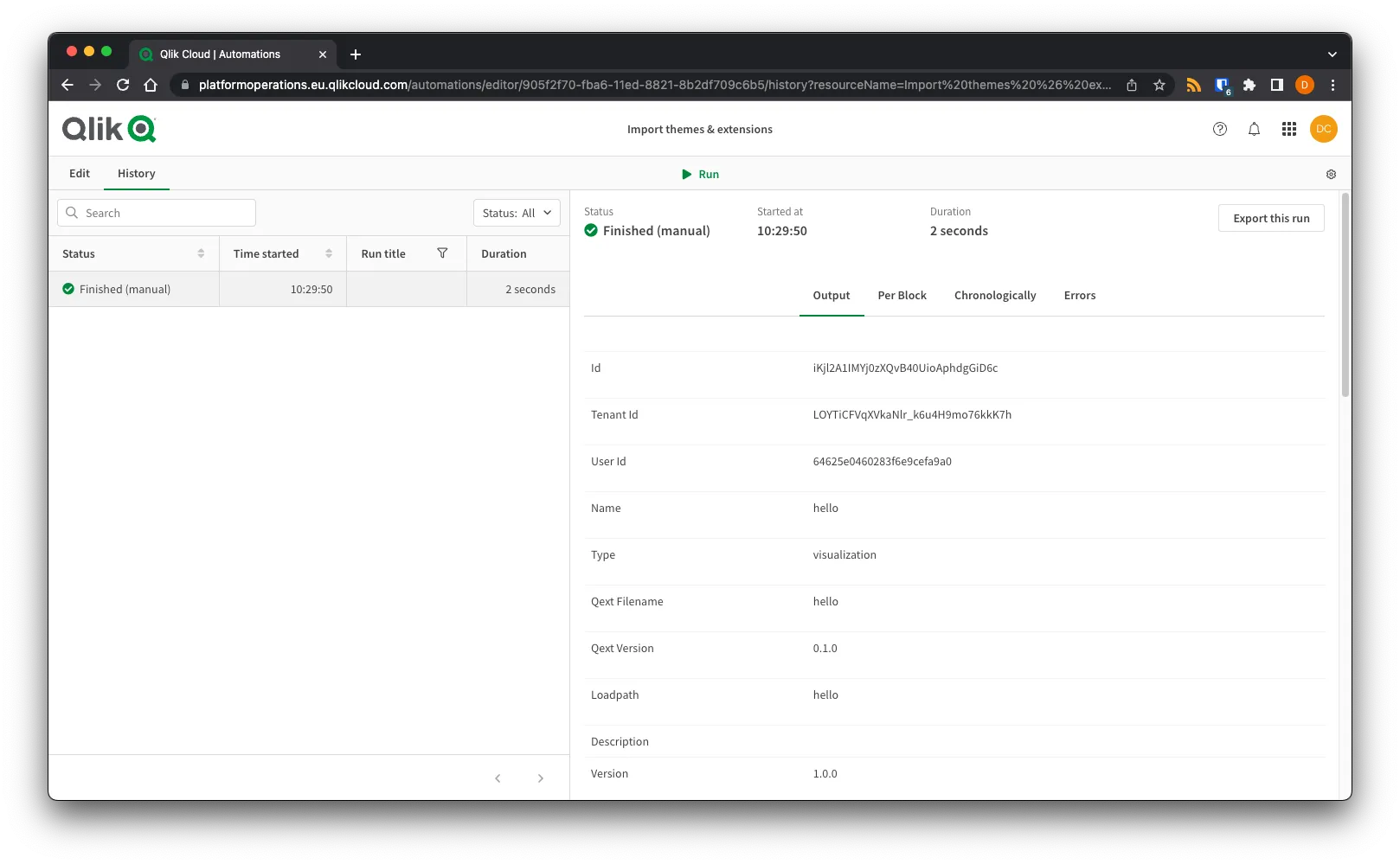
The Platform Operations connector includes blocks for many other features and capabilities in Qlik Cloud allowing you to load/ store these assets outside of Qlik Cloud.
Full automation snippet
Full automation snippet
To import this snippet to your own automation, either:
- Save as a JSON file, right click the canvas in an automation, and select Upload workspace.
- Copy the snippet to the clipboard, right click the canvas in an automation, and select Paste blocks.
{"blocks":[{"id":"E7F8A9EF-FB4B-4A01-8AB6-85A54B639F18","type":"StartBlock","disabled":false,"name":"Start","displayName":"Start","comment":"","childId":"0F9C6CD8-0AF6-49CD-8EF7-AEA9AA459296","inputs":[{"id":"run_mode","value":"manual","type":"select","structure":{}}],"settings":[],"collapsed":[{"name":"loop","isCollapsed":false}],"x":0,"y":0},{"id":"0F9C6CD8-0AF6-49CD-8EF7-AEA9AA459296","type":"SnippetBlock","disabled":false,"name":"GetTenantNameAndRegion","displayName":"Qlik Platform Operations - Get Tenant Name And Region","comment":"","childId":"01A56278-A584-4A92-B82E-0D1E8D393AA5","inputs":[{"id":"575d1740-b1e2-11ed-958a-598edfec33b8","value":"orchestration.eu.qlikcloud.com","type":"string","structure":{}}],"settings":[{"id":"datasource","value":null,"type":"select","structure":{}},{"id":"blendr_on_error","value":"stop","type":"select","structure":{}},{"id":"automations_censor_data","value":false,"type":"checkbox","structure":{}}],"collapsed":[{"name":"loop","isCollapsed":false}],"x":233,"y":153,"datasourcetype_guid":"c7e48240-e0f2-11ec-ada1-d5ef75014b77","snippet_guid":"bd5c1ce0-ad14-11ed-83f6-1d42e53790dd"},{"id":"A54243CF-734A-48E7-B887-01456E8F6F45","type":"EndpointBlock","disabled":false,"name":"ListExtensions","displayName":"Qlik Platform Operations - List Extensions","comment":"","childId":"051EE323-4095-4CD6-BA96-A56DF1B8043C","inputs":[{"id":"b6f0df80-be83-11ed-ae20-a51aaeacbd5a","value":"{$.GetTenantNameAndRegion}","type":"string","structure":{}}],"settings":[{"id":"datasource","value":null,"type":"select","structure":{}},{"id":"maxitemcount","value":null,"type":"string","structure":{}},{"id":"blendr_on_error","value":"stop","type":"select","structure":{}},{"id":"cache","value":"0","type":"select","structure":{}},{"id":"automations_censor_data","value":false,"type":"checkbox","structure":{}}],"collapsed":[{"name":"loop","isCollapsed":false}],"x":2,"y":725,"datasourcetype_guid":"c7e48240-e0f2-11ec-ada1-d5ef75014b77","endpoint_guid":"b6bb3100-be83-11ed-a7f9-abba3ab71faa","endpoint_role":"list"},{"id":"051EE323-4095-4CD6-BA96-A56DF1B8043C","type":"FilterListBlock","disabled":false,"name":"filterList","displayName":"Filter over Qlik Platform Operations - List Extensions - Filter List","comment":"","childId":"26BAB158-9F7A-4BB9-9A0D-B8D05E5986D4","inputs":[{"id":"list","value":"{ $.ListExtensions }","type":"string","structure":{}},{"id":"conditions","value":{"mode":"all","conditions":[{"input1":"tags","operator":"contain","input2":"deploy"}]},"type":"custom","structure":{}}],"settings":[{"id":"automations_censor_data","value":false,"type":"checkbox","structure":{}}],"collapsed":[{"name":"loop","isCollapsed":false}],"x":0,"y":520,"loopBlockId":"60450964-3E2A-4D8E-BBAB-0BC2C8FF7451"},{"id":"60450964-3E2A-4D8E-BBAB-0BC2C8FF7451","type":"EndpointBlock","disabled":false,"name":"GetExtensionArchive","displayName":"Qlik Platform Operations - Get Extension Archive","comment":"","childId":"45B37C9E-8A89-4997-BAD0-595018FCB97E","inputs":[{"id":"483d38f0-be86-11ed-9882-4f6b9943312b","value":"{$.GetTenantNameAndRegion}","type":"string","structure":{}},{"id":"484ce070-be86-11ed-b69b-7f1361598aa8","value":"{$.filterList.item.id}","type":"string","structure":{}}],"settings":[{"id":"datasource","value":null,"type":"select","structure":{}},{"id":"blendr_on_error","value":"stop","type":"select","structure":{}},{"id":"cache","value":"0","type":"select","structure":{}},{"id":"automations_censor_data","value":false,"type":"checkbox","structure":{}}],"collapsed":[{"name":"loop","isCollapsed":false}],"x":190,"y":1022,"datasourcetype_guid":"c7e48240-e0f2-11ec-ada1-d5ef75014b77","endpoint_guid":"48251450-be86-11ed-807c-bf9ce237e4c2","endpoint_role":"get"},{"id":"01A56278-A584-4A92-B82E-0D1E8D393AA5","type":"SnippetBlock","disabled":false,"name":"GetTenantNameAndRegion2","displayName":"Qlik Platform Operations - Get Tenant Name And Region 2","comment":"","childId":"A54243CF-734A-48E7-B887-01456E8F6F45","inputs":[{"id":"575d1740-b1e2-11ed-958a-598edfec33b8","value":"platformoperations.eu.qlikcloud.com","type":"string","structure":{}}],"settings":[{"id":"datasource","value":null,"type":"select","structure":{}},{"id":"blendr_on_error","value":"stop","type":"select","structure":{}},{"id":"automations_censor_data","value":false,"type":"checkbox","structure":{}}],"collapsed":[{"name":"loop","isCollapsed":false}],"x":-244,"y":153.6190185546875,"datasourcetype_guid":"c7e48240-e0f2-11ec-ada1-d5ef75014b77","snippet_guid":"bd5c1ce0-ad14-11ed-83f6-1d42e53790dd"},{"id":"45B37C9E-8A89-4997-BAD0-595018FCB97E","type":"EndpointBlock","disabled":false,"name":"CreateExtension","displayName":"Qlik Platform Operations - Create Extension","comment":"","childId":"AC9604C6-7775-4B0C-93CE-BFEBE52ACFAB","inputs":[{"id":"f5514330-c8bb-11ed-865d-77ebe05bf6a6","value":"{$.GetTenantNameAndRegion2}","type":"string","structure":{}},{"id":"f55a1de0-c8bb-11ed-8abe-459b7e76332b","value":"{$.GetExtensionArchive}","type":"longtext","structure":{}}],"settings":[{"id":"datasource","value":null,"type":"select","structure":{}},{"id":"blendr_on_error","value":"stop","type":"select","structure":{}},{"id":"automations_censor_data","value":false,"type":"checkbox","structure":{}}],"collapsed":[{"name":"loop","isCollapsed":false}],"x":-306,"y":657.348876953125,"datasourcetype_guid":"c7e48240-e0f2-11ec-ada1-d5ef75014b77","endpoint_guid":"f534be80-c8bb-11ed-ab5a-ade5fa53dc81","endpoint_role":"create"},{"id":"26BAB158-9F7A-4BB9-9A0D-B8D05E5986D4","type":"EndpointBlock","disabled":false,"name":"ListThemes","displayName":"Qlik Platform Operations - List Themes","comment":"","childId":"B5E4549E-1B0E-42EB-A67A-AB7185E8C88E","inputs":[{"id":"436cf450-bce2-11ed-b7b7-15b386884cb1","value":"{$.GetTenantNameAndRegion}","type":"string","structure":{}}],"settings":[{"id":"datasource","value":null,"type":"select","structure":{}},{"id":"maxitemcount","value":null,"type":"string","structure":{}},{"id":"blendr_on_error","value":"stop","type":"select","structure":{}},{"id":"cache","value":"0","type":"select","structure":{}},{"id":"automations_censor_data","value":false,"type":"checkbox","structure":{}}],"collapsed":[{"name":"loop","isCollapsed":false}],"x":38,"y":1415,"datasourcetype_guid":"c7e48240-e0f2-11ec-ada1-d5ef75014b77","endpoint_guid":"435827c0-bce2-11ed-9289-8bed35156610","endpoint_role":"list"},{"id":"B5E4549E-1B0E-42EB-A67A-AB7185E8C88E","type":"FilterListBlock","disabled":false,"name":"filterList2","displayName":"Filter over Qlik Platform Operations - List Themes - Filter List 2","comment":"","childId":null,"inputs":[{"id":"list","value":"{$.ListThemes}","type":"string","structure":{}},{"id":"conditions","value":{"mode":"all","conditions":[{"input1":"tags","operator":"contain","input2":"deploy"}]},"type":"custom","structure":{}}],"settings":[{"id":"automations_censor_data","value":false,"type":"checkbox","structure":{}}],"collapsed":[{"name":"loop","isCollapsed":false}],"x":250,"y":520,"loopBlockId":"168725C0-86EB-4E57-BA0C-9FF4F2298AE1"},{"id":"168725C0-86EB-4E57-BA0C-9FF4F2298AE1","type":"EndpointBlock","disabled":false,"name":"GetThemeArchive","displayName":"Qlik Platform Operations - Get Theme Archive","comment":"","childId":"38388655-BAB5-42C8-9BF7-7F9DD30A8ADE","inputs":[{"id":"a6c448b0-be85-11ed-985f-05fe99fc9263","value":"{$.GetTenantNameAndRegion}","type":"string","structure":{}},{"id":"a6ca3f50-be85-11ed-bb12-9d9fa44ad7e3","value":"{$.filterList2.item.id}","type":"string","structure":{}}],"settings":[{"id":"datasource","value":null,"type":"select","structure":{}},{"id":"blendr_on_error","value":"stop","type":"select","structure":{}},{"id":"cache","value":"0","type":"select","structure":{}},{"id":"automations_censor_data","value":false,"type":"checkbox","structure":{}}],"collapsed":[{"name":"loop","isCollapsed":false}],"x":-284,"y":1344.6201171875,"datasourcetype_guid":"c7e48240-e0f2-11ec-ada1-d5ef75014b77","endpoint_guid":"a6b060b0-be85-11ed-8a29-d5bde56e4db5","endpoint_role":"get"},{"id":"38388655-BAB5-42C8-9BF7-7F9DD30A8ADE","type":"EndpointBlock","disabled":false,"name":"CreateTheme","displayName":"Qlik Platform Operations - Create Theme","comment":"","childId":"2BB05BFB-0E0E-4DAA-AAFE-2F018ECDFE23","inputs":[{"id":"35ed43e0-c703-11ed-a643-2317bde32b5d","value":"{$.GetTenantNameAndRegion2}","type":"string","structure":{}},{"id":"35f0e820-c703-11ed-b433-1f050f10ac4d","value":"{$.GetThemeArchive}","type":"longtext","structure":{}}],"settings":[{"id":"datasource","value":null,"type":"select","structure":{}},{"id":"blendr_on_error","value":"stop","type":"select","structure":{}},{"id":"automations_censor_data","value":false,"type":"checkbox","structure":{}}],"collapsed":[{"name":"loop","isCollapsed":false}],"x":-301,"y":1079.0599365234375,"datasourcetype_guid":"c7e48240-e0f2-11ec-ada1-d5ef75014b77","endpoint_guid":"35e616d0-c703-11ed-93d2-43b2f53ff52f","endpoint_role":"create"},{"id":"AC9604C6-7775-4B0C-93CE-BFEBE52ACFAB","type":"ShowBlock","disabled":false,"name":"output","displayName":"Output","comment":"","childId":null,"inputs":[{"id":"input","value":"{ $.CreateExtension }","type":"string","structure":{}}],"settings":[{"id":"display_mode","value":"add","type":"select","structure":{}}],"collapsed":[{"name":"loop","isCollapsed":false}],"x":-244,"y":775.0843505859375},{"id":"2BB05BFB-0E0E-4DAA-AAFE-2F018ECDFE23","type":"ShowBlock","disabled":false,"name":"output2","displayName":"Output 2","comment":"","childId":null,"inputs":[{"id":"input","value":"{ $.CreateTheme }","type":"string","structure":{}}],"settings":[{"id":"display_mode","value":"add","type":"select","structure":{}}],"collapsed":[{"name":"loop","isCollapsed":false}],"x":-287,"y":1278.7142333984375}],"variables":[]}Next steps
Now that you are have successfully created a tenant, added a user, configured the tenant, deployed apps, and deployed themes and extensions, you are ready to create your own, more advanced workflows using the many blocks in the Platform Operations connector, and the many APIs on Qlik Cloud.