Configure a tenant with Platform Operations
Configure a tenant
Automated tenant configuration is an important step, irrespective of use case. In this tutorial, you will:
- Set license assignment settings
- Seed groups to the tenant for preparing access control
- Set up spaces ready for analytics content deployment
- Assign members to these spaces
- Disable an unwanted tenant feature
This example seeds a set of groups, and creates a dev-finance shared space with
the Developers group assigned full access, and a Finance managed space with
the Developers group assigned full access, and the Finance group assigned consume
access.
For more information on how to achieve this via Qlik APIs and toolkits, review the pro-code Configure a tenant tutorial.
Requirements
- A Qlik Cloud tenant with access to Qlik Automate.
- Valid OAuth client with access to the tenants on which you wish to run the automation.
- Access to a target tenant.
Variables you need to complete this tutorial
targetTenant: The hostname for your target Qlik Cloud tenant (for example targettenant.eu.qlikcloud.com).
Configuration
Drag a Get Tenant Name And Region block onto your Start block. This should
be configured with the Hostname set to targetTenant.
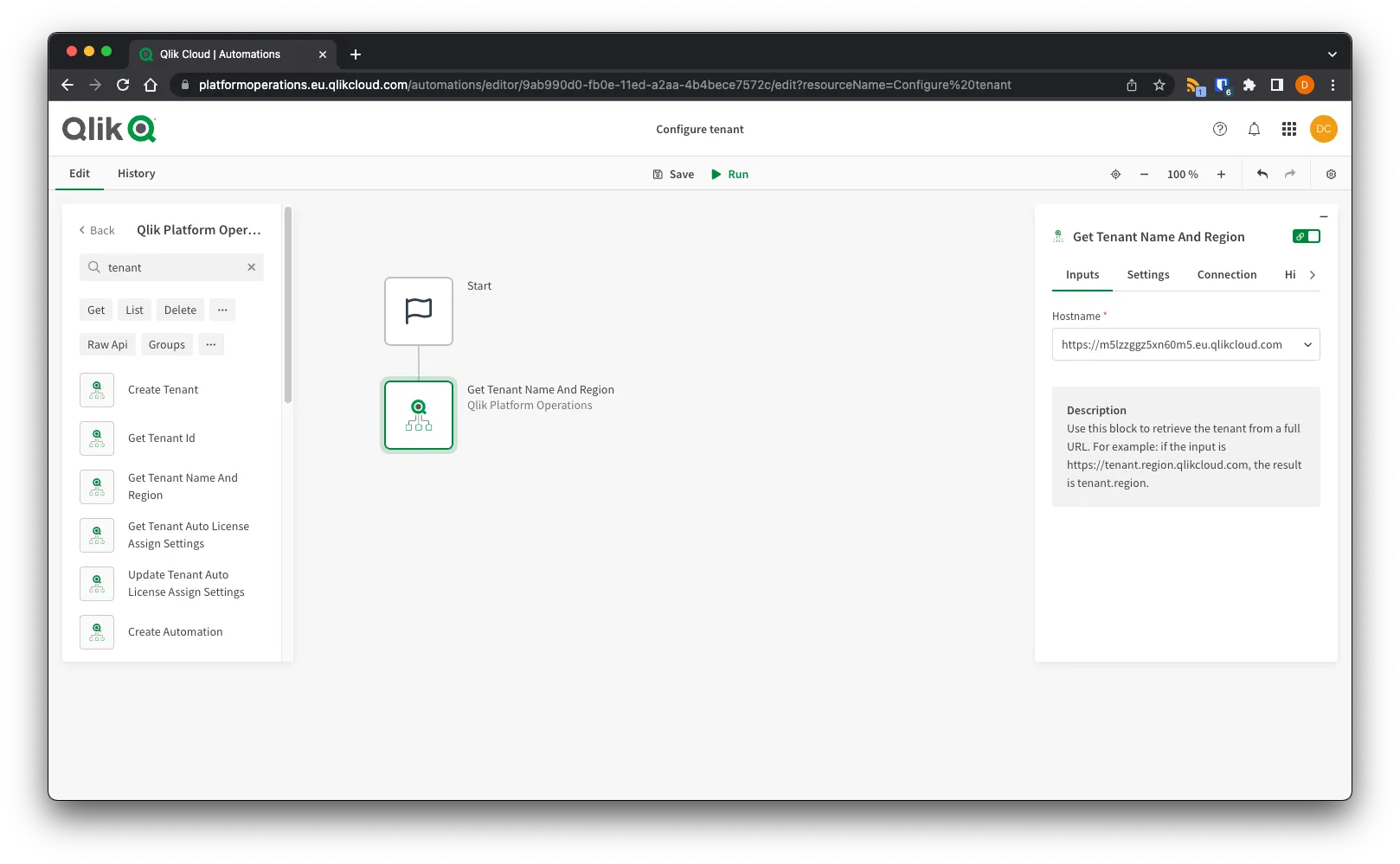
Add a Update Tenant Auto License Assignment block, set the Tenant to the Get Tenant Name And Region block, and the automatic assignment rules to match your requirements. This controls what licenses new users are created by default in the tenant.
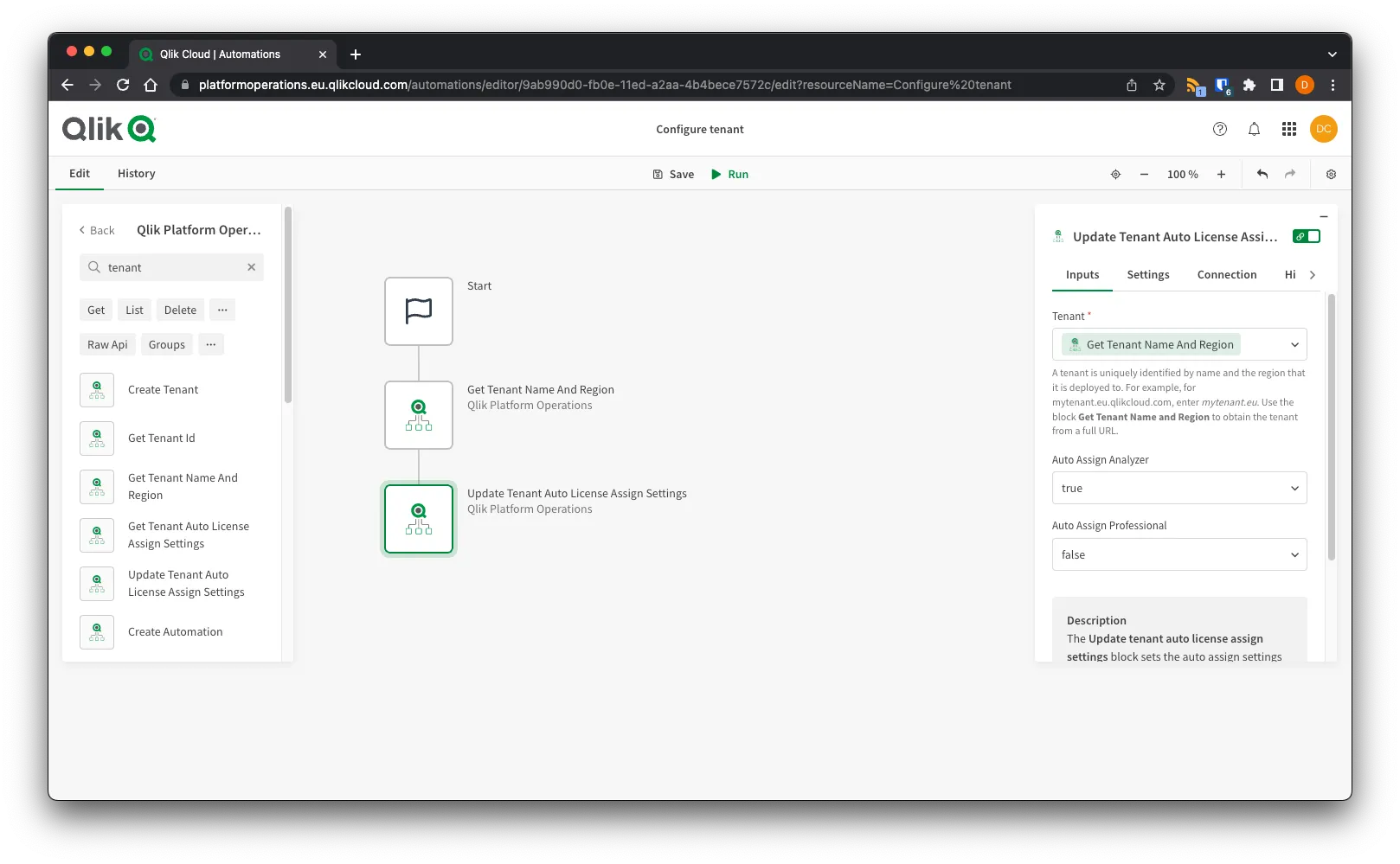
Add a Update Auto Create Group Settings block, set the Tenant to
the Get Tenant Name And Region block, and set Enable Auto Group Creation to
true. This is required for seeding groups in the tenant.
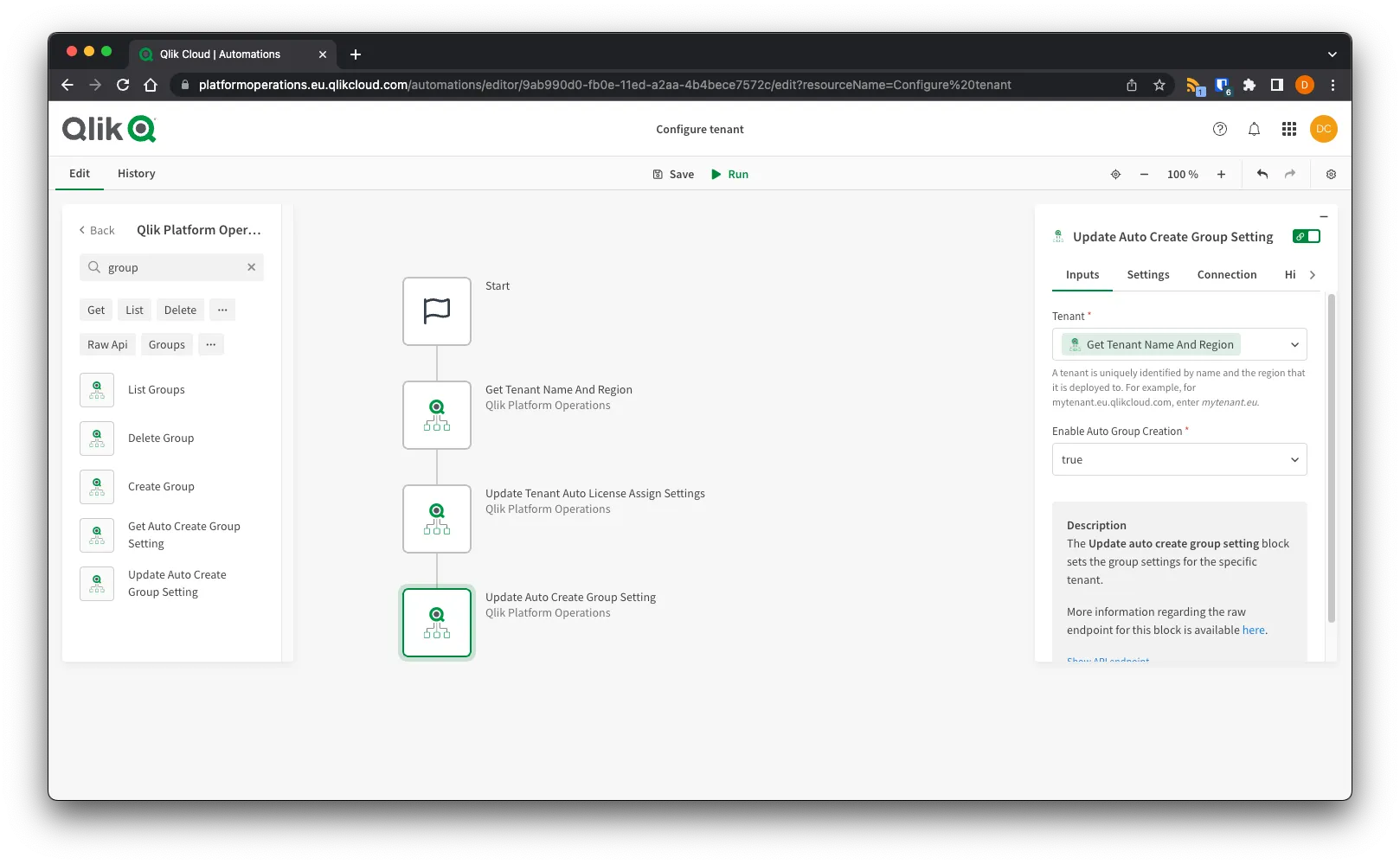
Add a Create Group block, set the Tenant to the Get Tenant Name And Region
block, and enter the groups you wish to deploy to the tenant. This example deploys
5 groups: developers, sales, marketing, finance, and administrators.
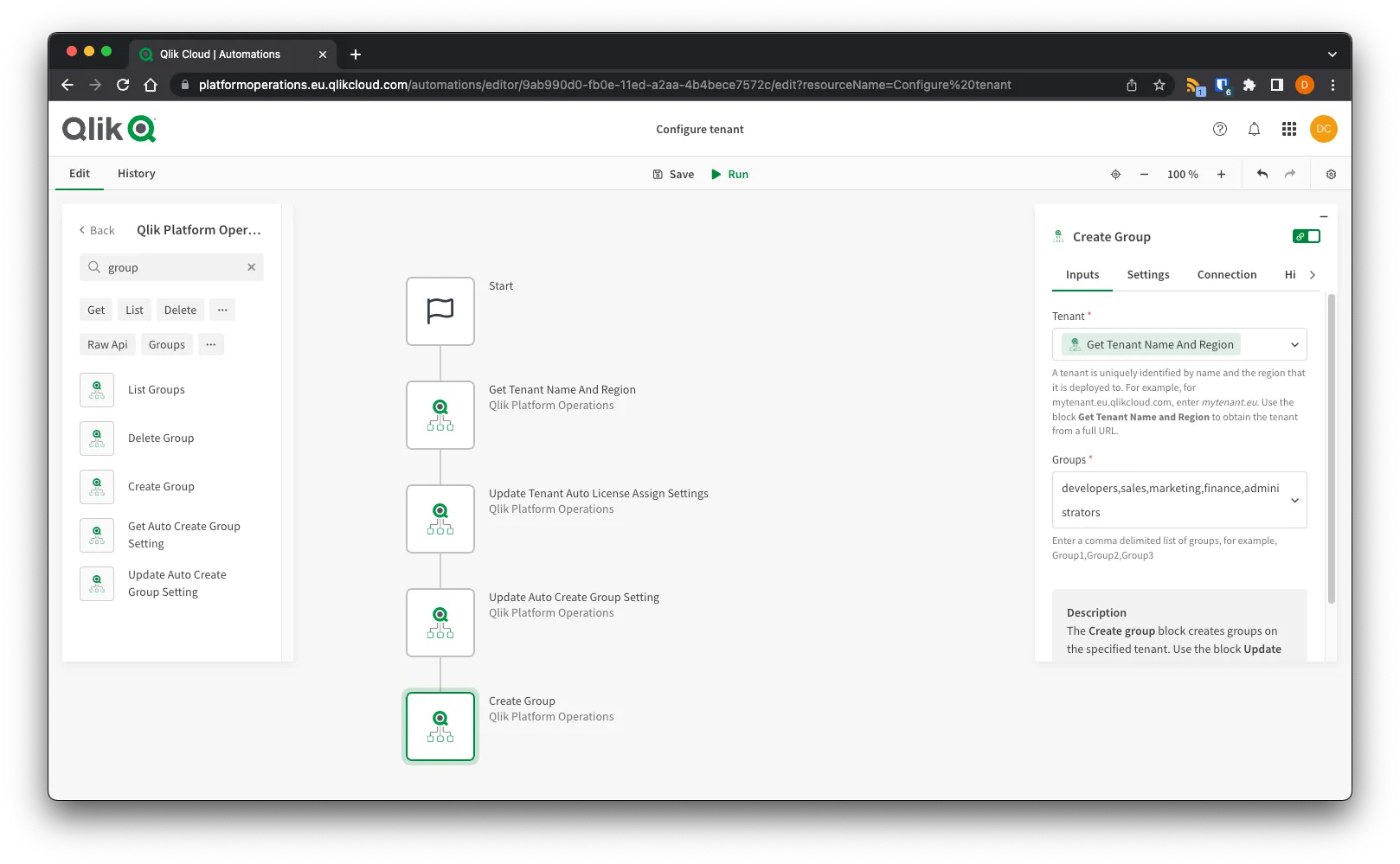
Add a List Groups block, and set the Tenant to the Get Tenant Name And Region block. This will return the newly created groups.
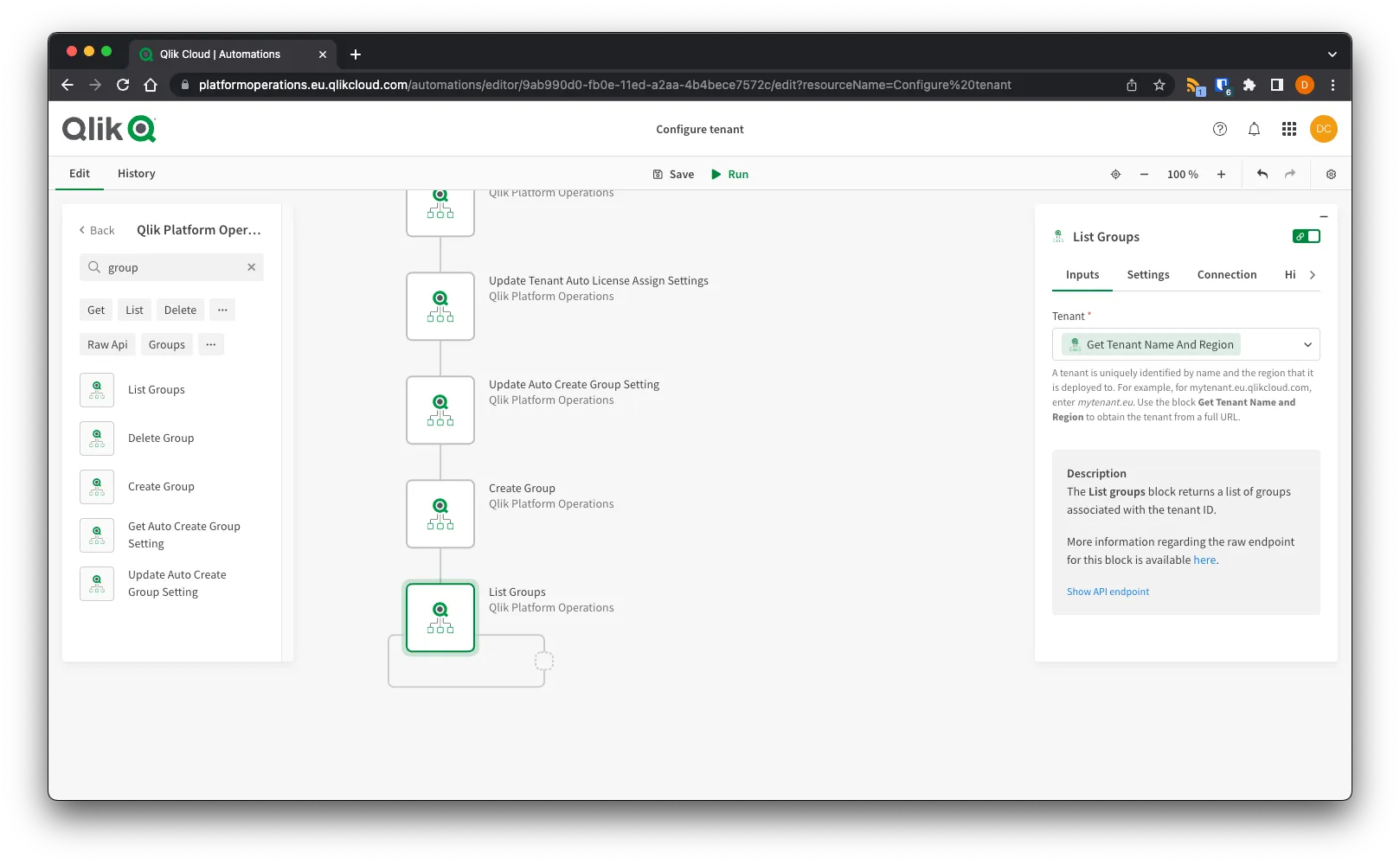
Add a Create Space block, set the Tenant to the Get Tenant Name And Region
block, and add attributes to create a shared space for developers. In this example,
the shared space will be named dev-finance, and show the description
A development space for finance apps.
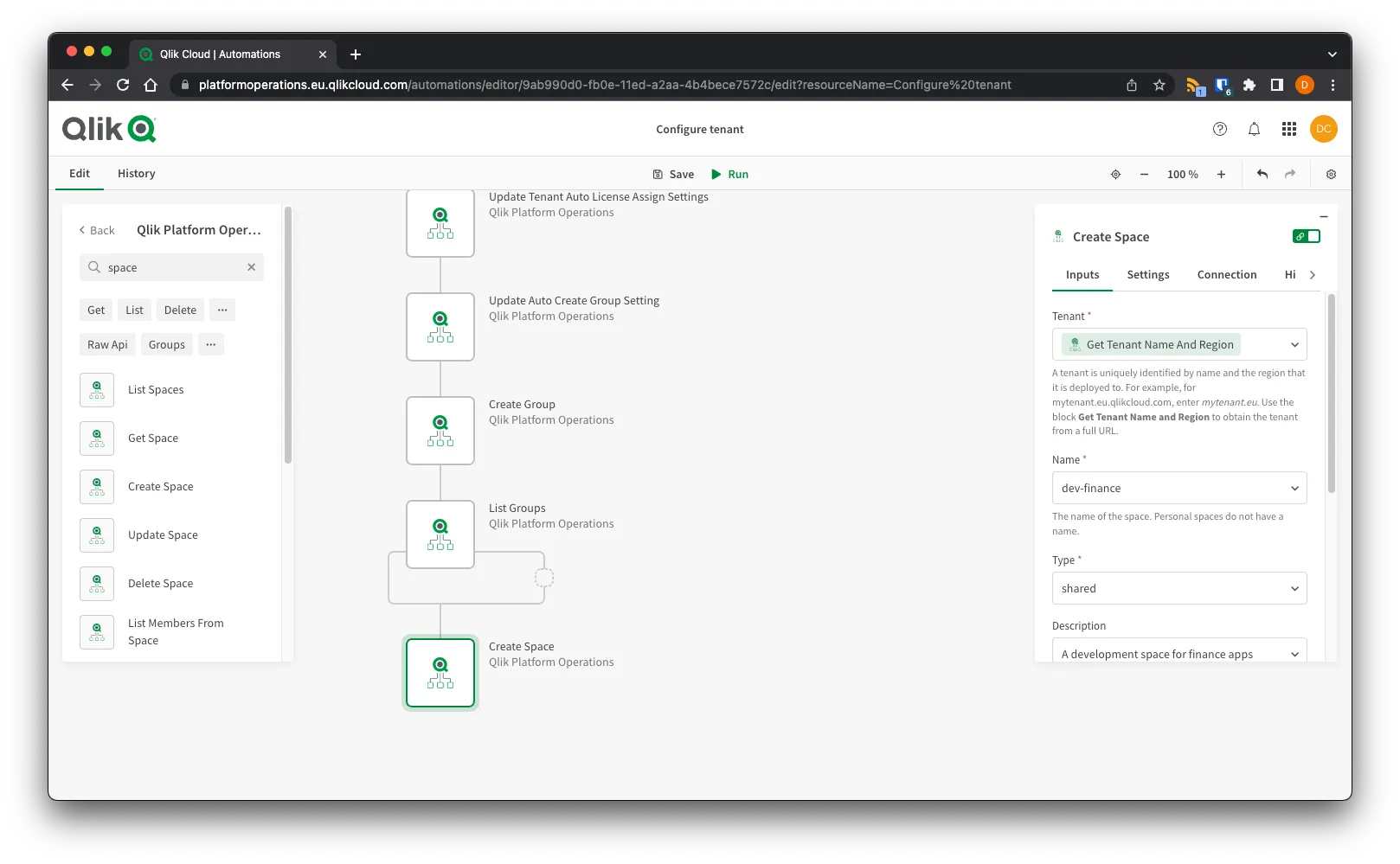
Add a Filter List block, set the List to the List Groups block, and filter
the results to return only where name equals developers. You will need the
ID for this group when assigning it to a space.
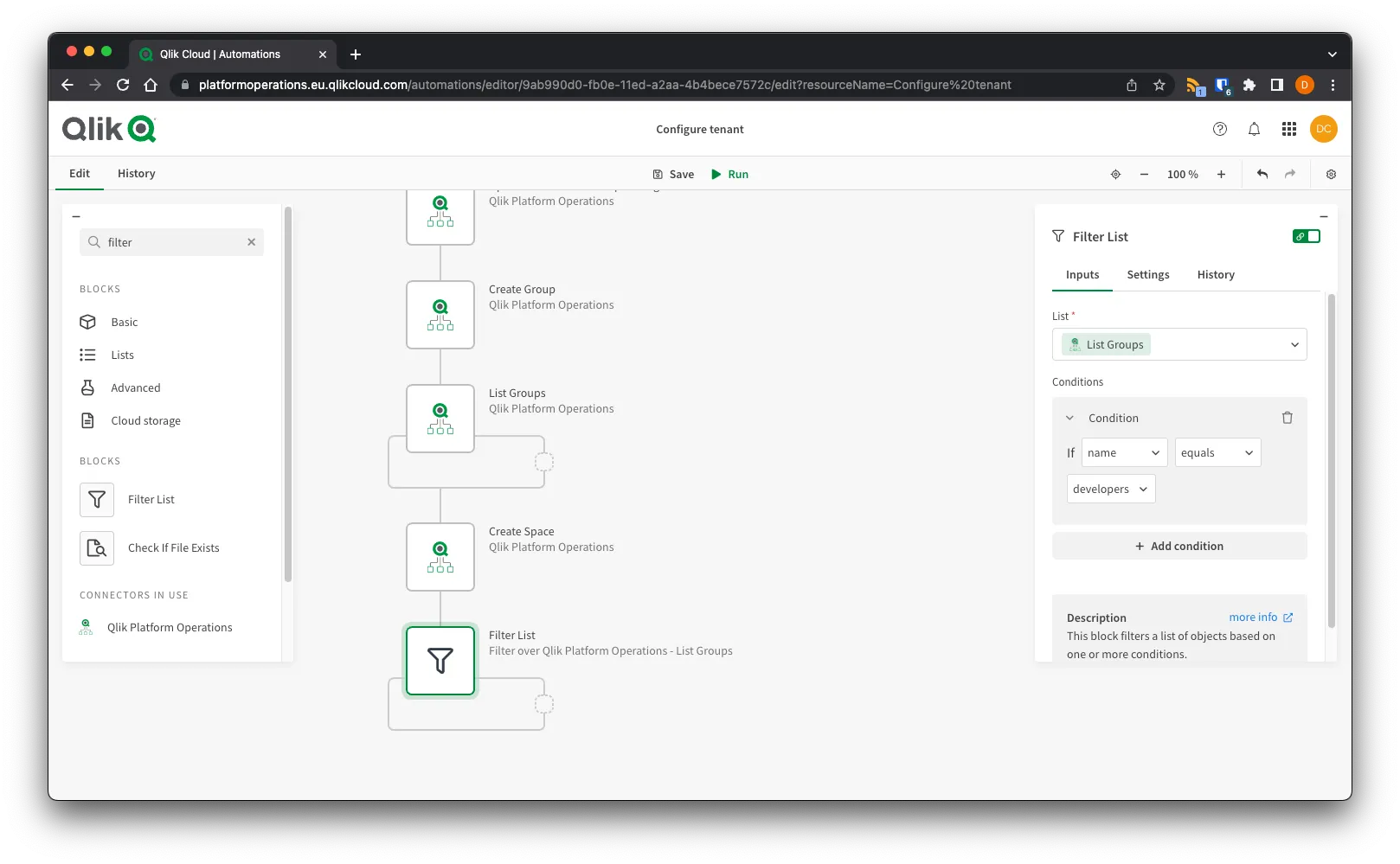
Add a Add Member To Space block, set the Tenant to the
Get Tenant Name And Region block, the Space ID to the ID of the space created
using the Create Space block, the Assignee ID to the ID of the group
returned by the Filter List block, the Roles to
["codeveloper", "consumer", "dataconsumer", "facilitator", "producer"], and
the Type to group.
While this example shows the addition of a single group, moving the Add Member To Space block to the loop on the Filter List block would allow you to assign multiple groups to the space with no additional blocks.
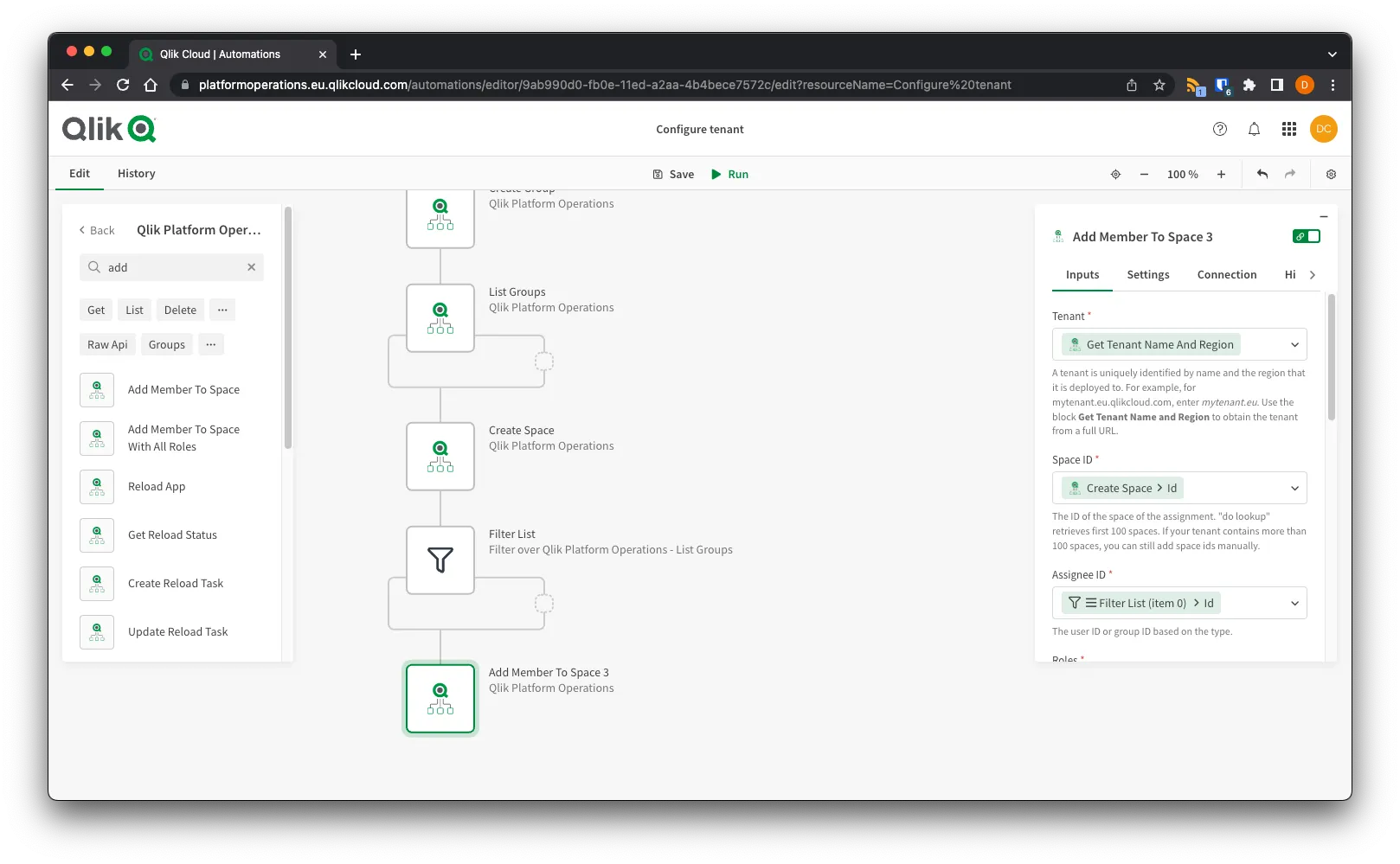
Add another Create Space block, set the Tenant to the Get Tenant Name And Region
block, and add attributes to create a managed space for finance users. In this example,
the managed space will be named Finance, and show the description
A space for finance apps.
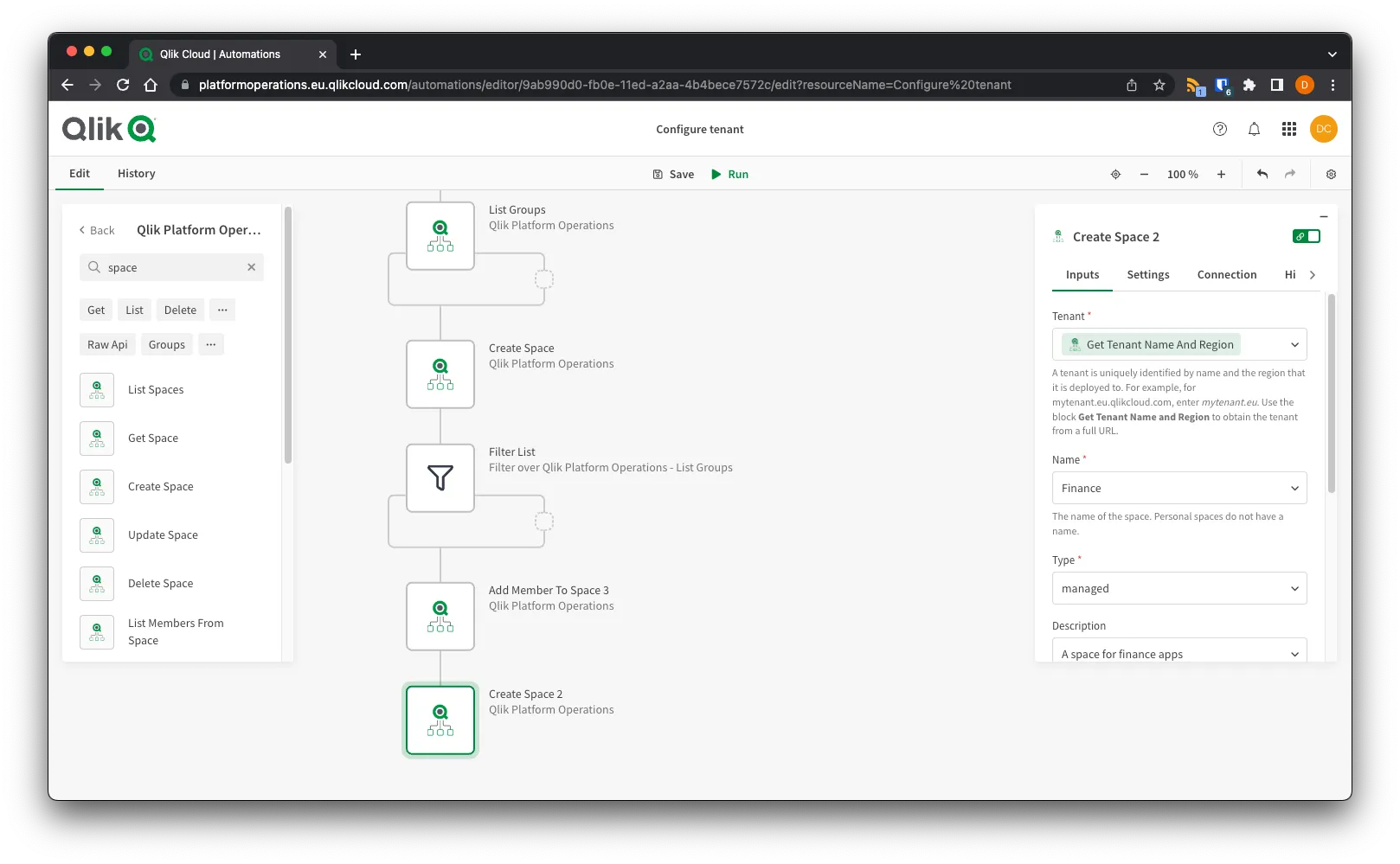
Add another Filter List block, set the List to the List Groups block and filter
the results to return only where name equals finance. You will need the
ID for this group when assigning it to a space.
You will use the output of both this block and the previous Filter List block
to add both the Developers and Finance groups to the space.
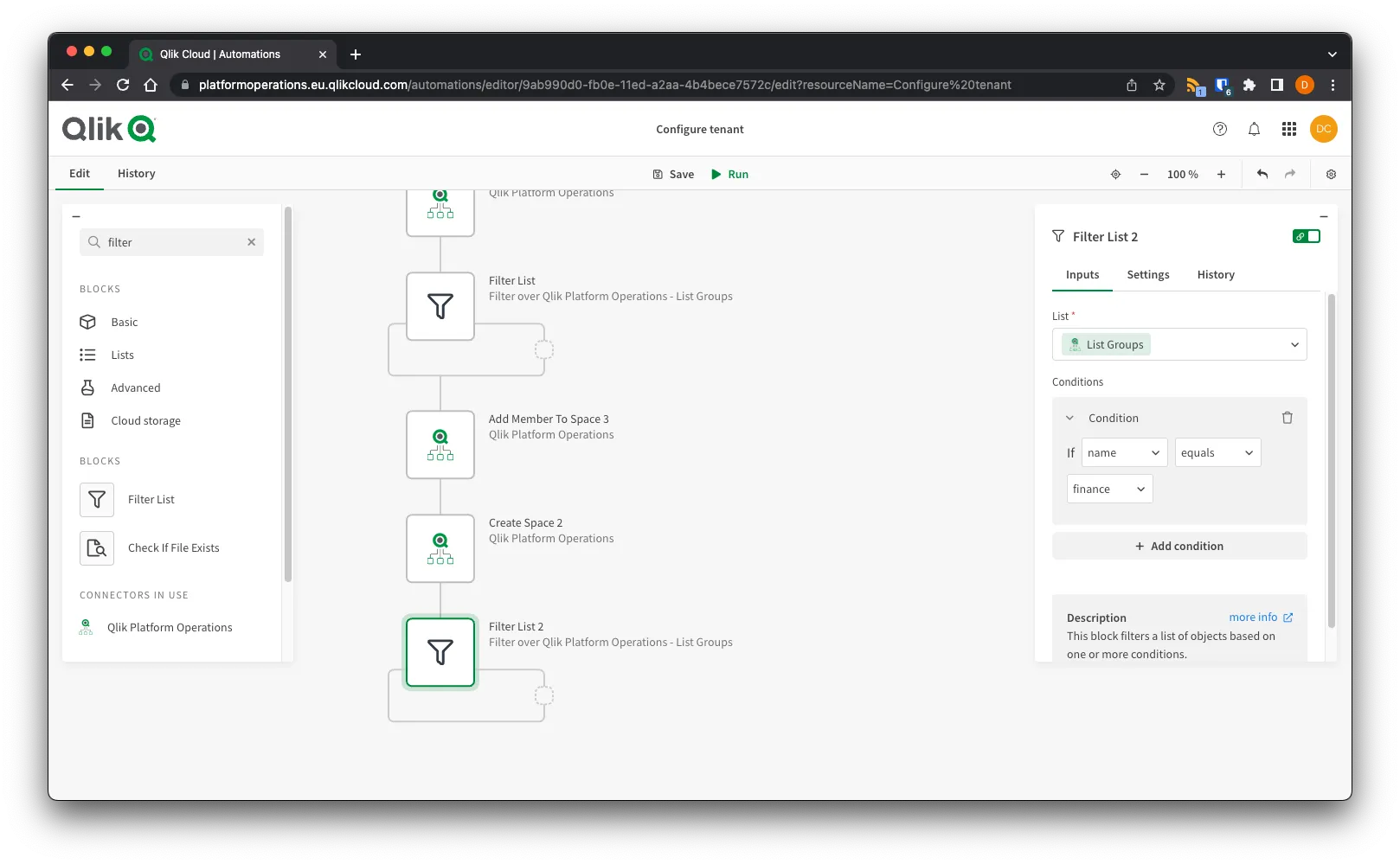
Add a Add Member To Space block, set the Tenant to the
Get Tenant Name And Region block, the Space ID to the ID of the space created
using the Create Space block, the Assignee ID to the ID of the group
returned by the second Filter List block, the Roles to ["consumer"], and
the Type to group.
This will provide the Finance group with consume access to the Finance managed
space.
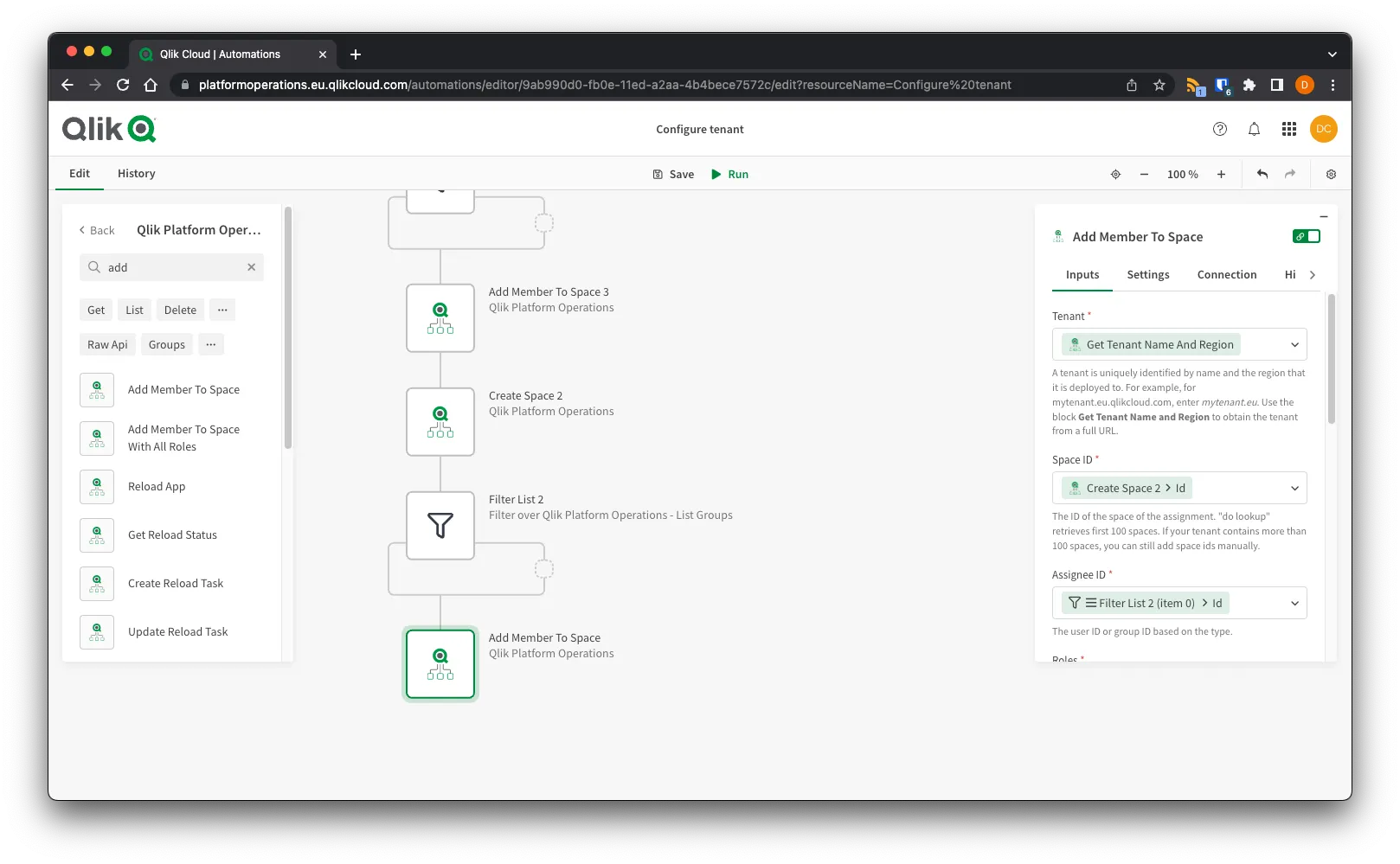
Add another Add Member To Space block, set the Tenant to the
Get Tenant Name And Region block, the Space ID to the ID of the space created
using the second Create Space block, the Assignee ID to the ID of the
group returned by the first Filter List block, the Roles to
["consumer", "contributor", "dataconsumer", "facilitator", "publisher"], and
the Type to group. Note that these roles are different than the previous
assignment, as the space type is different.
This will provide the Developers group with full access to the Finance managed
space.
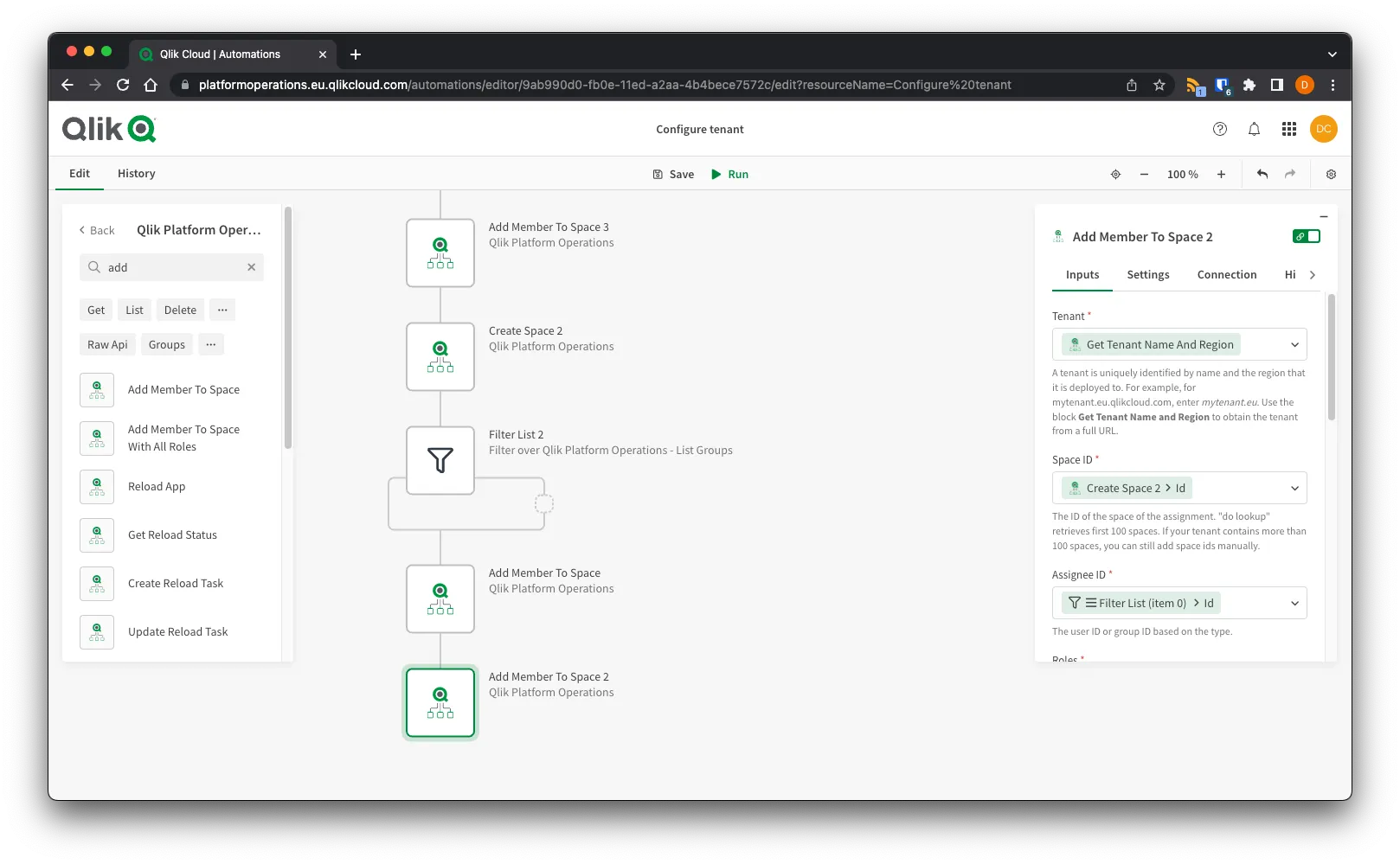
Add a Update Notes Settings block, set the Tenant to the
Get Tenant Name And Region block, and both the Note Toggle and Snapshot Relations
values to false. This will turn off the Notes feature in the tenant for all users.
This is an example of how you can customize different tenants to suit different use cases or customer profiles.
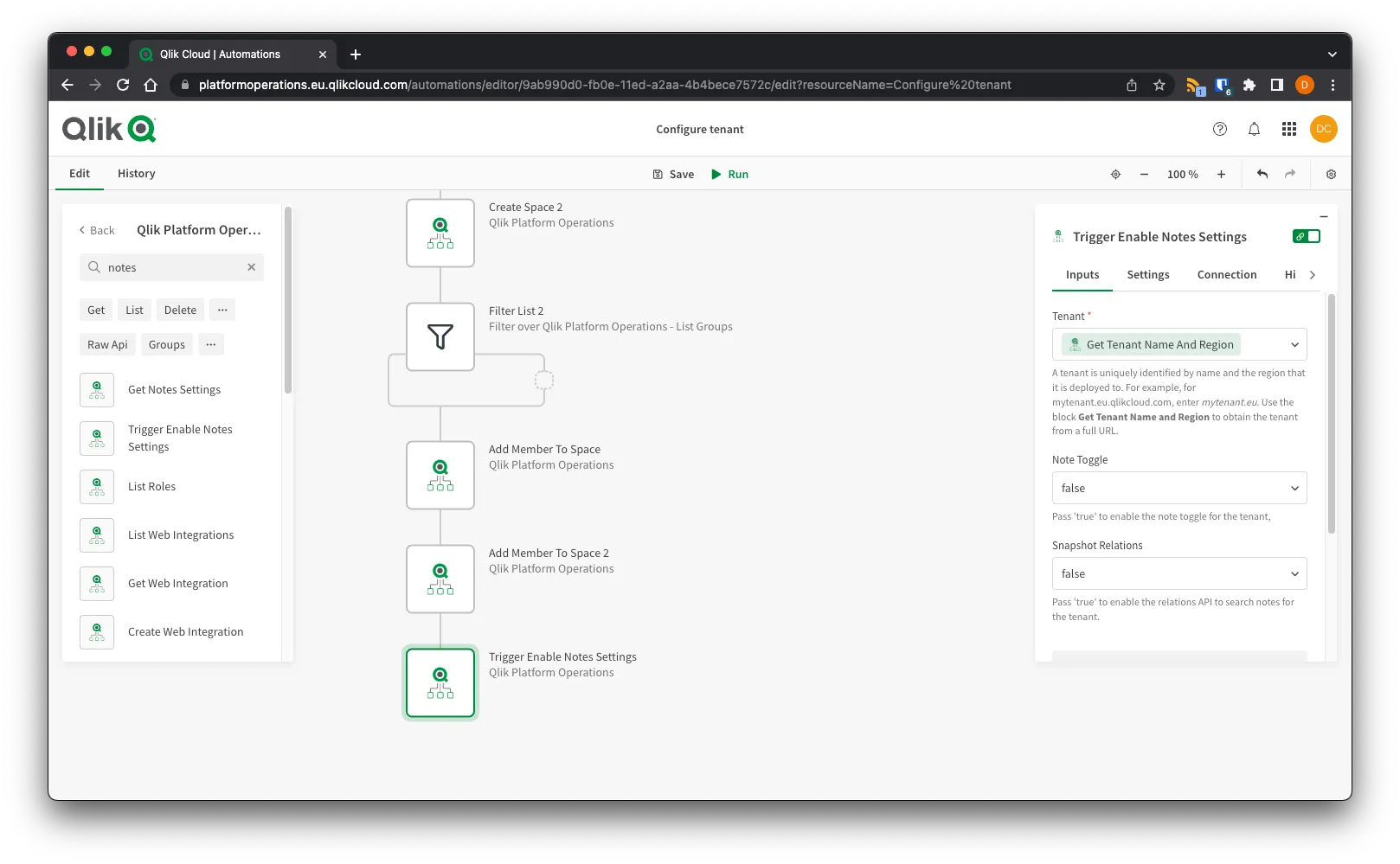
Add a List Spaces block, and set the Tenant to the Get Tenant Name And Region block. This will return the spaces in the tenant as well as their configuration.
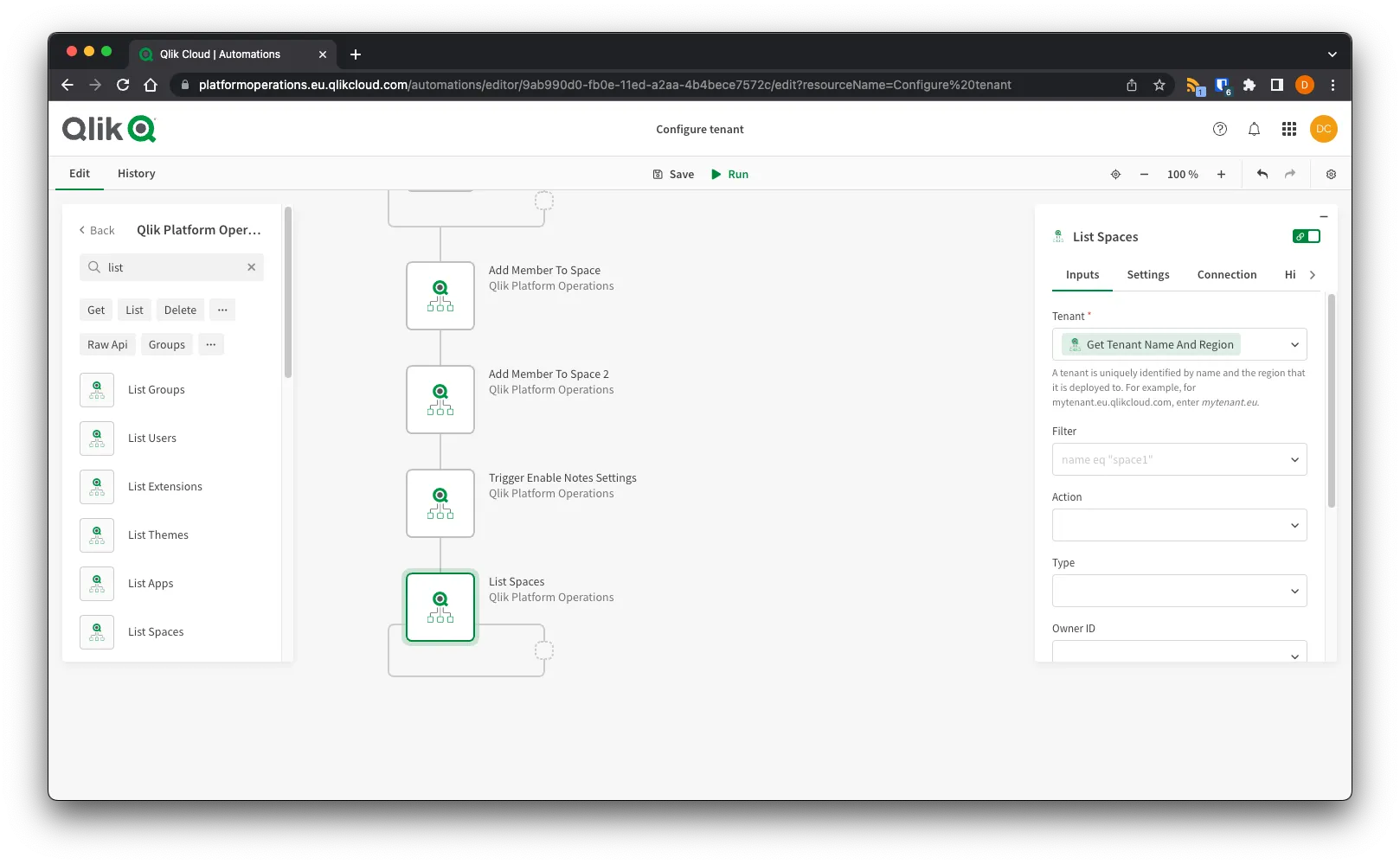
Add a Output block, set the Data to output to the List Groups block, to output this to the run screen on execution.
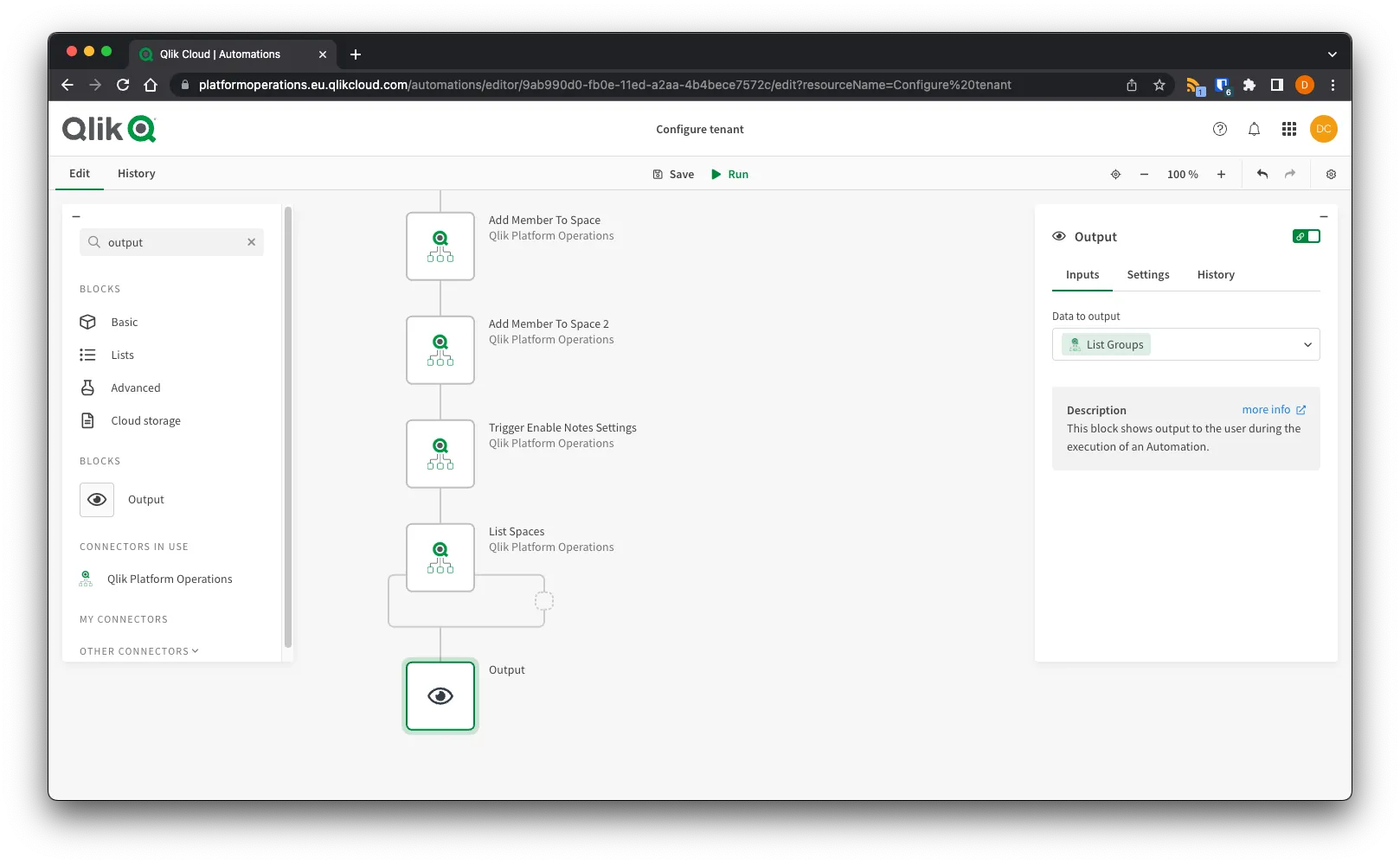
Add a Output block, set the Data to output to the List Spaces block, to output this to the run screen on execution.
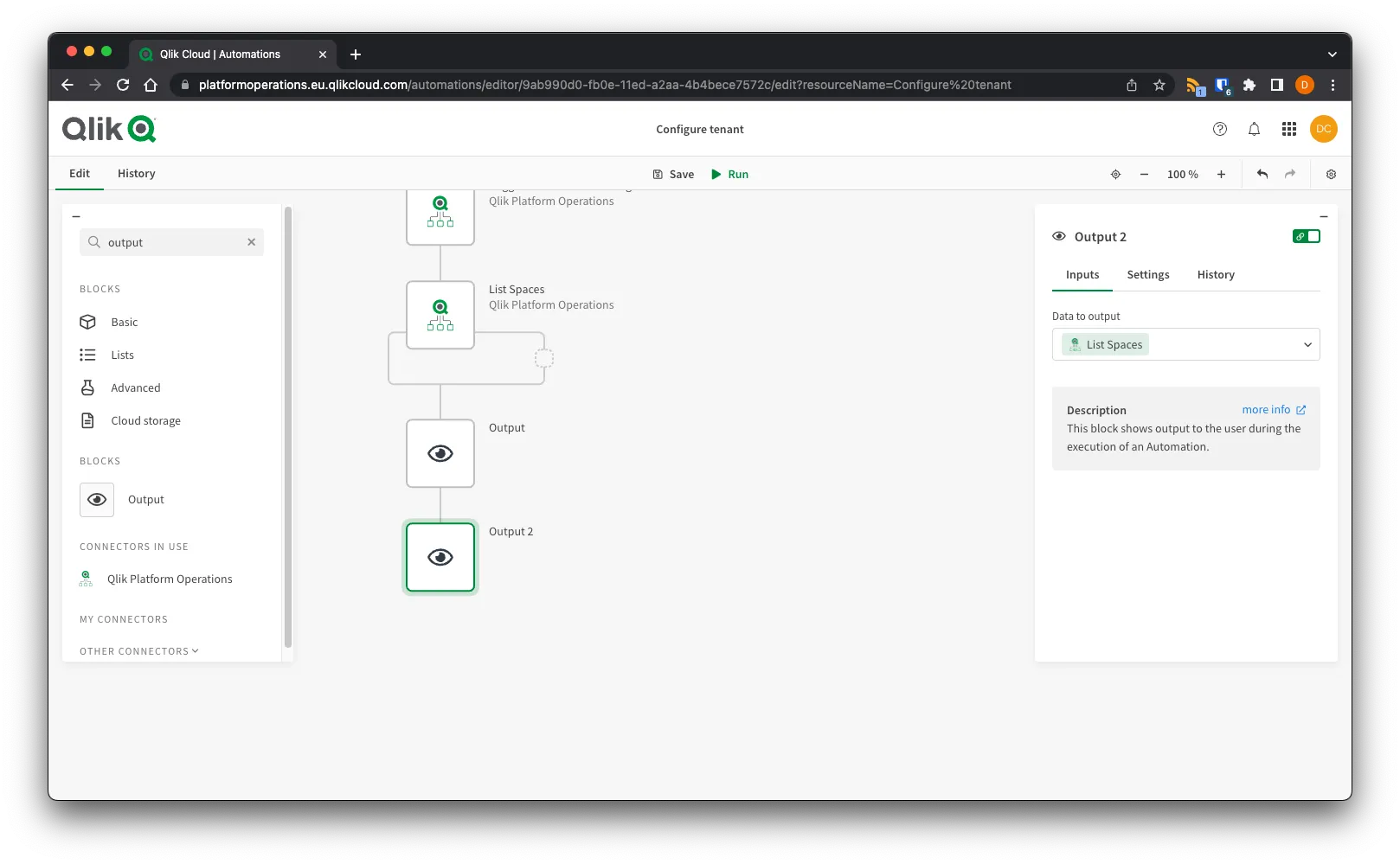
Select Run to trigger the automation. The output will return the group and space
metadata created on the targetTenant.
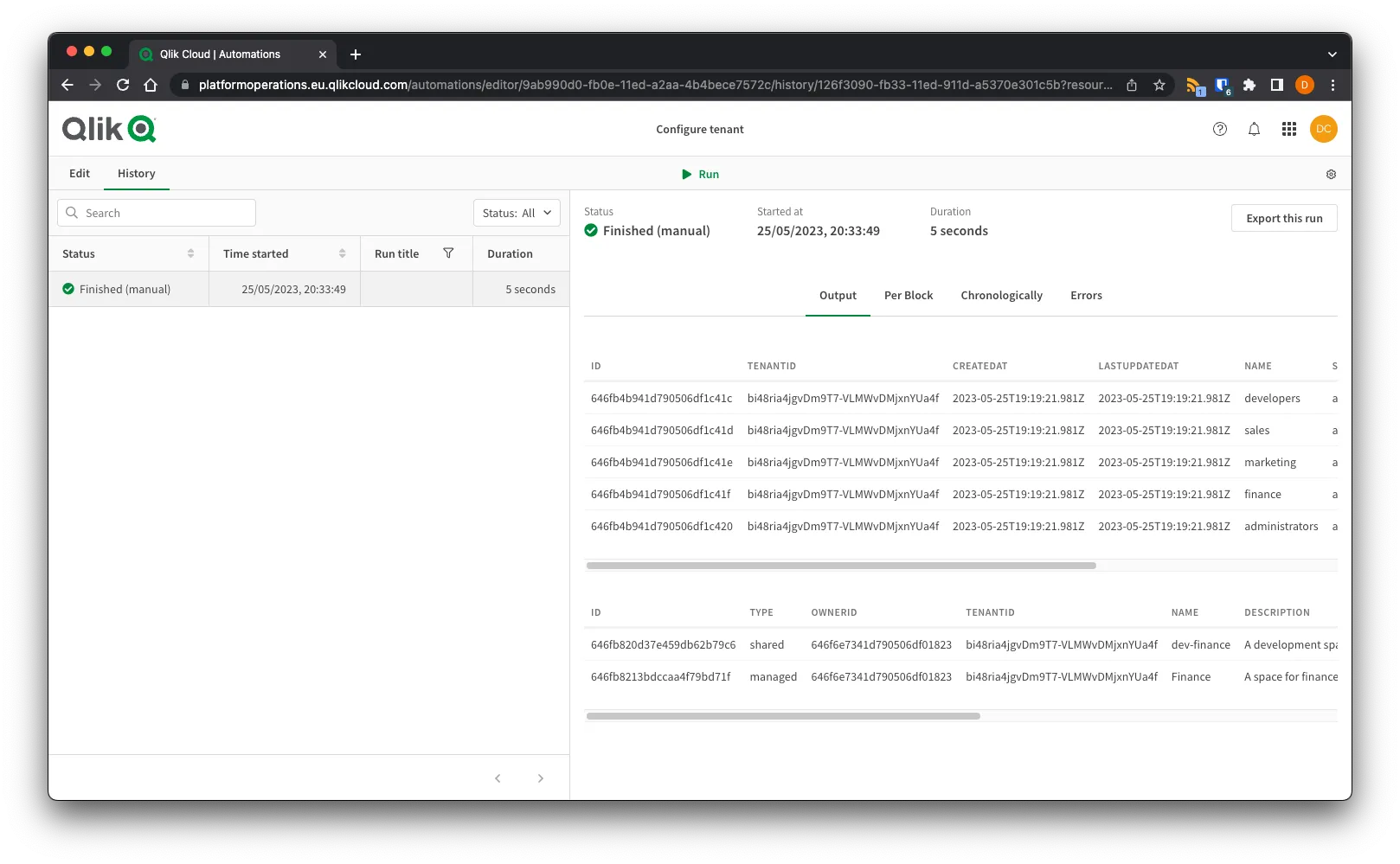
The Platform Operations connector includes blocks for many other features and capabilities in Qlik Cloud.
Full automation snippet
Full automation snippet
To import this snippet to your own automation, either:
- Save as a JSON file, right click the canvas in an automation, and select Upload workspace.
- Copy the snippet to the clipboard, right click the canvas in an automation, and select Paste blocks.
{"blocks":[{"id":"9FB7801F-01D4-4F93-AB39-A0BA58A10448","type":"StartBlock","disabled":false,"name":"Start","displayName":"Start","comment":"","childId":"E6DF7A2F-FC9D-4865-B9CA-876832E6E7A7","inputs":[{"id":"run_mode","value":"manual","type":"select","structure":{}}],"settings":[],"collapsed":[{"name":"loop","isCollapsed":false}],"x":0,"y":0},{"id":"E6DF7A2F-FC9D-4865-B9CA-876832E6E7A7","type":"SnippetBlock","disabled":false,"name":"GetTenantNameAndRegion","displayName":"Qlik Platform Operations - Get Tenant Name And Region","comment":"","childId":"3F786AA8-715F-4F05-AD6C-22CA5D7C4121","inputs":[{"id":"575d1740-b1e2-11ed-958a-598edfec33b8","value":"https://m5lzzggz5xn60m5.eu.qlikcloud.com","type":"string","structure":{}}],"settings":[{"id":"datasource","value":null,"type":"select","structure":{}},{"id":"blendr_on_error","value":"stop","type":"select","structure":{}},{"id":"automations_censor_data","value":false,"type":"checkbox","structure":{}}],"collapsed":[{"name":"loop","isCollapsed":false}],"x":-317,"y":196,"datasourcetype_guid":"c7e48240-e0f2-11ec-ada1-d5ef75014b77","snippet_guid":"bd5c1ce0-ad14-11ed-83f6-1d42e53790dd"},{"id":"3F786AA8-715F-4F05-AD6C-22CA5D7C4121","type":"EndpointBlock","disabled":false,"name":"updateTenantAutoLicenseAssignSettings","displayName":"Qlik Platform Operations - Update Tenant Auto License Assign Settings","comment":"","childId":"5991268A-2488-452A-90C0-DC2FA61ADC31","inputs":[{"id":"a0ce7700-239f-11ed-ab0c-9d038ca21306","value":"{$.GetTenantNameAndRegion}","type":"string","structure":{}},{"id":"69c04230-23a0-11ed-b036-9d6150716e4b","value":"true","type":"select","structure":{}},{"id":"849f2d30-23a0-11ed-8784-2b137512fd57","value":"false","type":"select","structure":{}}],"settings":[{"id":"datasource","value":null,"type":"select","structure":{}},{"id":"blendr_on_error","value":"stop","type":"select","structure":{}},{"id":"automations_censor_data","value":false,"type":"checkbox","structure":{}}],"collapsed":[{"name":"loop","isCollapsed":false}],"x":-288,"y":373,"datasourcetype_guid":"c7e48240-e0f2-11ec-ada1-d5ef75014b77","endpoint_guid":"a0b2ef50-239f-11ed-b2b1-7b3daf24eda9","endpoint_role":"update"},{"id":"2B645B4D-3EDF-442F-9BE9-5FB1DE02086D","type":"SnippetBlock","disabled":false,"name":"CreateGroup","displayName":"Qlik Platform Operations - Create Group","comment":"","childId":"5D868629-EFCA-4602-B024-4D53A1EB5162","inputs":[{"id":"877a5da0-9e4d-11ed-8451-99449deb1773","value":"{$.GetTenantNameAndRegion}","type":"string","structure":{}},{"id":"877b6e80-9e4d-11ed-9b16-ebf226e3c86c","value":"developers,sales,marketing,finance,administrators","type":"string","structure":{}}],"settings":[{"id":"datasource","value":null,"type":"select","structure":{}},{"id":"blendr_on_error","value":"stop","type":"select","structure":{}},{"id":"automations_censor_data","value":false,"type":"checkbox","structure":{}}],"collapsed":[{"name":"loop","isCollapsed":false}],"x":24,"y":681,"datasourcetype_guid":"c7e48240-e0f2-11ec-ada1-d5ef75014b77","snippet_guid":"8766b8d0-9e4d-11ed-b46c-05088f78e2de"},{"id":"6E5FB91C-53A0-4847-9BB6-954719D08129","type":"EndpointBlock","disabled":false,"name":"createSpace","displayName":"Qlik Platform Operations - Create Space","comment":"","childId":"EE07E2F0-FC6F-4885-B211-7E97B827B0DE","inputs":[{"id":"259d5fb0-eb0b-11ec-86d9-199f676a752d","value":"{$.GetTenantNameAndRegion}","type":"string","structure":{}},{"id":"ac076300-eb0a-11ec-b583-0fbc8b1515af","value":"dev-finance","type":"string","structure":{}},{"id":"b8bb0400-eb0a-11ec-a73b-0fd8e1a85cad","value":"be2ded30-eb0a-11ec-8c57-cde756de2b10","type":"select","displayValue":"shared","structure":{}},{"id":"e2622970-eb0a-11ec-8c26-21e40f237a36","value":"A development space for finance apps","type":"string","structure":{}}],"settings":[{"id":"datasource","value":null,"type":"select","structure":{}},{"id":"blendr_on_error","value":"stop","type":"select","structure":{}},{"id":"automations_censor_data","value":false,"type":"checkbox","structure":{}}],"collapsed":[{"name":"loop","isCollapsed":false}],"x":-15,"y":854,"datasourcetype_guid":"c7e48240-e0f2-11ec-ada1-d5ef75014b77","endpoint_guid":"6e753120-eb0a-11ec-95bc-8ba5cf12f207","endpoint_role":"create"},{"id":"5D868629-EFCA-4602-B024-4D53A1EB5162","type":"EndpointBlock","disabled":false,"name":"listGroups","displayName":"Qlik Platform Operations - List Groups","comment":"","childId":"6E5FB91C-53A0-4847-9BB6-954719D08129","inputs":[{"id":"11f12bd0-7ae8-11ed-89b1-45f8bc9d015a","value":"{$.GetTenantNameAndRegion}","type":"string","structure":{}}],"settings":[{"id":"datasource","value":null,"type":"select","structure":{}},{"id":"maxitemcount","value":"","type":"string","structure":{}},{"id":"blendr_on_error","value":"stop","type":"select","structure":{}},{"id":"cache","value":"0","type":"select","structure":{}},{"id":"automations_censor_data","value":false,"type":"checkbox","structure":{}}],"collapsed":[{"name":"loop","isCollapsed":false}],"x":10,"y":841,"datasourcetype_guid":"c7e48240-e0f2-11ec-ada1-d5ef75014b77","endpoint_guid":"11c73d90-7ae8-11ed-b1a2-afac6315a0ff","endpoint_role":"list"},{"id":"EE07E2F0-FC6F-4885-B211-7E97B827B0DE","type":"FilterListBlock","disabled":false,"name":"filterList","displayName":"Filter over Qlik Platform Operations - List Groups - Filter List","comment":"","childId":"A125BBF4-3740-4772-A401-7C96F5736ED4","inputs":[{"id":"list","value":"{ $.listGroups }","type":"string","structure":{}},{"id":"conditions","value":{"mode":"all","conditions":[{"input1":"name","operator":"=","input2":"developers"}]},"type":"custom","structure":{}}],"settings":[{"id":"automations_censor_data","value":false,"type":"checkbox","structure":{}}],"collapsed":[{"name":"loop","isCollapsed":false}],"x":-278,"y":598.503662109375},{"id":"86EE213F-44E5-4478-8CF3-A0F4BFA4DB45","type":"EndpointBlock","disabled":false,"name":"createSpace2","displayName":"Qlik Platform Operations - Create Space 2","comment":"","childId":"24240F04-58F5-4ABE-A968-FD8275DA2A5D","inputs":[{"id":"259d5fb0-eb0b-11ec-86d9-199f676a752d","value":"{$.GetTenantNameAndRegion}","type":"string","structure":{}},{"id":"ac076300-eb0a-11ec-b583-0fbc8b1515af","value":"Finance","type":"string","structure":{}},{"id":"b8bb0400-eb0a-11ec-a73b-0fd8e1a85cad","value":"c27c90f0-eb0a-11ec-a9ea-653198c16b16","type":"select","displayValue":"managed","structure":{}},{"id":"e2622970-eb0a-11ec-8c26-21e40f237a36","value":"A space for finance apps","type":"string","structure":{}}],"settings":[{"id":"datasource","value":null,"type":"select","structure":{}},{"id":"blendr_on_error","value":"stop","type":"select","structure":{}},{"id":"automations_censor_data","value":false,"type":"checkbox","structure":{}}],"collapsed":[{"name":"loop","isCollapsed":false}],"x":451,"y":914.4482421875,"datasourcetype_guid":"c7e48240-e0f2-11ec-ada1-d5ef75014b77","endpoint_guid":"6e753120-eb0a-11ec-95bc-8ba5cf12f207","endpoint_role":"create"},{"id":"24240F04-58F5-4ABE-A968-FD8275DA2A5D","type":"FilterListBlock","disabled":false,"name":"filterList2","displayName":"Filter over Qlik Platform Operations - List Groups - Filter List 2","comment":"","childId":"8633CD6D-2ACC-415B-BCAA-88D68ABA4F6B","inputs":[{"id":"list","value":"{ $.listGroups }","type":"string","structure":{}},{"id":"conditions","value":{"mode":"some","conditions":[{"input1":"name","operator":"=","input2":"finance"}]},"type":"custom","structure":{}}],"settings":[{"id":"automations_censor_data","value":false,"type":"checkbox","structure":{}}],"collapsed":[{"name":"loop","isCollapsed":false}],"x":463,"y":1070.558837890625},{"id":"8633CD6D-2ACC-415B-BCAA-88D68ABA4F6B","type":"EndpointBlock","disabled":false,"name":"addMemberToSpace","displayName":"Qlik Platform Operations - Add Member To Space","comment":"","childId":"0DB7ADA2-C800-4758-9A0E-CA85D4599C81","inputs":[{"id":"2bbdd560-23a2-11ed-998f-858ca361c79f","value":"{$.GetTenantNameAndRegion}","type":"string","structure":{}},{"id":"2ba4a130-23a2-11ed-9472-e7f47c82203b","value":"{$.createSpace2.id}","type":"string","structure":{}},{"id":"2bb4fbb0-23a2-11ed-b297-0165721c1b96","value":"{$.filterList2[0].id}","type":"string","structure":{}},{"id":"8c8f4fd0-23a2-11ed-ada7-b5bcc6e7e0b4","value":"[\"consumer\"]","type":"string","structure":{}},{"id":"2bacb5f0-23a2-11ed-846d-bb4022e4aa33","value":"2bb40360-23a2-11ed-9595-55706cb7bee7","type":"select","displayValue":"group","structure":{}}],"settings":[{"id":"datasource","value":null,"type":"select","structure":{}},{"id":"blendr_on_error","value":"stop","type":"select","structure":{}},{"id":"automations_censor_data","value":false,"type":"checkbox","structure":{}}],"collapsed":[{"name":"loop","isCollapsed":false}],"x":0,"y":1440,"datasourcetype_guid":"c7e48240-e0f2-11ec-ada1-d5ef75014b77","endpoint_guid":"2b916d90-23a2-11ed-91e7-1156a32207d1","endpoint_role":"create"},{"id":"E5CC3A9C-360F-418F-BC53-255E96CCB813","type":"EndpointBlock","disabled":false,"name":"TriggerEnableNotesSettings","displayName":"Qlik Platform Operations - Update Notes Settings","comment":"","childId":"E8214A87-FC0D-4F59-82F8-A609B64EB09E","inputs":[{"id":"041ef960-ce0d-11ed-a397-a3bbeac9badc","value":"{$.GetTenantNameAndRegion}","type":"string","structure":{}},{"id":"04189bb0-ce0d-11ed-8052-a522c1e6f51d","value":"false","type":"select","structure":{}},{"id":"04265720-ce0d-11ed-adb6-f5c56c4c60ce","value":"false","type":"select","structure":{}}],"settings":[{"id":"datasource","value":null,"type":"select","structure":{}},{"id":"blendr_on_error","value":"stop","type":"select","structure":{}},{"id":"automations_censor_data","value":false,"type":"checkbox","structure":{}}],"collapsed":[{"name":"loop","isCollapsed":false}],"x":0,"y":1800,"datasourcetype_guid":"c7e48240-e0f2-11ec-ada1-d5ef75014b77","endpoint_guid":"03fd3830-ce0d-11ed-b3c7-1770e38435ad","endpoint_role":"update"},{"id":"E8214A87-FC0D-4F59-82F8-A609B64EB09E","type":"EndpointBlock","disabled":false,"name":"listSpaces","displayName":"Qlik Platform Operations - List Spaces","comment":"","childId":"AA19C3C2-0225-4FBD-A963-AA76C527D39F","inputs":[{"id":"7717d000-eb0e-11ec-9b55-c70a3d793cb2","value":"{$.GetTenantNameAndRegion}","type":"string","structure":{}},{"id":"cf8b5510-d90e-11ed-a579-cd38900fbf47","value":null,"type":"string","structure":{}},{"id":"1d91e290-d90f-11ed-80ea-9fec14e6d987","value":null,"type":"string","structure":{}},{"id":"71ea7180-d90f-11ed-a399-43da6346f683","value":null,"type":"string","structure":{}},{"id":"92cd6110-d90f-11ed-a57c-89623b3170d1","value":null,"type":"string","structure":{}}],"settings":[{"id":"datasource","value":null,"type":"select","structure":{}},{"id":"maxitemcount","value":"","type":"string","structure":{}},{"id":"blendr_on_error","value":"stop","type":"select","structure":{}},{"id":"cache","value":"0","type":"select","structure":{}},{"id":"automations_censor_data","value":false,"type":"checkbox","structure":{}}],"collapsed":[{"name":"loop","isCollapsed":false}],"x":-278,"y":1476.812255859375,"datasourcetype_guid":"c7e48240-e0f2-11ec-ada1-d5ef75014b77","endpoint_guid":"76df5d40-eb0e-11ec-85e6-6fa92818449e","endpoint_role":"list"},{"id":"AA19C3C2-0225-4FBD-A963-AA76C527D39F","type":"ShowBlock","disabled":false,"name":"output","displayName":"Output","comment":"","childId":"B5381520-C688-4331-944C-ACEB4991E600","inputs":[{"id":"input","value":"{$.listGroups}","type":"string","structure":{}}],"settings":[{"id":"display_mode","value":"add","type":"select","structure":{}}],"collapsed":[{"name":"loop","isCollapsed":false}],"x":0,"y":1960},{"id":"B5381520-C688-4331-944C-ACEB4991E600","type":"ShowBlock","disabled":false,"name":"output2","displayName":"Output 2","comment":"","childId":null,"inputs":[{"id":"input","value":"{ $.listSpaces }","type":"string","structure":{}}],"settings":[{"id":"display_mode","value":"add","type":"select","structure":{}}],"collapsed":[{"name":"loop","isCollapsed":false}],"x":852,"y":1684},{"id":"5991268A-2488-452A-90C0-DC2FA61ADC31","type":"EndpointBlock","disabled":false,"name":"updateAutoCreateGroupSetting","displayName":"Qlik Platform Operations - Update Auto Create Group Settings","comment":"","childId":"2B645B4D-3EDF-442F-9BE9-5FB1DE02086D","inputs":[{"id":"61694ab0-fba7-11ec-b3f2-bb1ea3438eb6","value":"{$.GetTenantNameAndRegion}","type":"string","structure":{}},{"id":"d46eda20-fba7-11ec-b2b5-6151e2772644","value":"true","type":"select","structure":{}}],"settings":[{"id":"datasource","value":null,"type":"select","structure":{}},{"id":"blendr_on_error","value":"stop","type":"select","structure":{}},{"id":"automations_censor_data","value":false,"type":"checkbox","structure":{}}],"collapsed":[{"name":"loop","isCollapsed":false}],"x":-318,"y":318,"datasourcetype_guid":"c7e48240-e0f2-11ec-ada1-d5ef75014b77","endpoint_guid":"61368c80-fba7-11ec-9317-af2068a3d3f2","endpoint_role":"update"},{"id":"0DB7ADA2-C800-4758-9A0E-CA85D4599C81","type":"EndpointBlock","disabled":false,"name":"addMemberToSpace2","displayName":"Qlik Platform Operations - Add Member To Space 2","comment":"","childId":"E5CC3A9C-360F-418F-BC53-255E96CCB813","inputs":[{"id":"2bbdd560-23a2-11ed-998f-858ca361c79f","value":"{$.GetTenantNameAndRegion}","type":"string","structure":{}},{"id":"2ba4a130-23a2-11ed-9472-e7f47c82203b","value":"{$.createSpace2.id}","type":"string","structure":{}},{"id":"2bb4fbb0-23a2-11ed-b297-0165721c1b96","value":"{$.filterList[0].id}","type":"string","structure":{}},{"id":"8c8f4fd0-23a2-11ed-ada7-b5bcc6e7e0b4","value":"[\"consumer\", \"contributor\", \"dataconsumer\", \"facilitator\", \"publisher\"]","type":"string","structure":{}},{"id":"2bacb5f0-23a2-11ed-846d-bb4022e4aa33","value":"2bb40360-23a2-11ed-9595-55706cb7bee7","type":"select","displayValue":"group","structure":{}}],"settings":[{"id":"datasource","value":null,"type":"select","structure":{}},{"id":"blendr_on_error","value":"stop","type":"select","structure":{}},{"id":"automations_censor_data","value":false,"type":"checkbox","structure":{}}],"collapsed":[{"name":"loop","isCollapsed":false}],"x":404,"y":1259,"datasourcetype_guid":"c7e48240-e0f2-11ec-ada1-d5ef75014b77","endpoint_guid":"2b916d90-23a2-11ed-91e7-1156a32207d1","endpoint_role":"create"},{"id":"A125BBF4-3740-4772-A401-7C96F5736ED4","type":"EndpointBlock","disabled":false,"name":"addMemberToSpace3","displayName":"Qlik Platform Operations - Add Member To Space 3","comment":"","childId":"86EE213F-44E5-4478-8CF3-A0F4BFA4DB45","inputs":[{"id":"2bbdd560-23a2-11ed-998f-858ca361c79f","value":"{$.GetTenantNameAndRegion}","type":"string","structure":{}},{"id":"2ba4a130-23a2-11ed-9472-e7f47c82203b","value":"{$.createSpace.id}","type":"string","structure":{}},{"id":"2bb4fbb0-23a2-11ed-b297-0165721c1b96","value":"{$.filterList[0].id}","type":"string","structure":{}},{"id":"8c8f4fd0-23a2-11ed-ada7-b5bcc6e7e0b4","value":"[ \"codeveloper\", \"consumer\", \"dataconsumer\", \"facilitator\", \"producer\" ]","type":"string","structure":{}},{"id":"2bacb5f0-23a2-11ed-846d-bb4022e4aa33","value":"2bb40360-23a2-11ed-9595-55706cb7bee7","type":"select","displayValue":"group","structure":{}}],"settings":[{"id":"datasource","value":null,"type":"select","structure":{}},{"id":"blendr_on_error","value":"stop","type":"select","structure":{}},{"id":"automations_censor_data","value":false,"type":"checkbox","structure":{}}],"collapsed":[{"name":"loop","isCollapsed":false}],"x":0,"y":1160,"datasourcetype_guid":"c7e48240-e0f2-11ec-ada1-d5ef75014b77","endpoint_guid":"2b916d90-23a2-11ed-91e7-1156a32207d1","endpoint_role":"create"}],"variables":[]}Next steps
Now that you are have configured your tenant, move on to Deploy Qlik Sense applications.