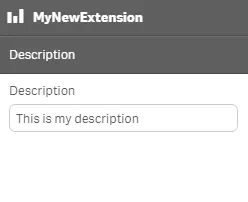String properties
The string definition property template can be used to add a custom property of string type. When defining a string property, the following fields can be used:
Definition properties
| Field | Description |
|---|---|
type | Used for all custom property type definitions. Can be either string, integer, number, array, or boolean. This field is mandatory and should always be “string” for a string property type definition. |
label | Used for defining the label that is displayed in the property panel. |
ref | Name or ID used to reference a property. |
defaultValue | Used for defining the default value of your custom property. |
expression | Used for defining if values starting with = will be treated as expressions which are evaluated by the Qlik associative engine. Can be either "always", "optional" or "" (empty).
|
show | Function returning true if property should be displayed. |
maxlength | The maximum number of characters the string can consist of. |
Examples
Defining a custom property of string type can look like below.
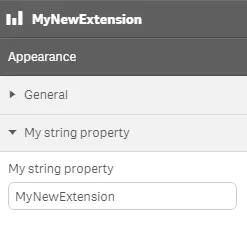
Example: Add custom string property to Appearance accordion
Note
Customization of properties always starts with items.
return { definition:{ type: "items", component: "accordion", items: { settings: { uses: "settings", items: { MyStringProp: { ref: "title", label: "My string property", type: "string", defaultValue: "MyNewExtension" } } } } }};This is what it looks like in the property panel
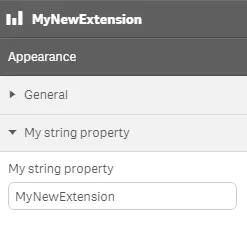
You can also define a new accordion item as a string property.
Example: Add custom string property as a new accordion item
MyAccordion: { type: "string", label: "Description", ref: "description", defaultValue: "This is my description"}