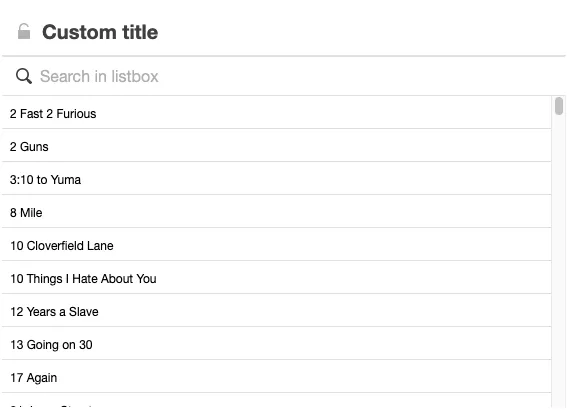Field selections
While making selections in charts to filter your data often is a more direct experience, it can also be very useful to see individual fields in an ordered manner. Classically called a listbox or filterpane in QlikView and Qlik Sense, nebula.js exposes simple access to listing and making selections in a field.
Field selections listbox
The listbox show a list of values in a field while highlighting selections.
To render this bar you first need an HTMLElement:
<div class="listbox" style="height: 400px"></div>You can then mount the selections UI into that element for a given field:
const n = embed(enigmaApp);
const fieldName = 'MyField'; // Should refer to a field in your app
const options = {
title: "Custom title" // Overrides fieldname to set a custom title
},
(await n.field(fieldName)).mount(document.querySelector('.listbox'), options);This should give you a box looking like this: