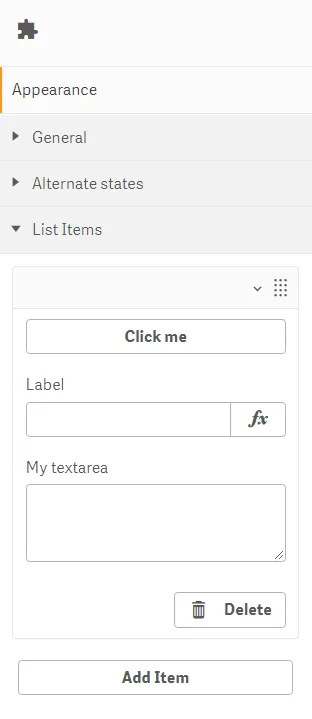Array properties
This feature is considered experimental and may be subject to change or be removed in future releases.
The array definition property template can be used to add a custom property of array type. When defining a list property, the following fields can be used:
Definition properties
| Field | Description |
|---|---|
| type | This field is mandatory for array types and should always be defined as array. |
| label | Used for defining the label that is displayed in the property panel. |
| component | This field should not be used for array types. |
| ref | Name or ID used to reference a property. |
| itemTitleRef | Used for defining the title of the section items. |
| allowAdd | Boolean.true adds a button for adding new items. |
| allowRemove | Boolean.true adds a Delete button. |
| addTranslation | Used for defining a label of the button used to add new items. |
| allowMove | Boolean.true enables the ability to move the accordion item in the properties panel. |
Hypercubes and List objects cannot be added inside array property templates. You must initiate listItems in initialProperties.
Example: Defining a custom array property
Defining a custom property of array type can look like below.
Customization of properties always starts with items.
define( [],( ) => {
return { initialProperties: { listItems: [] }, definition : { type : "items", component : "accordion", items: { settings: { uses: "settings", items: { MyList: { "array", ref: "listItems", label: "List Items", itemTitleRef: "label", allowAdd: true, allowRemove: true, addTranslation: "Add Item", items: { button: { label:"Click me", component: "button", action: function(data){ alert("click!"); } }, label: { "string", ref: "label", label: "Label", expression: "optional" }, textarea: { label:"My textarea", component: "textarea", maxlength: 100,//you shouldn't write too much ref: "myTextarea" } } } } } } }, paint: ($element) => { //add your rendering code here $element.html( "props-list" ); } };} );This is what it looks like in the property panel
Custom array/list object in extension, with Add Item button:
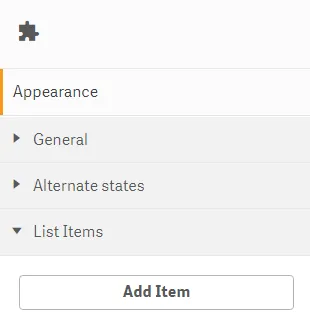
This is what it looks like when an item has been added
Custom array/list object in extension, with Add Item button clicked and
fields/data entry available: