Brush - Lasso
The lasso components enables freehand brush and a default options to snap the brush area into a polygon.
Since this component depends on other referenced components, it’s important that
the displayOrder property is set to a larger value than all of the referenced components.
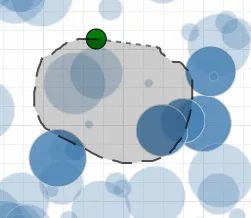
Events
There are four different types of listeners that can be utilized to visualize a lasso and brush on components.
lassoStart: initializes the lasso. This makes the other listeners active. If alassoStarthas not been triggered, the other listeners have no effect.lassoMove: to create a lasso, at least onelassoMovehas to be triggered. On each consecutivelassoMove, a brush event is triggered for the line segment between the previouslassoMovecoordinate and the current coordinate.lassoEnd: if within snap threshold, the lasso is closed and a brush event is triggered on the area of the enclosed lasso; if not - no brush is triggered.lassoCancel: cancel the current lasso by removing the visual parts and trigger anendevent for the brush contexts.
The events are triggered from the component instance and expect an event object as parameter with the following properties:
const param = { center: { x: 1, y: 2, },};
compInstance.emit("lassoStart", param);Interaction
The interaction is setup by defining a gesture that then trigger the events available on the component.
In the example below the hammerjs plugin is used to detect panning movements.
settings: { interactions: [{ type: 'hammer', gestures: [{ type: 'Pan', events: { panstart: function onPanStart(e) { // If it should trigger only on a specific component, use chartInstance.componentsFromPoint() to determine if start point is valid or not this.chart.component('lassoComp').emit('lassoStart', e); }, pan: function onPan(e) { this.chart.component('lassoComp').emit('lassoMove', e); }, panend: function onPanEnd(e) { this.chart.component('lassoComp').emit('lassoEnd', e); } } }] }], components: [ { key: 'myPm', type: 'point', brush: { consume: [ { context: 'myLassoContext', style: { inactive: { opacity: 0.3 } } } ] }, ... }, { key: 'lassoComp', type: 'brush-lasso', brush: { components: [ { key: 'myPm', contexts: ['myLassoContext'] } ] } } ]}API Reference
For more information, see the API reference.