Load an extension into Qlik Sense
A visualization developed with nebula.js can be brought into Qlik Sense as an extension. A property panel can be defined to allow adjustments of settings for the visualization.
Exposed from Qlik Sense
When a nebula.js extension is loaded in Qlik Sense it gets a set of useful tools passed into the supernova function.
export default function (galaxy) { return { ext, qae, component() {}, };}
/* Contents of galaxy */galaxy: { anything: { sense: { navigation, theme, }, }, deviceType, translator,}The ext and qae has to be defined without access to the hooks from nebula.js
(the hooks are only available to use from within the component function).
For this purpose, the tools passed in with galaxy from Qlik Sense can come in handy.
navigation
A module allowing navigation within Qlik Sense. It provides the following set of functions for navigation between sheets and stories:
getCurrentSheetId();getCurrentStoryId();getUrlForSheet(sheetId);goToSheet(sheetId);goToStory(storyId);nextSheet();prevSheet();theme
A module providing tools to work with the theme that is currently set in Qlik Sense.
This module is similar to, but not the same as, the one from useTheme.
For more information, see Theme.
deviceType
Active device type in Qlik Sense (automatically identified or manually enforced through settings).
Could be either "desktop" or "tap".
This is similar to, but not the same as, the one from useDeviceType.
translator
A translation tool for adding or retrieving translations.
This module is similar to, but not the same as, the one from useTranslator.
For more information, see Translator.
Property panel
The properties panel of your visualization extension is defined by a property
panel definition. The definition in the ext section is where the property
panel definition should reside.
export default function (galaxy) { return { ext: { definition: { /* Property panel definition goes here */ // The theme, translator and deviceType passed in through galaxy can be used in here. }, }, qae: {}, component() {}, };}Here is an example of a very simple property panel:
// Some componentsconst item1 = { ref: 'props.section1.item1', label: 'Item 1', type: 'string', expression: 'optional'};
//...
// Supernova definitionexport default function (galaxy) { return { ext: { definition: { type: 'items', component: 'accordion', items: { component: 'expandable-items', label: galaxy.anything.translator.get("labels.mysection"), items: { header1: { type: 'items', label: 'Header 1', items: { item1, item2, }, }, }, }, }, }, // ... };Here is how it appears in Qlik Sense:
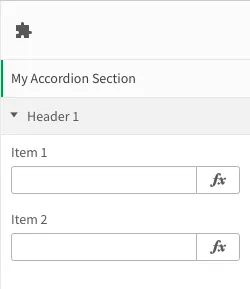
For more information on how to create a property panel definition, see Build a properties panel.