OAuth Overview
Introduction
OAuth2 is an authorization standard used by cloud applications to allow them to access resources on other web applications on behalf of a user, without sharing the user’s credentials.
Qlik Cloud supports multiple OAuth2 client types and tiers to suit a variety of use cases.
OAuth2 terms
- Resource owner: The Qlik Cloud user or tenant who owns the content or information to be shared.
- Client: The client is the web application or software requesting access to resources in Qlik Cloud on a user’s behalf.
- Access tokens: Access tokens are encrypted strings clients use to access resources from Qlik Cloud.
- Authorization server: The Qlik Cloud tenant that provides access tokens to registered clients upon a successful authentication and consent flow by the owner of the resources to be accessed.
- Resource server: In Qlik Cloud, this is another component on the tenant that validates the access token sent by the client and authorizes the client to access the resources.
- Scopes: OAuth2 scopes are strings provided to APIs, so that they know whether to grant access to the type of data and operation requested.
What can you do with OAuth2 on Qlik Cloud?
Qlik Cloud implements OAuth2 to authorize external applications to access content and metadata. Use cases include:
- Embed visualizations and data from Qlik Sense applications in web applications.
- Embed AI and machine learning models from Qlik Cloud into external applications.
- Access management and administration capabilities of Qlik Cloud to integrate with DevOps processes.
- Integrate Qlik Cloud directly into cloud application onboarding flows so that partners can provision, configure, and hydrate analytics alongside their host applications.
- Support authorization within other Qlik applications like the mobile app and qlik-cli.
What types of OAuth2 clients does Qlik Cloud support?
Qlik Cloud supports confidential and public clients to suit a variety of use cases:
- Confidential applications require a trusted backend server to hold the OAuth client credentials; a Client ID and Client Secret.
- Public applications cannot store credentials in a secure way, therefore, only a Client ID is needed to authorize an application to work with Qlik Cloud.
What OAuth2 application types does Qlik Cloud support?
- Web Application: Apps where the application logic of the client runs mostly on the server-side. Web application OAuth registrations are confidential clients, therefore, they require a backend server to store credentials.
- Machine-to-Machine application: Apps acting as bots or external service workers requiring access to Qlik Cloud tenants to perform management or administrative functions. M2M applications are confidential clients requiring secure access to the Client Id and Client Secret to function.
- Machine-to-Machine impersonation application: An extension to M2M, this application type involves apps acting as users during authentication to perform any function the user has permission to perform. It also operates as a confidential client, but with additional user information required to impersonate a Qlik Cloud tenant user.
- Single page application: Apps usually written in JavaScript where the user interface logic is executed in a web browser. SPAs are public clients and do not require a backend for authorization purposes.
- Native application: Apps that run natively on a device like a computer or mobile phone. Native apps are usually confidential clients requiring both the Client Id and Client Secret.
What OAuth client tiers are available for registration?
Qlik Cloud offers multiple OAuth2 client tiers, which help organizations with multiple tenants manage their applications and users:
- Tenant level OAuth2 clients: These clients are registered in a specific tenant and support all client application types.
- Region level OAuth2 clients: These clients are registered across a whole region for a single subscription, and support only the Machine-to-Machine client application type. They provide access to create, delete, and manage all tenants within the region on a specific subscription. Learn more about region-level OAuth2 clients.
Region level OAuth clients are only available to subscriptions entitled to more than one tenant.
When to use each type of OAuth client
If you are deploying tenants on a single Qlik subscription and have a multiple tenant entitlement, you will have access to the region level OAuth clients, and should use these to simplify management.
If you have one or more Qlik subscriptions without a multiple tenant entitlement,
you must generate tenant-level OAuth clients. Additionally, full access
to certain content is only available when creating a tenant-level OAuth client,
such as the ability to impersonate users, and access all Qlik Sense content on the
tenant with the admin.apps scope.
How does OAuth2 work on Qlik Cloud?
Web OAuth2 client applications
Web application OAuth2 clients handle token exchange on the backend server where the application is hosted. They require the end user to authenticate to the web application, and from there the web application communicates with Qlik Cloud to authorize the web application to access content on behalf of the user logged into the web application.
Web OAuth2 clients use the Authorization Code flow to authorize with Qlik
Cloud. Web OAuth2 clients request an authorization token from the /oauth/authorize
endpoint using the Client ID and Client Secret values to authenticate to Qlik
Cloud. The authorization token returned to the web application is used to make a
another request for the user’s access token from the /oauth/token endpoint.
The sequence of requests and responses for Web applications and Qlik Cloud.
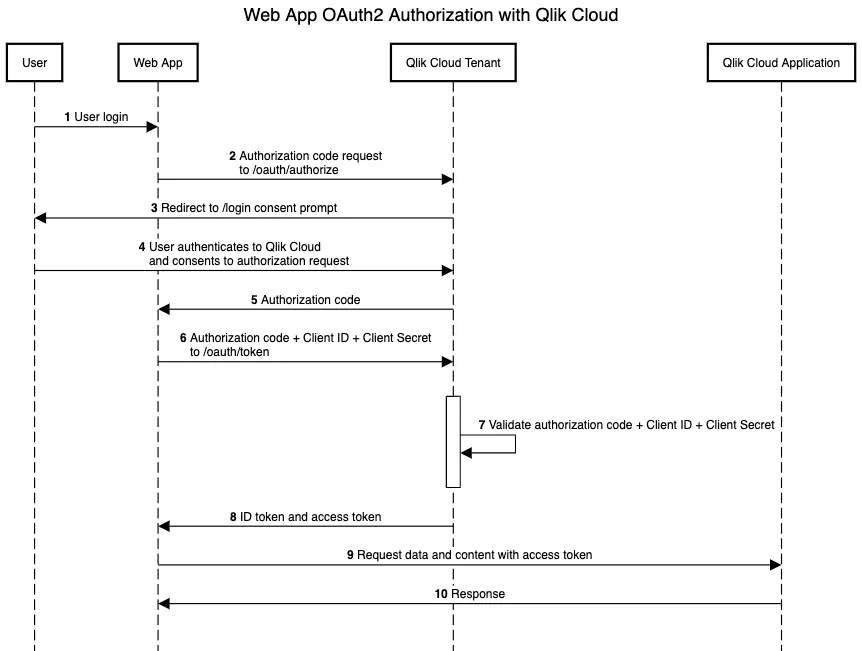
Machine-to-Machine OAuth2 client applications
Machine-to-Machine (M2M) enabled OAuth2 clients are a powerful and secure way to manage and automate operations on your Qlik Cloud tenant. They require no user interaction and have the Tenant Admin role, which gives you complete control over your tenant.
M2M OAuth2 clients use Client Credentials flow to authorize with the Qlik Cloud
authorization server. M2M OAuth2 clients pass Client ID and Client Secret fields in the
request body to the /oauth/token endpoint. The authorization server validates the
credentials and responds back with an Access Token, which the application can use
in making API requests.
You can create M2M client registrations using the Web option in the OAuth2
client configuration.
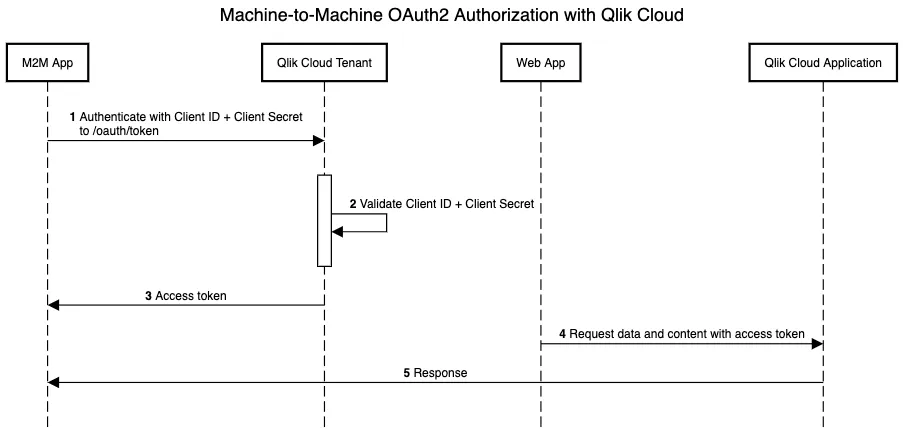
OAuth bot users
The first time an OAuth client requests a token for a tenant, a corresponding
non-interactive bot user is automatically created on the tenant, which
acts with privileges equivalent to the
TenantAdmin role on a tenant (the highest level of access available). A
bot user can be assigned roles in the same way as any other user on a tenant to
provide additional capabilities.
Actions performed by the bot user will be captured in the audit logs for the
tenant. Any content deployed using the OAuth client will be owned by the bot user
that corresponds to that OAuth client.
For tenant level bot users, the username of the bot will match the name entered
for the OAuth client when it was set up.
In user-based subscriptions, the tenant setting to Enable dynamic assignment of professional users controls license
assignment.
When that setting is enabled, a bot user receives a professional license when it first performs an action that
requires a license, such as login.
The platform doesn’t assign the license at the moment the bot user is created.
In capacity-based subscriptions, license assignment is controlled by roles.
When a bot user is assigned a role that require a user license, the platform assigns the license on role assignment.
For region level bot users, the username of the bot will match <region> OAuth client
where <region> matches the Qlik Cloud domain for that region. For example,
mytenant.us.qlikcloud.com is in the us region, and will generate a bot user
with a name of US OAuth client.
The subject of the bot will be qlikbot\<OAUTH_CLIENT_ID> on all tenants in the region.
In user-based subscriptions, when Enable dynamic assignment of professional users enabled, a region-level bot
receives one professional license in that region when it first performs an action that requires a license.
In capacity-based subscriptions, license assignment is controlled by roles.
When a region-level bot user is assigned a role that requires a user license, the platform assigns the license in the
region on role assignment.
Machine-to-Machine OAuth2 Impersonation client applications
M2M Impersonation enhances automation and management within your Qlik Cloud tenant. With user impersonation enabled, OAuth2 web clients can seamlessly emulate user actions based on their existing roles. This allows for authentication of users without requiring their interaction.
To authenticate, OAuth2 clients use
the Impersonation flow, which is similar to Client Credentials but with a
different Grant Type. Clients submit the Client ID, Client Secret, and an
additional User Lookup parameter in the request body to the /oauth/token
endpoint. With the User Lookup parameter you can specify the user to
impersonate by either userId or subject. The authorization server validates
the credentials and responds back with an Access Token, which the application
can use to make API requests. This token can also be used from a web browser,
given that the origin used is allowlisted in the OAuth2 client.
Create M2M impersonation client registrations using the Web option in the
OAuth2 client configuration. Configure Allowed Origins if you plan on using
the access tokens from a browser.
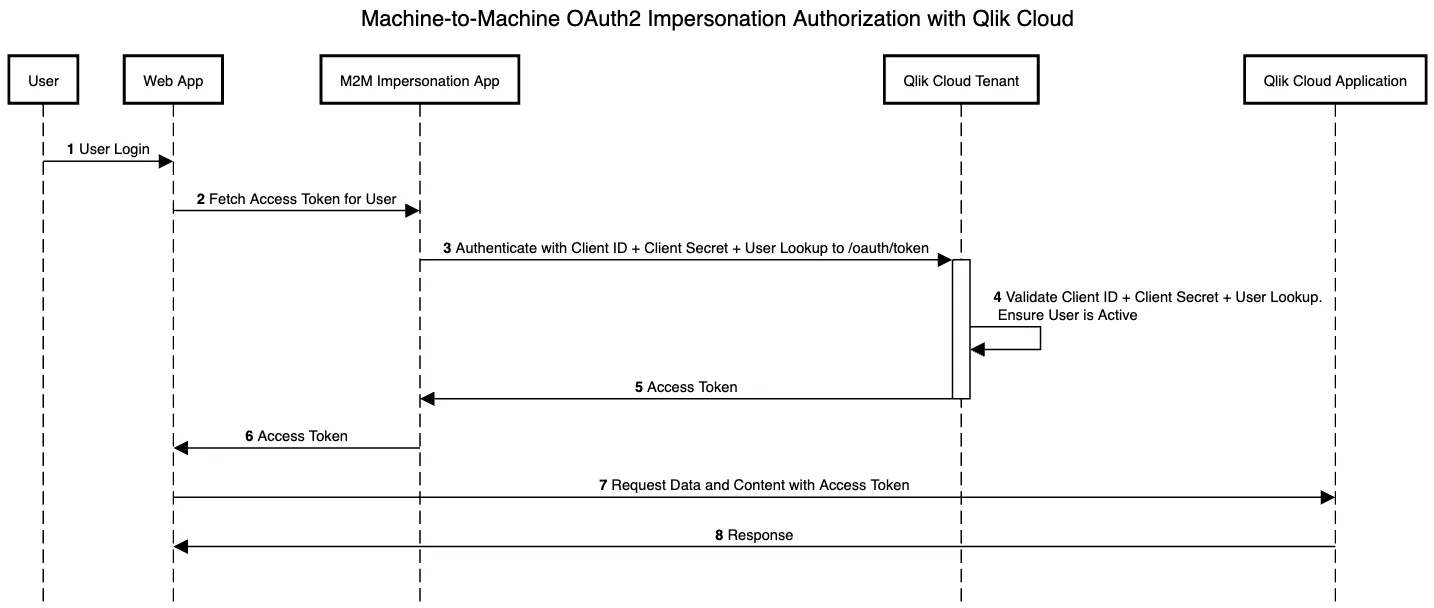
Single-Page and Native OAuth2 client applications
Browser and device-based applications like single-page and native applications use JavaScript APIs to update the user interface without needing to contact a back-end. Qlik Cloud analytics content can be integrated into single-page applications using the platform’s embedding APIs with minimal setup.
Single-page applications and native applications (for example, mobile apps) use the
Authorization Code flow but with an additional component called
Proof Key for Code Exchange, or PKCE, because these applications cannot
store the Client Secret in a secure way on the front-end. With the PKCE
flow, a secret is exchanged between the application and the authorization
server called the Code Verifier. This code is transformed into a
Code Challenge and sent to the /oauth/authorize endpoint and receives an
authorization code in return. Without the code verifier, an attacker cannot
exchange the authorization code for an access token from the /oauth/token
endpoint.
Here is an example sequence diagram for a single-page application with embedded content from Qlik Cloud.
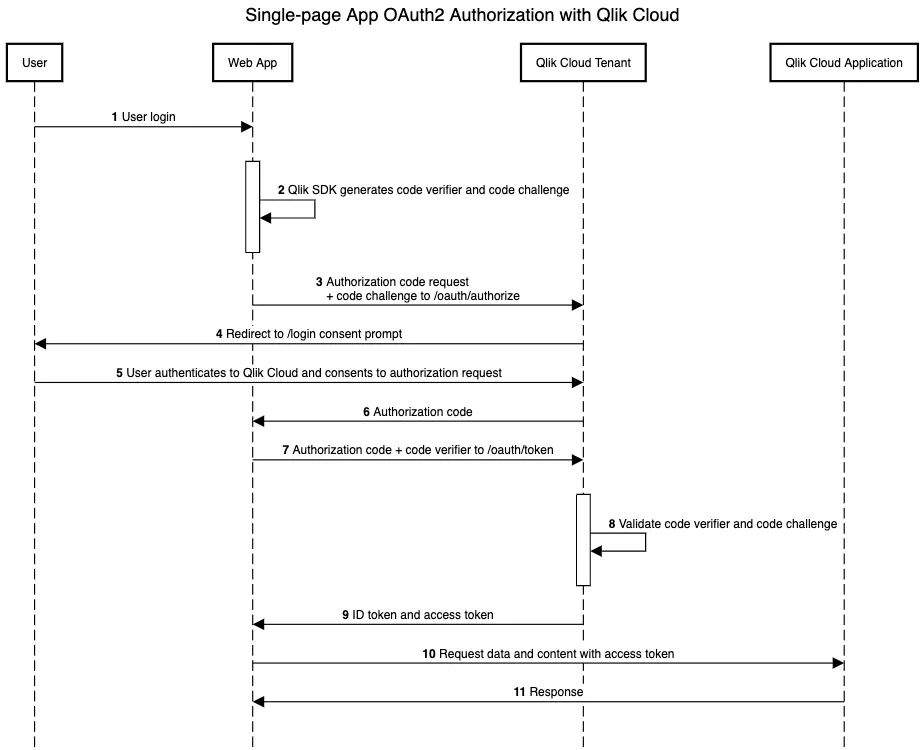
Anonymous embed OAuth2 client applications
Public-facing applications that don’t authenticate users can use the anonymous embed OAuth client type with the Anonymous Access capability to provide access to Qlik Cloud content.
Anonymous embed applications use an Authorization Code-like flow, relying on an
access code generated when an app is shared for Anonymous Access.
- Visualization extensions are not supported when accessed via an anonymous access link for an app, due to security and API restrictions for anonymous sessions.
Registering an OAuth client
When you register an OAuth2 client on your tenant, you will receive a Client ID to embed into your web application so it is recognized by your tenant when it requests access to resources. If you register a confidential client, you will receive a Client Secret as well, which is required to make authorized connections to your tenant.
Authorizing an external application to access resources on a tenant requires you to register an OAuth2 client for your application.
You can register the following OAuth2 clients at the tenant level:
Alternatively, you can create OAuth clients via API.
You can register the following OAuth2 clients at the region level: