OAuth Scopes
To learn about access control in Qlik Cloud, read the access control overview.
Overview
OAuth scopes allow you to specify the level of access your application needs to a user’s account. When initiating an authorization request using an interactive OAuth flow, users will be prompted to consent to the requested scopes. By restricting your application’s scopes, you provide transparency to the user and protect their account from misuse.
Scopes are also available for use in the Roles API to provide granular control over what users can do in Qlik Cloud.
Scopes can only limit access for OAuth tokens; they cannot be used to grant any additional access to the user than they have assigned via their roles.
How it works
As an integration developer, you specify your desired scopes in the initial OAuth authorization request.
GET /oauth/authorize?scope=automations apps:read spaces:read identity.name:readThe requested scopes are presented to users for their approval. Any previously approved scopes are not presented again to the user but are still available for the application to use, but applications should always examine what scopes are available on tokens because users can remove previously approved scopes between authorizations.
The authorization server will attempt to grant all the scopes in the client’s allow list even when the scope param is empty, but only scopes in the allow list that are approved by the user will be granted. To request scopes for approval from the user, they must be explicitly included on the authorization request using the scope query param. The offline_access scope is an exception, it won’t be granted implicitly, and it must be requested to get a refresh token.
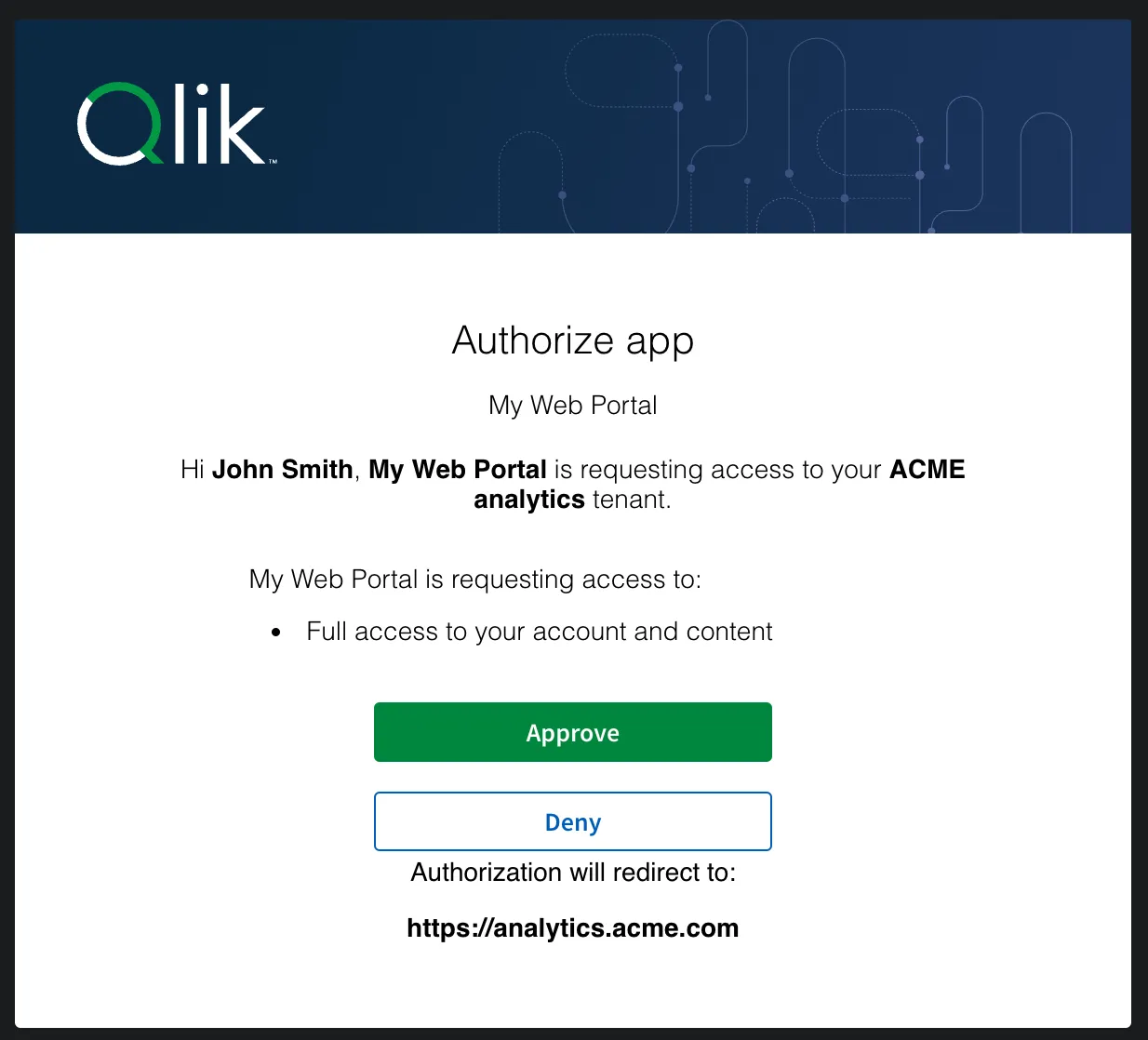
Scope list
Scopes are grouped into administrator scopes, which provide broad access to resources that the accessing user may not have named access to in the user interface, and user scopes, which provide access to resources that the user has direct access to.
Examples:
- A user with the
TenantAdminrole assigned, accessing via an OAuth client with theautomationsscope will be able to read and manage only automations they own, or automations in spaces where they have the relevant roles. - A user with the
TenantAdminrole assigned, accessing via an OAuth client with theadmin.automationsscope will be able to read and manage all automations in the tenant, irrespective of ownership or space access of the requesting user.
For the list of platform scopes, including scopes available to OAuth clients, review Manage scopes.