Create a region level M2M OAuth2 client
Region level OAuth clients are available to subscriptions with an entitlement for more than one tenant.
Introduction
In this tutorial, you are going to learn how to create a region level machine-to-machine OAuth2 client via My Qlik.
To simplify user and credential management when you’re managing more than one tenant, Qlik provides the ability for the Service Account Owner (SAO) of a subscription to set up region level OAuth clients in the My Qlik portal, which will be referred to as a region level OAuth client.
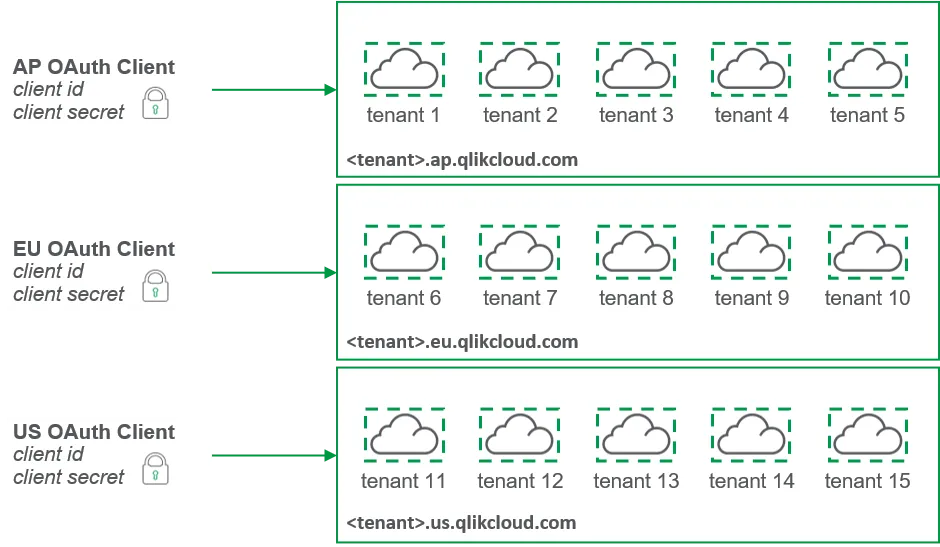
Each region level OAuth client provides access to all Qlik Cloud tenants deployed to that region, without requiring additional credentials or OAuth clients. To achieve the same thing with tenant level OAuth clients, you would need to first create a new machine-to-machine client on each tenant, and handle dynamically switching between these credentials in your orchestration code or tooling.
Region level clients do not appear in the OAuth client listing within a tenant, and do not support customization of scopes. All region level OAuth clients are granted:
- admin_classic
- tenants:create
- tenants:deactivate
- tenants:reactivate
Tenant scopes are only available to regional OAuth clients. Refer to the OAuth scopes list for more information on scopes available to tenant level OAuth clients.
If you’re not sure which type of OAuth client you need for your application, review the OAuth2 Overview to learn more.
Requirements
- Access to My Qlik as the Service Account Owner of your subscription
- A subscription with an entitlement for more than one tenant
Create an OAuth2 client application in Qlik Cloud
Generate OAuth clients by selecting the subscription in My Qlik with the multiple tenants entitlement.
1 Sign in to My Qlik
Sign in to My Qlik and identify the subscription with the multiple tenants entitlement added to it.
2 Manage OAuth clients
Click the ellipsis (...) on the right side of the subscription entry and select
Manage OAuth clients.
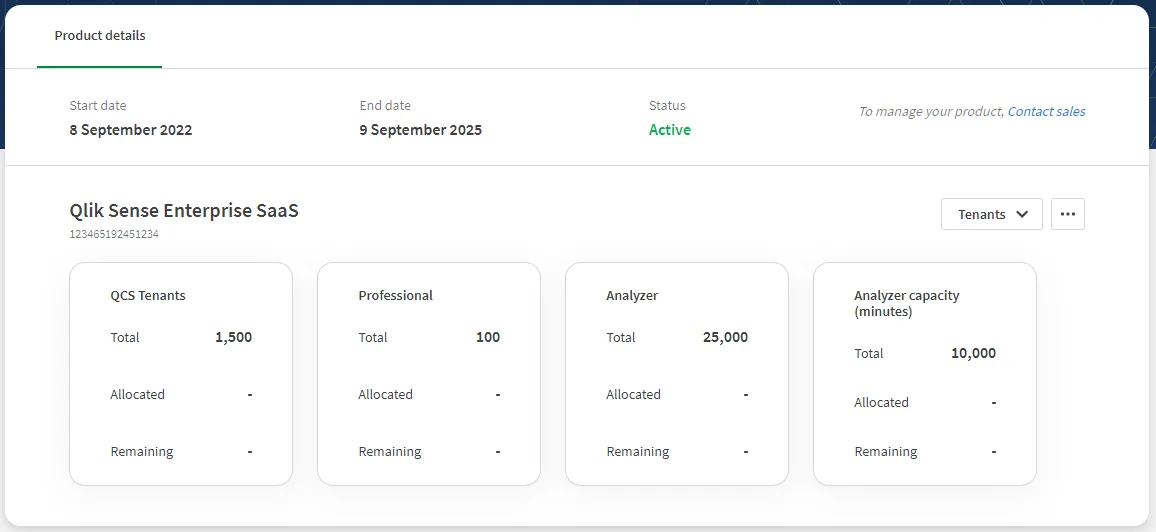
3 Select the region
Select the region that the OAuth credential is going to support. The system returns a client ID and client secret.
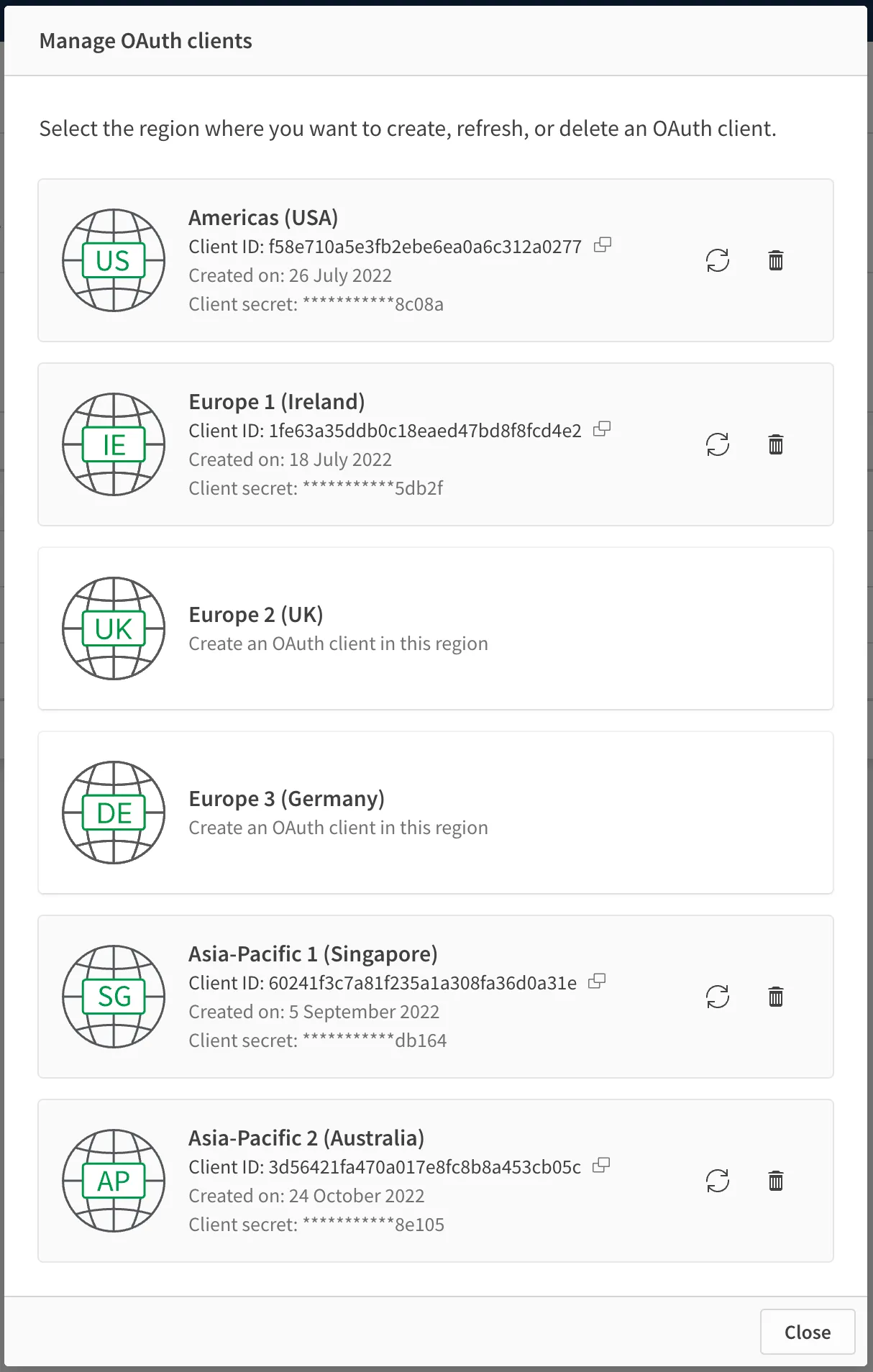
Client IDs and corresponding secrets are unique to the region and can’t be used in different regions. Record the client id and the client secret and keep them safe and secure because the client secret is not visible after generation.
A regional OAuth client will not appear in the OAuth clients list for a tenant.
Recreating region level OAuth clients
The My Qlik portal provides the ability to create up to one OAuth client per Qlik
Cloud region, and allows you to refresh the client secret for existing OAuth clients
if required.
If you decide to delete an OAuth client via the portal, the associated
bot user account will not be deleted from tenants automatically. Subsequently
creating a new OAuth client in that region will result in a new, additional
bot user being created when this new OAuth client is used on a tenant.
You will need to ensure that any content owned by an inactive bot user is
deleted or reassigned to the active bot user account using
APIs or the tenant management console.