Limitations with qlik-embed
Introduction
Qlik is on a mission to make embedding easy with qlik-embed, while modernizing
solutions to remove friction with increasing browser privacy controls, and
adding powerful new embedded experiences from the Qlik Cloud platform.
The goal is to bring you more power from the platform. On that journey, you
should start with qlik-embed as all of Qlik’s embedding
capabilities are brought under a single product. Along this journey, there
will be things that don’t work, but maximum effort is being made to close the
gaps and provide more configuration possibilities.
This article lists currently known limitations in the components that qlik-embed
allows you to embed. This page and the qlik.dev changelog will be updated to
communicate closed gaps and new features in qlik-embed.
Known limitations in qlik-embed
Refer to the list of supported charts to understand which charts will render with each UI type.
UI=classic/app
The classic/app ui embeds the complete Qlik Sense client in a web page
including all menus and features like Notes, Insight Advisor, and sheet editing.
Here are the limitations you can expect with embedding the Qlik Sense client.
-
You may experience errors attempting to use Notes.
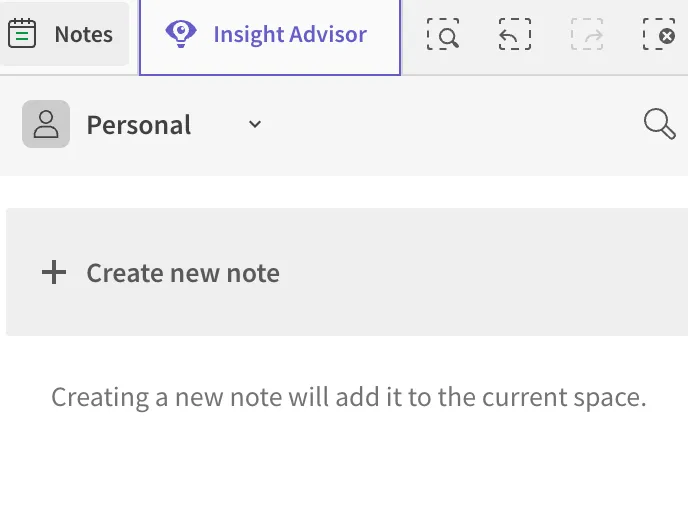
-
Downloading data exports may not prompt for download location.
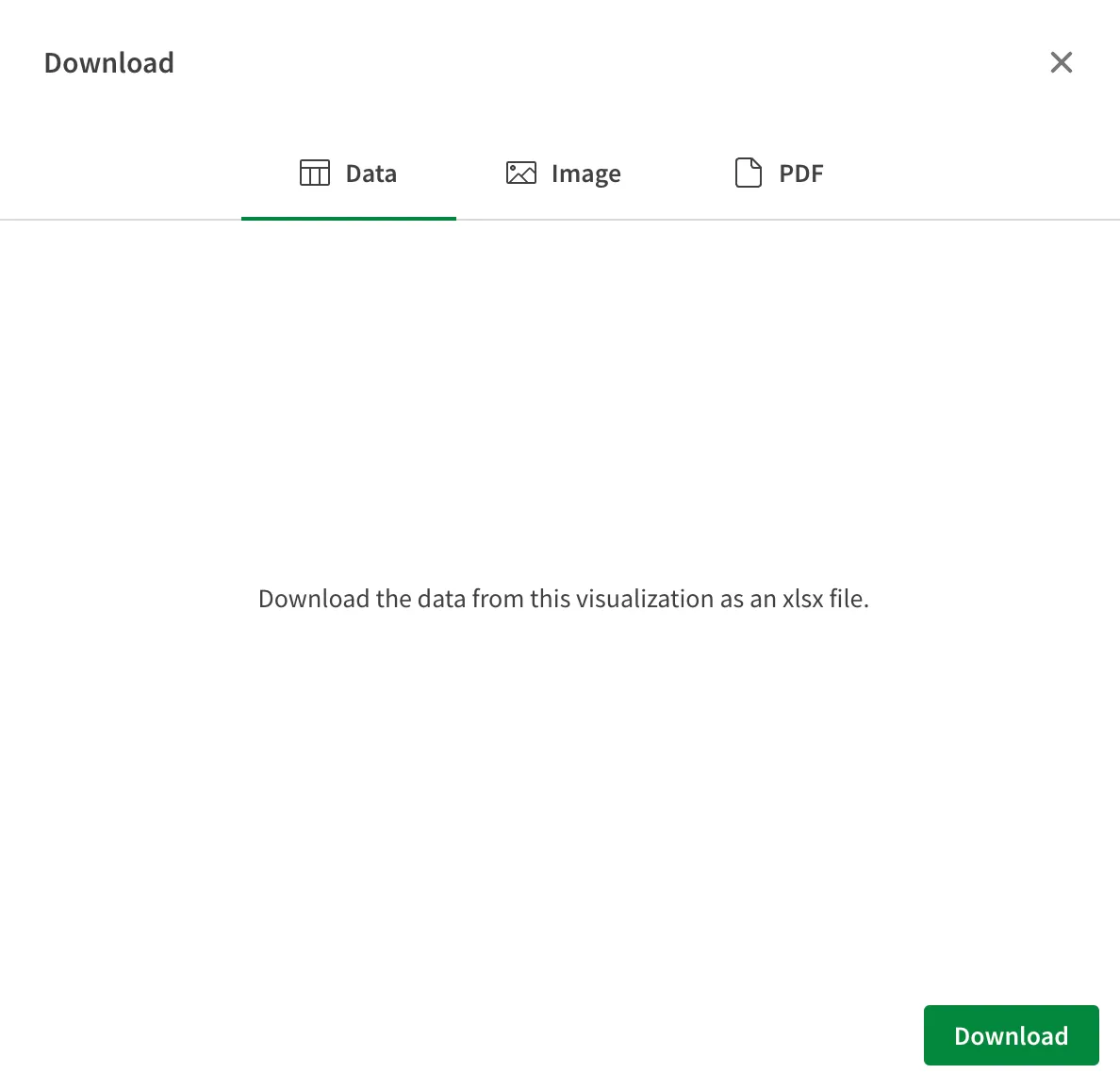
-
The chart context menu is not configurable.
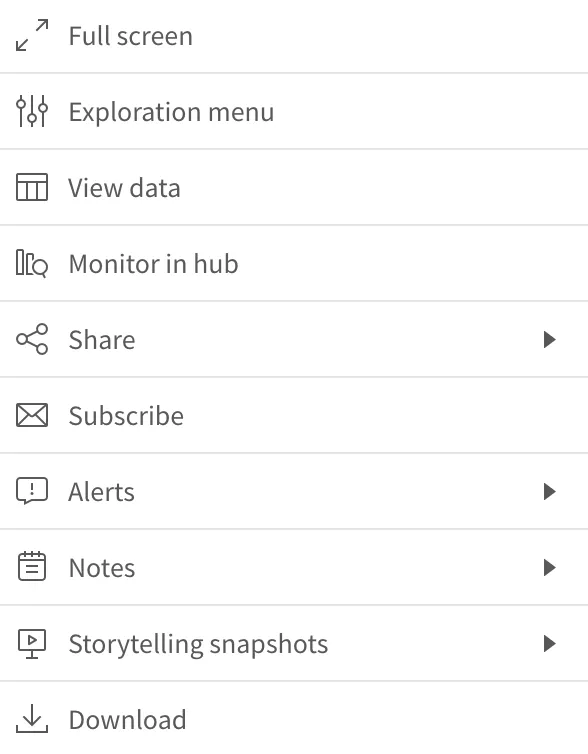
-
Alerts, subscriptions, and monitored charts UIs accessed from context menu will redirect to the Qlik Cloud hub.
Qlik Sense Enterprise Client-Managed
qlik-embed is supported from the May 2024 release of Qlik Sense Enterprise Client-Managed.