New APIs - Pinned Links
Pinned links are now available in the Qlik Cloud navigation menu. Pinned links
allow you to create and manage your own links which appear under the More
section in the navigation menu, providing a way of surfacing important links to
your users via the global navigation controls.
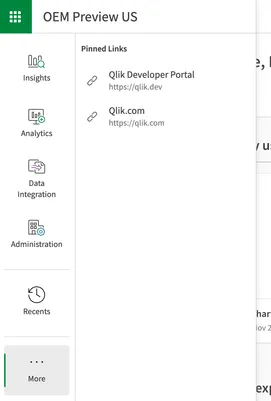
This feature can only be set via the Pinned Links API. By
default, your tenant contains no links, and the More section will not be shown.
When the first link is added, it will be visible to all users in the tenant.
For example, to create a link to qlik.dev and qlik.com:
curl -L "https://<TENANT>/api/v1/ui-config/pinned-links/actions/bulk-create-pinned-links" ^-H "Authorization: Bearer <ACCESS_TOKEN>" ^-H "Content-type: application/json" ^-d "{ \"type\": \"custom-link\", \"scope\": \"tenant\", \"links\": [ { \"name\": \"Qlik Developer Portal\", \"link\": \"https://qlik.dev\" }, { \"name\": \"Qlik.com\", \"link\": \"https://qlik.com\" } ]}"Successful requests will return an HTTP 201 status code along with the details of the created
links.
For more information, review the specification for the Pinned Links API.